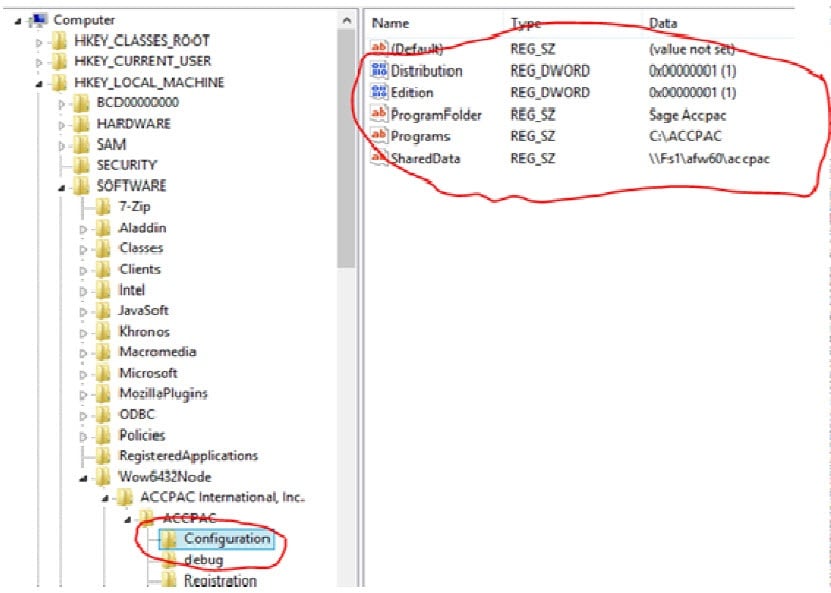
On a new workstation install for Windows 8.1, user receives the following error message "you do not have license for this product". The fix is to recreate the ACCPAC Configuration registry values in HKEY_LOCAL_MACHINE to the HKEY_USERS folder for that individual user.
 The following steps are to be performed on the computer used by the user who experienced the error.:
The following steps are to be performed on the computer used by the user who experienced the error.:
Take note of the values. See example below. You will need to copy the values in step 6.
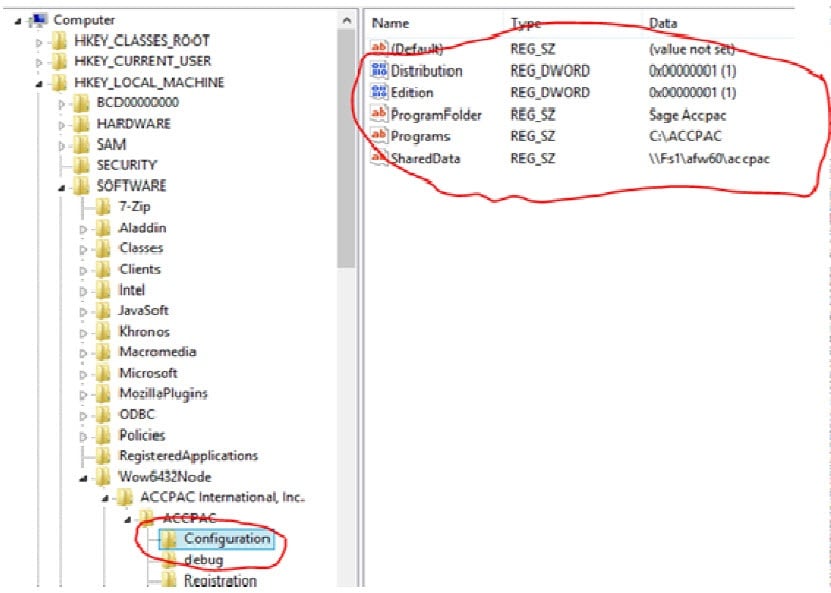
7.) Go to HKEY_USERS\<user’s SID identified in step 4>\Software\ACCPAC INTERNATIONAL, INC.\ACCPAC\CONFIGURATION.
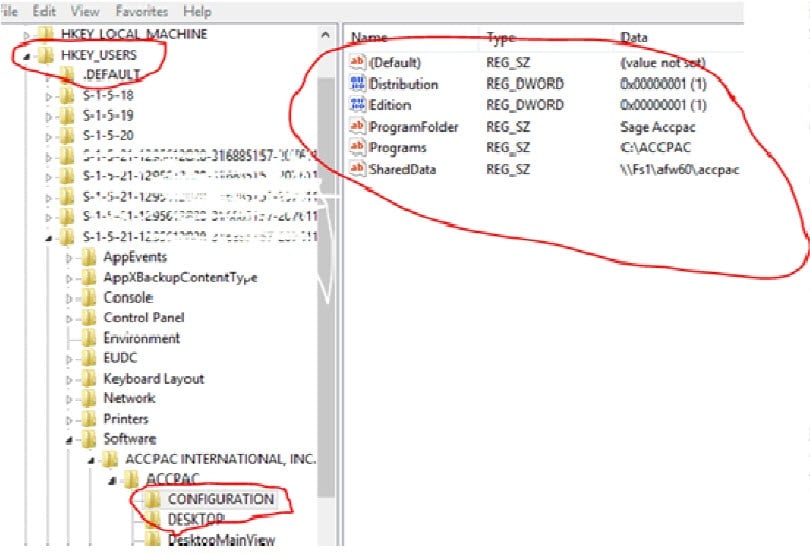
8. Create the same string, dword (32 bit), etc. values as noted in step 6.
9. When done, close Regedit and observe if the user still reports the same error.
Still Need Help or Personalized Accpac Support?
Contact us to speak with a ERP tech support expert or learn about the Sage 300 ERP (Accpac) support options from Equation Technologies.
In the era where data is king and 49% of those surveyed are saying analytics helps them make better...
Equation Technologies
United States: 533 2nd Street Encinitas, CA 92024
Canada: #301 - 220 Brew Street Port Moody, BC V3H 0H6
Phone: 866.436.3530 • E-mail: info@equationtech.us
Equation Technologies ©2016