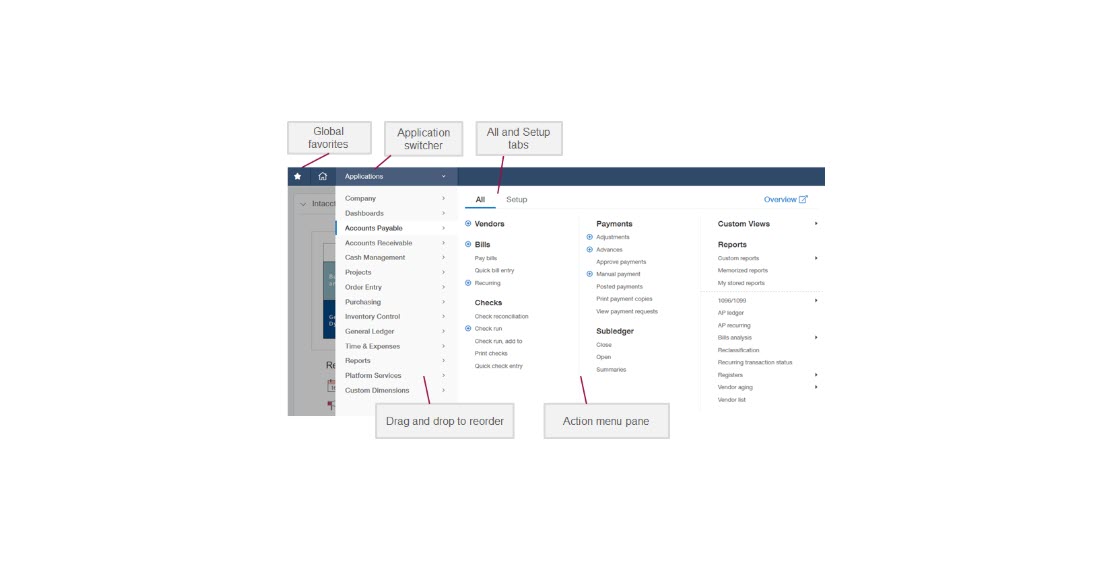
Quarterly, Sage Intacct pushes out new features and enhancements to help you save time and get more value from your cloud financial software. We’ve highlighted a handful of features in Sage Intacct’s 2019 Release 2 that wealth management, medical practice, and hospitality companies will specifically find valuable.
If you’re spending too much time with allocations and bank reconciliations, or need better visibility into bills that are due, you have a lot to enjoy in Intacct’s 2019 Release 2. You can read the full release notes here.
Transition to Action user interface as default
The Action User Interface (UI) is an efficient, new look and feel as well as navigation you can personalize to fit the way you work. Build your own menu using Favorites and easily reorder your applications with a simple drag and drop.
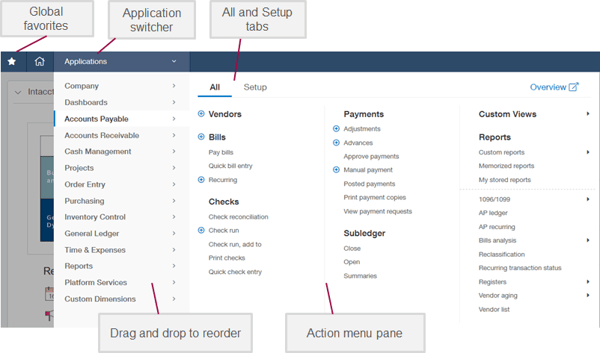
It's easy to switch to the previous UI by clicking your Intacct user name in the upper right of the screen, then simply select Switch to previous UI to find what you need. However, it’s important to note there are new features that will only be in the Action UI, including:
Dynamic allocations you can “set and forget”
Wrangle those time hogging, complex allocations within an entity with recurring allocations and true-ups. Now you can schedule allocation generations for an individual allocation or a group, control the order they’re processed, and fully document your allocation rationale with attachments for easy auditing.
Wealth management companies, for example, will see an expanded basis section with a new accumulation method for Ending Balances so you can allocate based on “balances reflected in shares of asset ownership such as investments.”
Keep inventory lean and avoid “stock outs”
Sage Intacct added a third replenishment method: Demand forecast by fluctuating values. Hospitality and medical practice teams, for example, sometimes see demand for items and consumables swing wildly seasonally. Now you can project the quantity you’ll need on hand using historical data and other information using the new Replenishment Fluctuating Demand Forecasts page. Pinpoint exactly what you need and when you need it across a wide variety of items and avoid running out (or having too much) ever again.
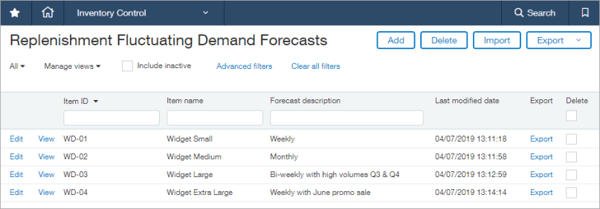
Release Highlights
Here are some other features Intacct detailed in their Release Notes:
The only accounting solution recommended by the AICPA, Sage Intacct provides the automation to improve your financial and operational performance.
Contact us if you have questions about business care or need personalized support from our team of Sage Intacct technical experts.
Tuesday, January 16, 2024 - Encinitas, California – Equation Technologies is proud to announce they...
Equation Technologies
United States: 533 2nd Street Encinitas, CA 92024
Canada: #301 - 220 Brew Street Port Moody, BC V3H 0H6
Phone: 866.436.3530 • E-mail: info@equationtech.us
Equation Technologies ©2016