
We have all the juicy details on this one! Sage Intacct has launched a new data import feature that leverages artificial intelligence (AI). This new feature simplifies your financial data management processes, including the ability to effortlessly update your general ledger account information right in the system. The underlying idea behind this game-changer is that it will enable your finance team to work more efficiently (and with less frustration) while reducing those more-than-pesky data entry errors that hurt the bottom line. Read on to find out how this new innovative update solves common pain points with your data import process.
This is something we heard over and over when we were first introduced to this new financial data management import feature. This handy change allows users to import directly from Excel. Files getting imported no longer have to be in CSV file type format and can be saved in Excel and imported directly into Sage Intacct. This saves time cutting out that extra step of always having to convert Excel files into CSV format.
Excel is an efficient tool for data management with over 731,000 US businesses relying on it in their daily work. This seemingly basic, but very user-friendly feature proves Sage’s commitment to making their Intacct users’ lives easier.
Tail spinning off the last pain point, with this new feature users can review and update their data before clicking import. This means you can make changes without having to cancel the import, update the CSV or Excel file, re-save the document, and then try to import the document again.
Like this:
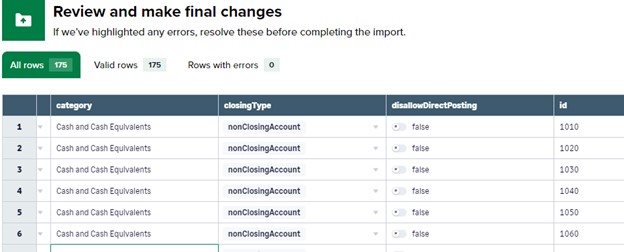
Not only that, but users can update records they were previously not able to update via the spreadsheet template. They can now export the General Ledger (GL) records, including the record number field, as this is the key to identifying which record to update.
Another great example is when updating GL accounts, users can load the initial Chart of Accounts without specifying Categories (which are key for reporting) or Dimensional requirements and then mass update it at a later stage. Before this change, a user would have to edit each account manually and make updates directly on the user interface. With manual work costing companies up to 25% of their revenue, every business must work towards eliminating this unnecessary expense.
Economists say they “expect the impacts on productivity to be meaningful,” estimating that AI could contribute to an increase of 1.5 percentage points in annual US productivity growth if widespread adoption were achieved over the next decade. Sage is jumping on this innovation bandwagon by incorporating AI into the mapping of fields to the system field names.
With this update to the financial data management import feature, users can map columns in source files to fields in Sage Intacct. In simpler terms, you don't need to use the exact Sage Intacct column names because the system uses AI to suggest mappings instead. This AI-based bulk data editing is another efficiency win for finance teams because teams don’t have to spend time manually updating each field name.
This is an image of Sage Intacct’s AI-Powered Field Mapping capabilities:
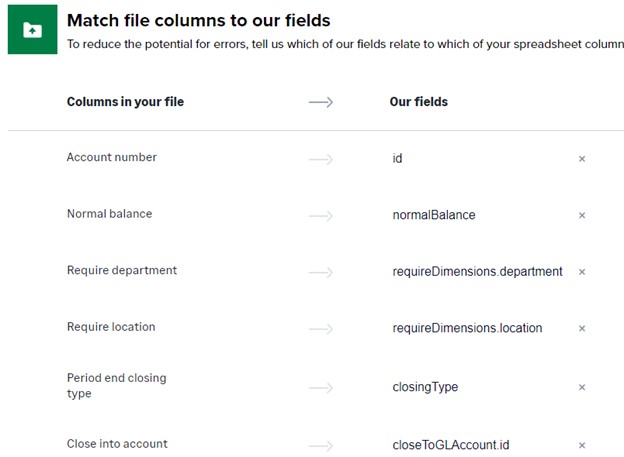
Drag and drop was first introduced to people on the original Macintosh. It’s probably the most quick and easy-to-use technique out there. Yet, it isn’t often found in software platforms. That’s no longer the case in Sage Intacct’s new data import feature.
Now users can use drag and drop (or click and drag, which is what it was called back in the day) for file imports. This intuitive technique speeds up the data import process by avoiding having to click extra steps to search for the file on a computer and then importing it into the system. Now, you can simply drag and drop the file directly into Sage Intacct.
They say usability is the hallmark of a good system, so while some of these system changes may seem basic on the surface, they can have huge ripple effects throughout your processes and operations. These four features we highlighted today are just the beginning. Sage will continue to release more updates related to the data import feature, ensuring it’s part of an ongoing cycle of continuous improvement. If you’re wondering how this new financial data management feature can optimize your workflows, contact our Equation experts today. We’re happy to provide more insights tailored specifically to your team and business processes.
Equation Technologies
United States: 533 2nd Street Encinitas, CA 92024
Canada: #301 - 220 Brew Street Port Moody, BC V3H 0H6
Phone: 866.436.3530 • E-mail: info@equationtech.us
Equation Technologies ©2016