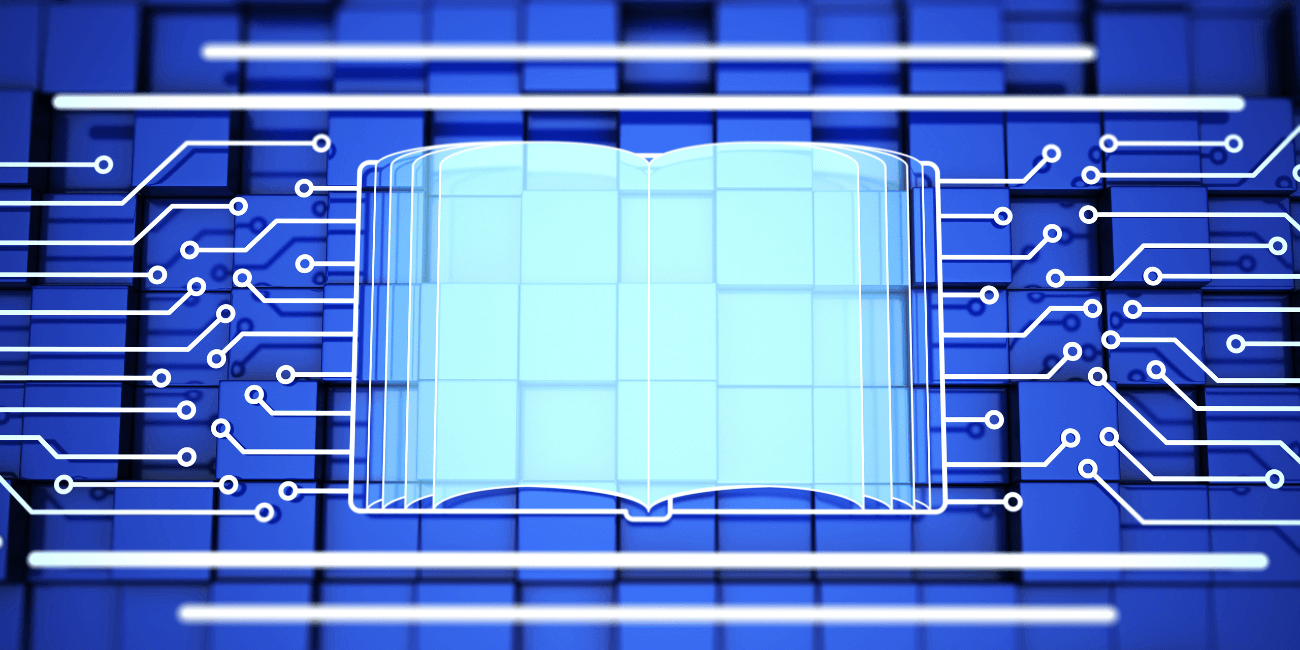
In Part 3 of our blog series on Sage Intacct’s multi-book and dynamic allocation functionality, we’re reviewing statistical accounts. If you’d like to revisit our earlier discussions on Sage Intacct’s multi-book functionality, be sure to check out Part 1 and Part 2.
When it comes to tracking your business's performance, financial data is just one part of the story. Nonfinancial metrics can provide key insights, whether you're managing headcount, tracking warehouse capacity, or analyzing event attendance. One of the reasons we (as seasoned accountants ourselves) love Sage Intacct is because its statistical accounts let you seamlessly combine financial and non-financial metrics, giving you a more comprehensive view of your organization. Let’s dive into how this functionality works and why it’s a must-have for modern businesses across all industries – especially as 77% of business leaders believe data will play a crucial role in driving their success.
From employee headcount to warehouse square footage, these nonfinancial metrics paint a picture that financial data alone can't capture. Here are just a few examples of what statistical accounts can track:
Example of statistical accounts in Sage Intacct:

Sage Intacct takes this a step further, allowing you to create a separate “book” for these metrics. This means you can forecast, budget, and report on nonfinancial data just as easily as your financials.
However, the real magic happens when you combine and compare financial and nonfinancial metrics. Imagine displaying:
By entering statistical data through journal entries - just like standard financial entries - you can analyze these metrics in tandem, unlocking deeper insights into your business operations. You can thank us later!
Sage Intacct offers several ways to enter in your statistical data:
A manual statistical journal entry:

Once statistical data is posted, it lives in a separate book (that looks just like your accrual book!) and is ready for you to report on. With Sage Intacct’s financial report writer and role-based executive dashboards, you can visualize these metrics alongside your financials.
For example, project managers can monitor total hours worked per project directly within a project management dashboard, with columns for budgets and statistical entries. This level of visibility makes sure your decision-makers have all the data they need right at their fingertips.
Example of a customer account report:

An image of a role-based executive services dashboard with statistical entries included in the 4th column:

If you want to watch all of that in action, check out the video where those screenshots are taken from. Our in-house expert, Brian Miller, walks you through everything in 13.5 minutes.
This is the part where we start to get realllly excited. With Sage Intacct’s dynamic allocations, you can take statistical accounts to the next level. Instead of relying solely on financial metrics like salaries and wages, you can allocate costs based on statistical metrics such as headcount or full-time employees (FTEs). Here’s an example:
By stacking allocation books on top of your accrual books, Sage Intacct’s multi-book functionality allows for even more flexibility and granularity.
Setting up a dynamic allocation:

Change an allocation from a financial metric to a statistical metric (the drop-down menu is all your statistical accounts):

Saving the allocation to a separate book:

Companies that measure nonfinancial factors after assessing their real effect on financial performance earned 1.5 times greater returns on equity than those that did not adopt such practices. Statistical accounts in Sage Intacct allow organizations to measure what matters most. Whether you’re tracking headcount for budgeting, calculating customer acquisition costs, or allocating expenses more strategically, this nonfinancial data tracking feature offers a toolkit for smarter decision-making.
Ready to see how Sage Intacct can transform your financial and non-financial reporting in the wild? Let’s chat!
![]()
Most restaurant or franchise leaders feel the same way: Theyhave the data. They just never get it...
Equation Technologies
United States: 533 2nd Street Encinitas, CA 92024
Canada: #301 - 220 Brew Street Port Moody, BC V3H 0H6
Phone: 866.436.3530 • E-mail: info@equationtech.us
Equation Technologies ©2016