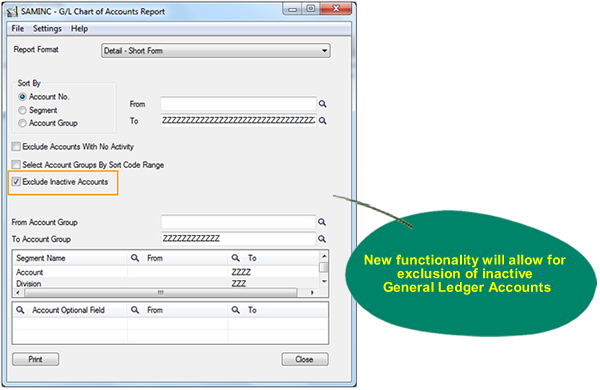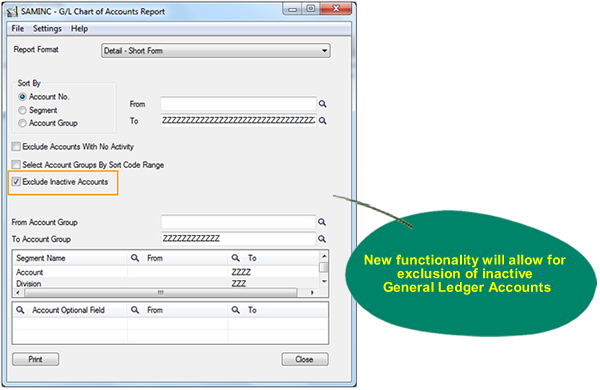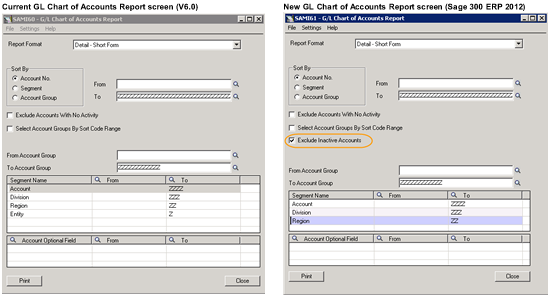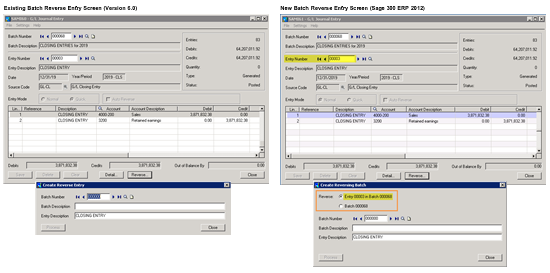Last week we posted some new features that will be implemented with the coming release of Sage 300 ERP (Accpac) 2012 for the Order Entry screen. This week we will be highlighting a couple of new General Ledger (GL) features.
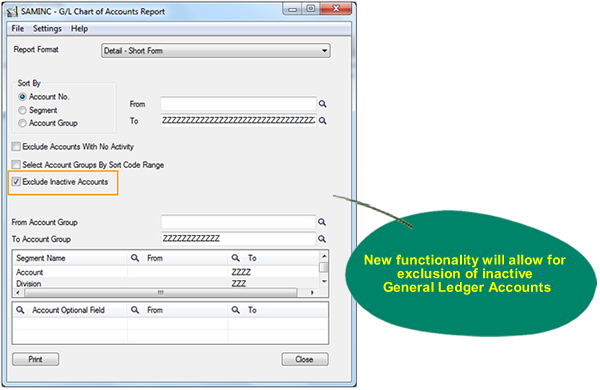
Sage 300 ERP 2012 Reporting Enhancement - GL Chart of Accounts Reports
- Add Option to Exclude Inactive Accounts from the GL Chart of Accounts Reports
Currently, all Chart of Accounts Reports will include all GL Accounts in the selected range, whether they are active or flagged as Inactive in GL. The requests have been submitted to Sage 300 ERP Ideas to add an option to the GL Chart of Accounts screen to allow users to exclude accounts that are flagged in GL as Inactive. By default, the reports will still print all accounts, but if the user selects to exclude inactive accounts, only Active accounts will be shown on the reports.
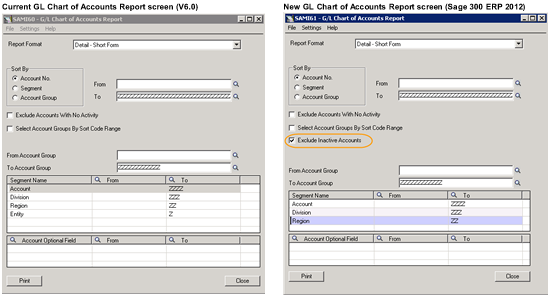
Click on image above for larger view
There will be a checkbox added to the screen in the above example, and the reports (Detail – Short/Long Form, Valid Currencies, Allocation, Control Account Subledgers, Fiscal Set Comparison, and Rollup Accounts) will need to be changed to accept the new parameter and print the parameter (if selected) at the top of the report.
- GL Batch Processing Enhancement
At the moment in version 6.0 and earlier, users can reverse a single GL Batch entry. There have been multiple requests made on the Sage 300 ERP Ideas site which garnered enough votes for this new update to happen.
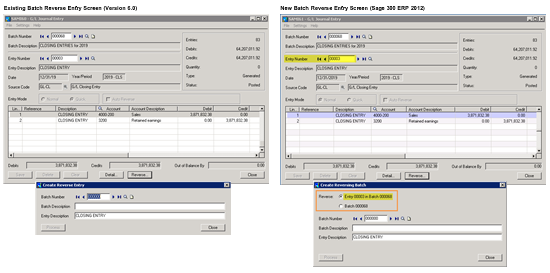
Click on image above for larger view
Based on the overwhelming requests, Sage is now including this request that will change the Create Reverse Entry screen to allow users to optionally reverse an entire batch, or just a single entry. Users will be able to customize the Entry Descriptions that will be used in the new reverse batch.
As the Sage Summit Conference is taking place this week, we expect more updates and news to be announced in the coming weeks. So stay tuned for more exciting info on What's New in Sage 300 ERP 2012.