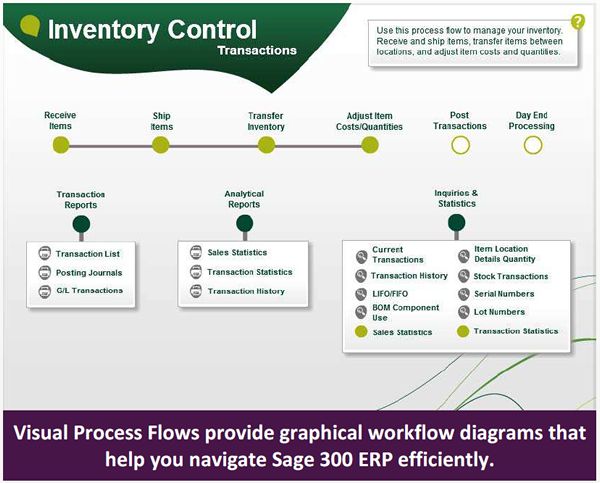
Sage 300 ERP 2012 will introduce new Visual Process Flows which provide graphical workflow diagrams that help you navigate the system and perform daily tasks. These customizable processes make it easy for new customers to learn Sage 300 ERP or help existing users complete tasks like year-end processing that are performed infrequently.
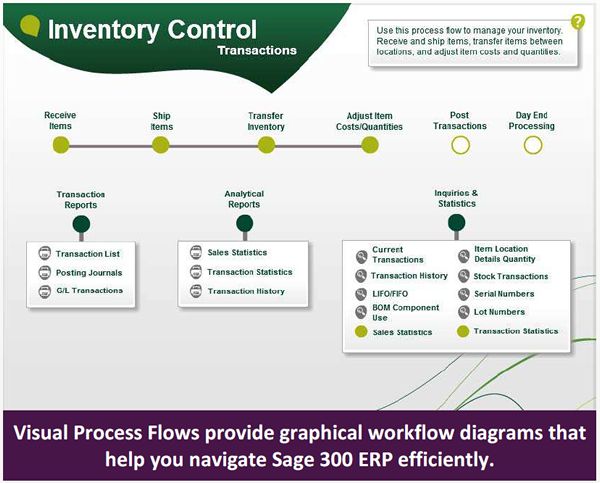
There will be a new “Sage Visual Processes” top level menu item on the Sage 300 Desktop, which contains the list of process flows that have been assigned (via Administrative Services) to a user. Version 2012 will include stock process flows for Genral Ledger, Accounts Payable, Accounts Receivable, Purchase Orders, Order Entry, and Inventory Control transactions along with flows for Bank Reconciliation and inventory management.
Click on images above for larger view
If you have the proper security rights, you can use the Visual Process Flow Designer to right click on an item in the tree and edit the process flow, including the ability to add your own custom graphics. That way, you can customize these flows to match your unique, company-specific processes and operational procedures.
The primary goal of these Process Flows is to allow you to quickly identify your tasks and launch screens without searching through the giant tree of menu items and icons within Sage 300. And even though you can customize the tree of icons to limit what a user can see based on his/her role, usability studies conducted by Sage revealed that customers were still spending quite a bit of time searching for the correct screen to run.
Process Flows also make it easier to visualize how individual tasks relate to the overall business process. So in this case, a picture is worth a 1,000 hours of productivity. Keep your eyes open for this new feature with the release of Sage 300 ERP 2012 expected sometime in September 2012.
Managing accounts receivables (AR) can feel like an endless game of cat and mouse. Small companies...
Equation Technologies
United States: 533 2nd Street Encinitas, CA 92024
Canada: #301 - 220 Brew Street Port Moody, BC V3H 0H6
Phone: 866.436.3530 • E-mail: info@equationtech.us
Equation Technologies ©2016