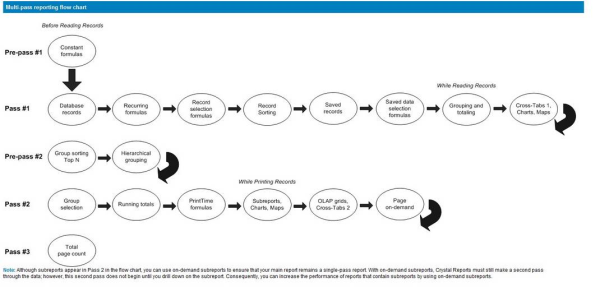
Have you ever asked yourself how does Crystal Reports for Sage 300 work? Did you know that the reports and forms you work with go through 3 Stages (Passes) before you are left with the end data?
Read below for a brief look at how Crystal Reports looks at the data encoded in the reports and for a summary of how the three stages work together.
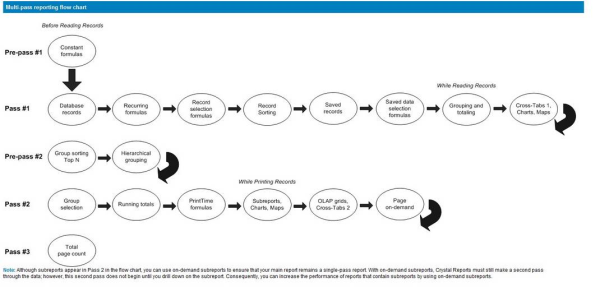
Pre-Pass 1 ("BeforeReadingRecords") - This just calculates any constant formulas within the report that are manually entered (10*5 for example)
Pass 1 ("WhileReadingRecords")– At this point, Crystal pulls the database that you are pointed to and pulls the records selected. It then calculates any formulas using those particular records. Next it will sort, separate, and calculate the records by the group the record is located. Then, it stores this information into temporary files.
Pre-Pass 2 – Crystal now sorts the groups as indicated in the Hierarchaial Group Settings.
Pass 2 ("WhilePrintingRecords") – Crystal will pull the stored data from Pass 1 and will complete all print related formulas, running totals, and sub-reports.
Note: If the report has a group selection formula subtotals, grand totals, and summaries might appear incorrectly. This occurs because the grand totals and summaries are calculated during Pass 1, but the group selection formula filters the data again in Pass 2. Running total fields or Formula fields with variables can be used instead of summaries to total data successfully with group selection formulas.
Pass 3 – The Total Page count is determined.
Please leave a comment and let us know if this Crystal Report tip was helpful and please feel free to suggest any other Sage 300 tips and tricks you'd like to see on our blog.
Managing accounts receivables (AR) can feel like an endless game of cat and mouse. Small companies...
Equation Technologies
United States: 533 2nd Street Encinitas, CA 92024
Canada: #301 - 220 Brew Street Port Moody, BC V3H 0H6
Phone: 866.436.3530 • E-mail: info@equationtech.us
Equation Technologies ©2016