
Do you desire to be a Sage 300 ERP (formerly "Sage ERP Accpac") power user? Well, look no further than the Sage Customer Portal! Previously only accessible to those with a registered User ID, the Sage Customer Portal is now open to guests and customers alike.
Here you can find help with common issues, hot fixes, open support cases directly with Sage (Silver Plans 5 get support cases per year, Gold Plans get unlimited support cases), and get user guides. Please note that the Sage Customer Portal works best when using Internet Explorer.
To use this site, go to the Logon screen and sign up for a Portal Account using your Customer Account number. If you don’t know your Customer Account information, contact your Sage partner. You may also use the site as a guest although you may not have access to some of the updates.
Below is a screenshot of how to navigate to the Knowledgebase. Here you can enter specific search criteria (phrase/word) to find help with an issue.

For example, a common issue in Sage 300 ERP Version 5.5 is deposits continuing to be on the bank reconciliation even after you've cleared them. In order to find the fix for this issue, type in “cleared deposits,” which would result in the Hot Fix (HF) “HF210-26734” as a solution. Be sure to contact your Sage partner before applying any fix to your live data. We always recommend that you apply a fix to a Test Company, or create a backup or Database Dump, prior to applying the fix to make certain that you have the best results and that the fix was applied correctly.
If you are just looking to increase your general knowledge of your Sage product, see the Resources section of the site. Here you can look up User Guides, troubleshoot common problems, and read up on technical resources.
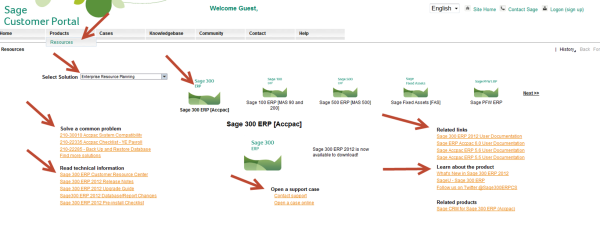
To take your Sage 300 ERP (formerly "Sage Accpac") knowledge one step further, head over to Sage U where you can access prerecorded “Anytime Learning” training courses (free to Gold Plan members, 10% off for Silver Plan members). You also can sign up for realtime training, Microsoft Excel courses, free webinars and private training. For companies that are new to Sage and want to save money on training costs, Sage U the best place to start.
Sage provides an enormous amount of support materials for their customers, so take advantage and make yourself more efficient and valuable to your company!
Contact the Sage 300 experts at Equation Technologies if you need Sage 300 support, training, or any other guidance.
Managing accounts receivables (AR) can feel like an endless game of cat and mouse. Small companies...
Equation Technologies
United States: 533 2nd Street Encinitas, CA 92024
Canada: #301 - 220 Brew Street Port Moody, BC V3H 0H6
Phone: 866.436.3530 • E-mail: info@equationtech.us
Equation Technologies ©2016