
When a business is looking to switch from Sage 100 (formerly MAS 90 and MAS 200) or Sage 300 (formerly Accpac) to Sage Intacct, the top discovery questions that should be asked are:
The reason to ask these questions is oftentimes businesses fall into the trap of replacing an existing system with a new solution without filling in the gaps of their current processes. It’s important to identify these gaps and find the right solution that meets your current business needs as well as one that has the ability to adapt and address your future business growth.
Examples of common Sage 100 / 300 functional gaps that have been resolved by switching to Intacct include:
On Premise vs SaaS
On-premise solutions require internal network infrastructure such as hardware and human resources to manage them. Even if these solutions are hosted elsewhere, that hosting requires a Remote Desktop Connection to provide off-site access capabilities. Annual or bi-annual version upgrades require significant time investment.
Sage Intacct was born in the cloud with a true multi-tenant architecture allowing users access from anywhere. Sage Intacct is always on. Software updates are released quarterly and applied automatically, with no downtime or consulting services.
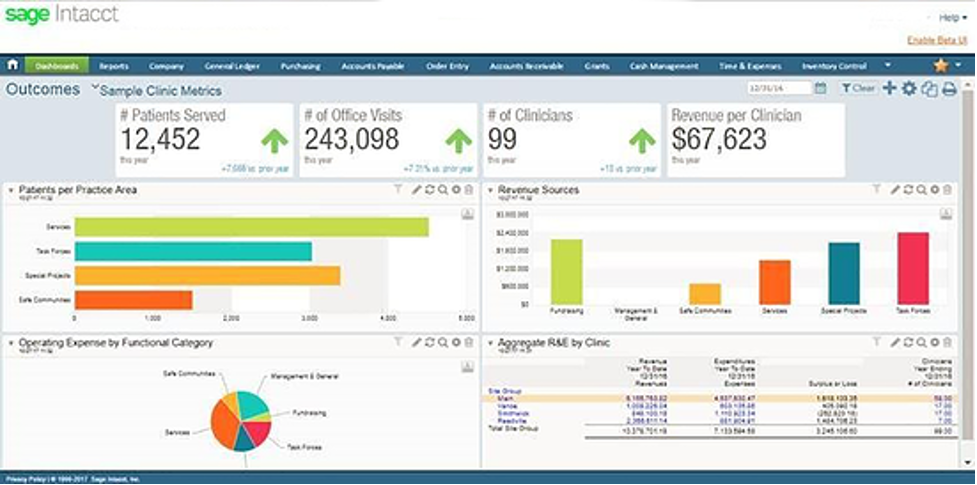
Reporting Deficiencies
Sage 100 / 300 reporting can be labor intensive and often requires reformatting in Excel. The batch-based transaction posting creates a lag between transaction entry and reporting. With Sage Intacct, dashboards and reports deliver instant visibility and eliminate the need for Excel-based reports. Simple, user-defined dashboards serve up information in real time without the need to run reports and empower users to get the information they specifically need.

Limited General Ledger Chart of Accounts
Sage 100 / 300 uses segmented general ledger accounts. This results in a huge chart of accounts as well as financial reporting challenges. Sage Intacct uses a modern, dimensional account structure which streamlines both the chart of accounts and reporting. The general ledger becomes your data warehouse as the need for external reporting tools are eliminated. The flexibility of the general ledger is one of the many reasons Sage Intacct is endorsed by the financial community and is the only preferred provider of the AICPA.
Multi-Entity Management Limitations
Multi-entity management requires an add-on solution for intercompany. Consolidations are done through reporting using a reporting tool. In Sage Intacct, multiple entities share the chart of accounts, customers, and vendors. Consolidations and eliminations are automatic, providing immediate visibility to the consolidated results. Sage Intacct’s entities work together, not separately, which means no more data silos.
Outdated User Interface
The Sage 100 / 300 user interface is outdated. Even with the new web screens, users find it lacks ease-of-use functionality and is not intuitive for new users. The modern, intuitive user interface of Sage Intacct provides fast user adoption with ease-of-use functionality, including dashboards and process flows as well as Artificial Intelligence tools such as GL outlier detection.
Sage Intacct also has built-in social collaboration tools to create a secure social layer across all finance processes. Most financial systems force users into email to clarify the status of processes, discuss and resolve exceptions, or to interpret and discuss trends in performance metrics. Using email for collaboration introduces inefficiencies by making employees swap back and forth between applications and by increasing the risk that important process issues are neglected due to email overload. Collaboration capabilities facilitate greater collaboration, expedite decision making, and ultimately accelerate business processes which makes companies more competitive.
Lack of Workflow Approvals
Third-party products are required needed in order to create workflow approvals. Sage Intacct includes automated, configurable workflows to eliminate manual approval processes out of the box. Varied workflow approvals are available throughout the core product including value-based approvals, manager-based approvals, user-based approvals, transaction-type specific approvals, and alternate approver functionality.
If you have been curious about SaaS (Software as a Service) solutions or wondering if Intacct is the right fit for you, please feel free to contact us. We can get you signed up for a demo, provide product information specific to your industry, help you get a 30-day free trial, or simply discuss the pros and cons of switching systems.
If you have been thinking about migrating to Sage Intacct, we can help make that transition smoother and easier.
Managing accounts receivables (AR) can feel like an endless game of cat and mouse. Small companies...
Equation Technologies
United States: 533 2nd Street Encinitas, CA 92024
Canada: #301 - 220 Brew Street Port Moody, BC V3H 0H6
Phone: 866.436.3530 • E-mail: info@equationtech.us
Equation Technologies ©2016