
Basic security in Sage 300 is set up in Administrative Services by creating Security Groups for each module and then assigning a security group to a user in User Authorizations. However, there is an additional layer of security that is available in the general ledger module to allow or disallow users from accessing individual GL accounts. For example, confidentiality may need to be maintained for payroll accounts, bank accounts, retained earnings, common and preferred stock. Limiting the number of users who have access to specific general ledger accounts will also minimize the risk of unauthorized activity.
To turn on the GL Security feature, go to GL Setup / Options on the Account tab. Once selected, GL Security has a setting for default access to see ‘All Accounts’ or ‘No Accounts’.
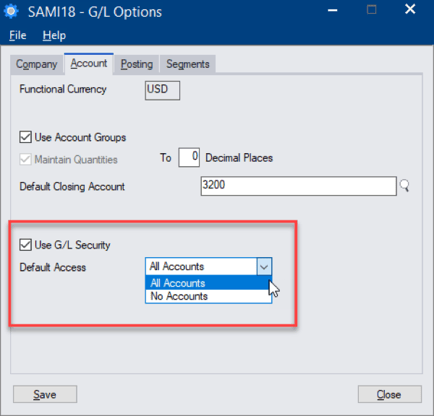
After the feature is activated and the default setting saved, log out of Sage 300 and then log back in to see the new icon ‘Account Permissions’ located under GL Accounts.
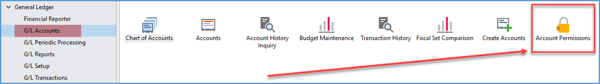
Open Account Permissions and enter or select a User ID. The permissions per user can be set by segment or by account. If the default in GL Options is set to ‘All Accounts’, enter accounts or segments that the user should not be allowed to access. If the default is set to ‘No Accounts’, enter accounts or segments that the user should be allowed to access.
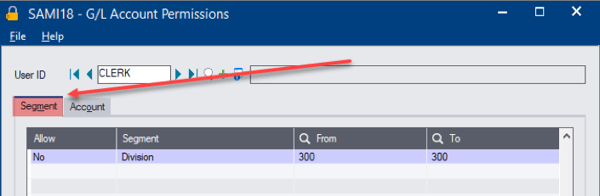
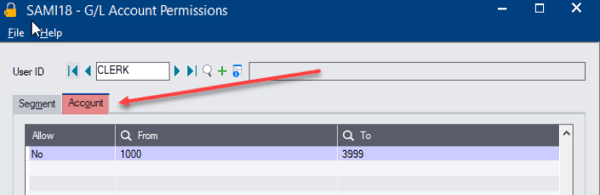
Once these new permissions have been saved, the user will simply not see the affected GL accounts at all in any screen, including finders. If they manually type in a GL account number that they do not have permissions for, an error message will be displayed that the account number is not defined.
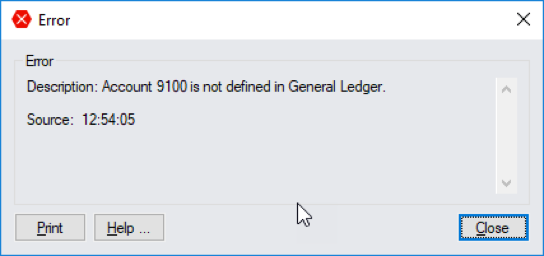
The user will not have any access to any GL Batch where these account numbers are included in an entry. The entire batch will be removed from their screen, even if there are entries in the batch with allowed GL accounts.
These settings are effective, not only in the GL, but through all of the other modules as well; and this feature also extends to reporting. For example, if a user does not have access to certain accounts and then prints a Trial Balance report, the accounts shown on the report will not include those specific GL accounts and will display an ‘out of balance’ trial balance.
This is a powerful security feature to protect your General Ledger, but it should be used with caution and planning. We hope that this guidance will make it easier to manage your GL Security. Please feel free to Contact Us and one of our experienced consultants would be happy to help you understand how to best secure your business data.
Managing accounts receivables (AR) can feel like an endless game of cat and mouse. Small companies...
Equation Technologies
United States: 533 2nd Street Encinitas, CA 92024
Canada: #301 - 220 Brew Street Port Moody, BC V3H 0H6
Phone: 866.436.3530 • E-mail: info@equationtech.us
Equation Technologies ©2016