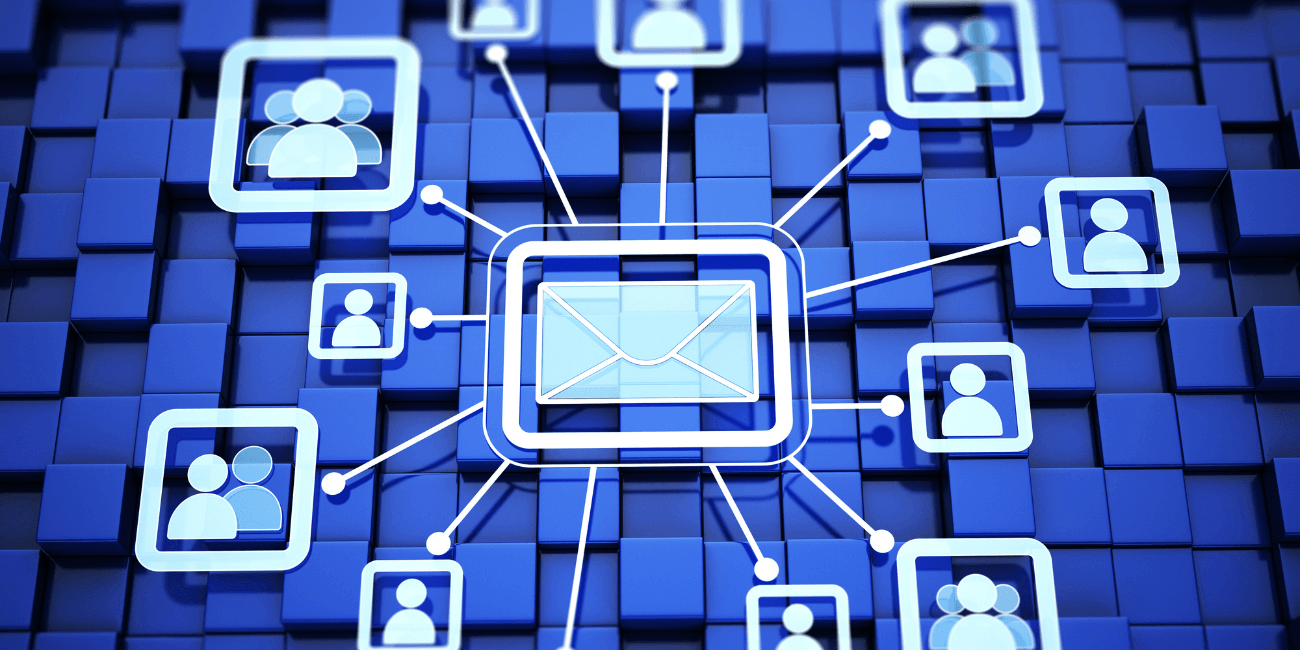
With the release of Sage 300 2020 Product Update 1, you can now set up multiple contacts for customers (including national accounts) and vendors. Previously, Sage 300 allowed only one contact per company. Let’s take a closer look at this new functionality.
In many cases, you probably have multiple contacts at a company. Whether it’s a customer or vendor of yours, you probably have one contact for sales or purchasing, another for accounting, and so on. Especially it comes to emailing orders, quotes, and invoices, different documents often go to different people and departments.
That’s why Sage added the new Multiple Contacts Module with the release of Sage 300 2020 PU1 - one of the most requested enhancements submitted to the Sage 300 Ideas forum. Now you can set up Sage 300 to email A/P, A/R, O/E, and P/O documents to some or all of the contacts for any customer or vendor. And if you have Sage 300 integrated with Microsoft Office 365 or Sage CRM, the new contacts are supported in the Sage Contact app for Outlook 365 and Sage CRM.
To enable the new Multiple Contacts Module, perform the following steps:
NOTE: in order to send documents to your various contacts by email, you must have your system email settings configured properly. Click Setting Up Email in Sage 300 for detailed instructions.
Other notable enhancements in Sage 300 2020 PU1 include:
Check out the Sage 300 2020 Release Notes for more detail and be sure to contact us if you have questions or need help with an upgrade.
Managing accounts receivables (AR) can feel like an endless game of cat and mouse. Small companies...
Equation Technologies
United States: 533 2nd Street Encinitas, CA 92024
Canada: #301 - 220 Brew Street Port Moody, BC V3H 0H6
Phone: 866.436.3530 • E-mail: info@equationtech.us
Equation Technologies ©2016