
There are still a couple of months to go in this old year of 2021, and who among us won’t be glad to see it go? Sage has got the jump on the new year by releasing version 2022 already. There are many improvements in this new version that will help solve many problems. Let’s take a look!
Sage now has the capability to reserve a lanpak for a specific user. Your power users can always have access to Sage by reserving their lanpak, and never be subject to the problem of having too many concurrent users logged in. On the User screen, select the option here:
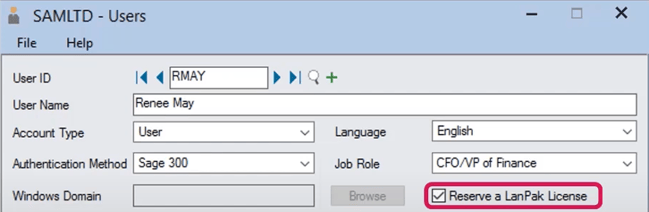
This will reduce the number of lanpaks available for all the other users, but the user with a reserved lanpak will ALWAYS have access. This feature can be turned on and off at any time, in case of needing to switch a reserved user to someone else, perhaps in the case of vacation time. You can see the information about both current users and reserved users on the Current Users screen:
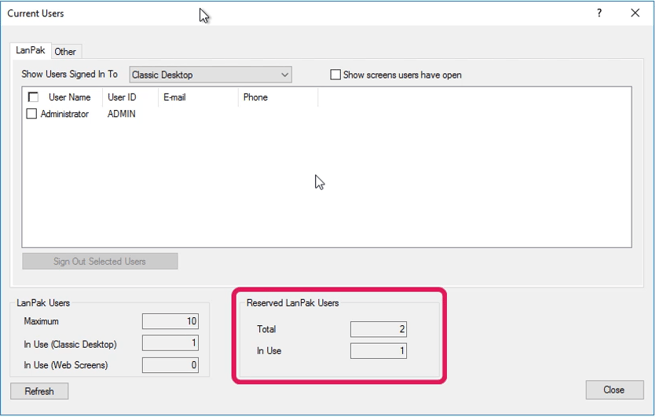
A much-requested feature in Purchase Orders is now available. On a credit note, you are now able to enter negative amounts for Additional Costs, in order to record shipping or restocking fees that you have paid as a result of returning an item.
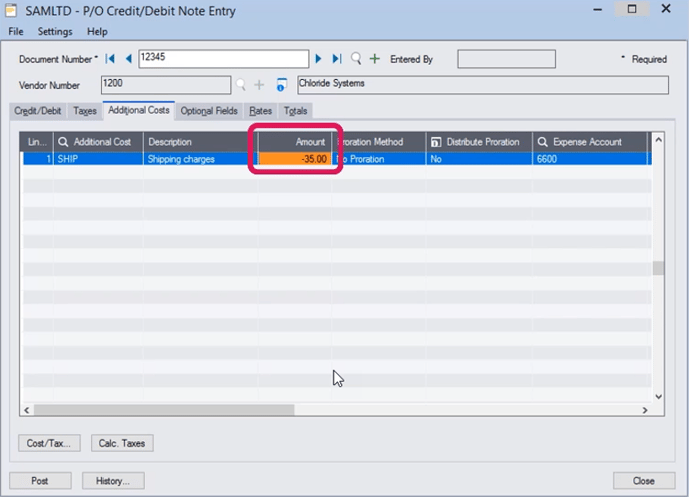
Additionally, you can now set the expected arrival date and location for all details on a Purchase Order to match the location and arrival date set in the header of the PO.
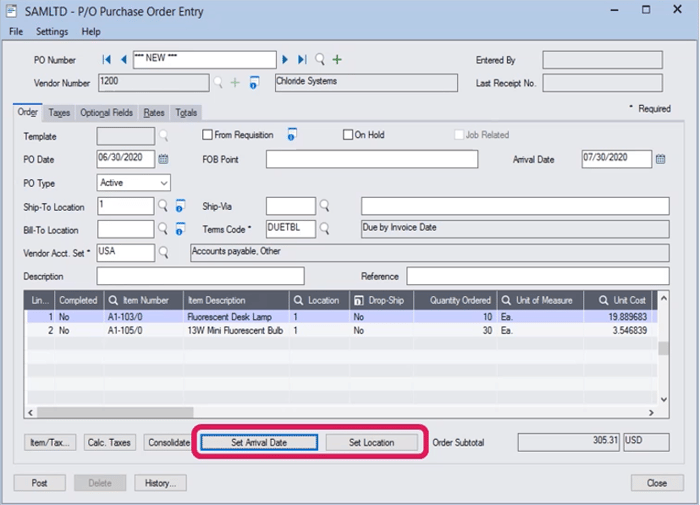
This also works similarly, in Order Entry, so that you can set the expected ship date and location for all details on the order to match the expected ship date and location in the header of the Order.
Are you using bank feeds to simplify your bank reconciliations? Now they can be even easier and faster since Sage has put in more matching rules so the system has more ways to try and match your transactions than it did before, by using the Comment 2 field in the e-statement.
Sage has also added more web screens so that you can spend more of your time in the web screens than on your classic desktop. Added to web screens are:
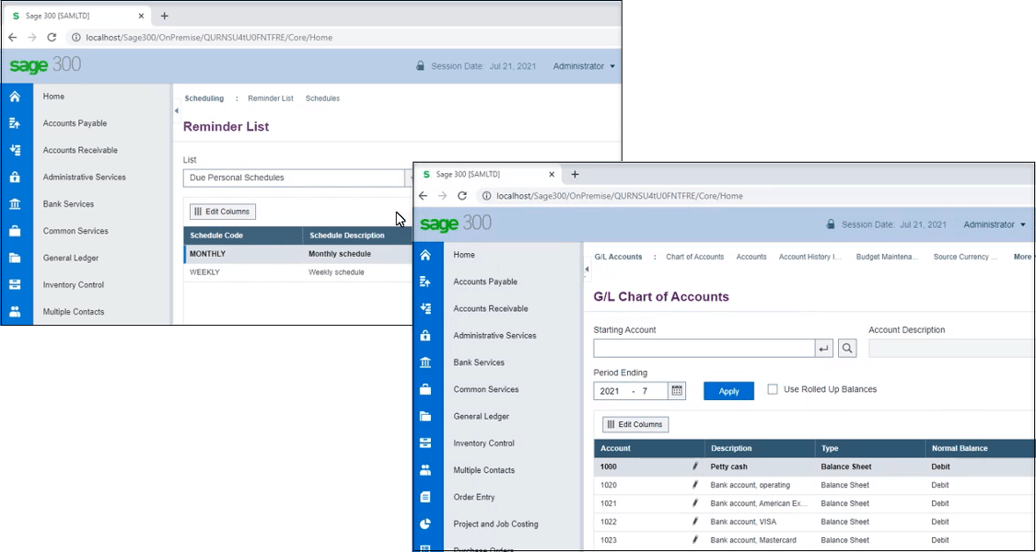
The web screens also have improved finder capabilities by improving filtering and navigating through your filtered results. The finder will default to the selection criteria from when you used it last, and you can change the size of the finder screen to enable you to see more results at a time.
Are you using Sage’s new Data & Analytics solution? Version 2022 has the ability to launch Sage Data & Analytics directly from the classic desktop or from the web screen.
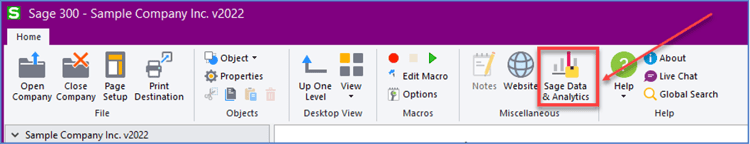
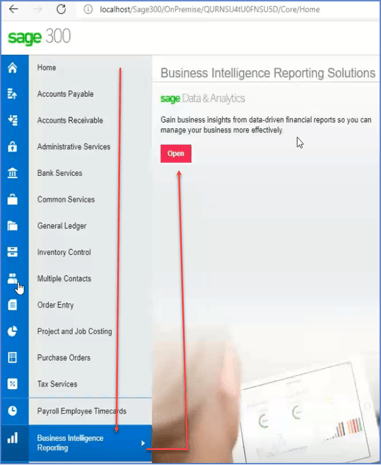
When you sign up for Sage Data & Analytics, your company will be assigned a sub-domain. This can be entered within the Company Profile on the Options tab, and then these links will take you directly to the login screen for Sage Data & Analytics.
While, these are just a few of the highlights of the new release, here is one more that we’ve all been waiting for… GL Financial Reporter now supports Excel 64-bit! Now you can have the power of 64-bit Excel with your financial reports!
If you need these answers to common problems, and want to work more efficiently, give us a call to help you get onto the new version 2022. Contact us with any questions or for a free upgrade quote.
Managing accounts receivables (AR) can feel like an endless game of cat and mouse. Small companies...
Equation Technologies
United States: 533 2nd Street Encinitas, CA 92024
Canada: #301 - 220 Brew Street Port Moody, BC V3H 0H6
Phone: 866.436.3530 • E-mail: info@equationtech.us
Equation Technologies ©2016