
In any organization, the Accounts Payable department doesn’t really get much attention. It isn’t full of razzle dazzle, nor does it make sales or revenue for the company. Mostly, it seems to be a necessary evil, and there is nothing flashy or exciting about it. Most companies have at least one, sometimes more, AP clerk to process invoices and payments. Matching POs and receipts to invoices, getting manager approvals and making payments are the standard functions of the typical AP person. It is sometimes drudge work, but unfortunately, very necessary.
What if you could automate the AP process, saving time and reducing errors? What if PO matching, approval routing and payment of invoices could all be done automatically and online? Sage AP Automation can do all that and more! Improving efficiency and accuracy are only two of the many benefits of using Sage AP Automation to handle all of your Accounts Payables.
Sage AP Automation (powered by Beanworks) integrates seamlessly with your Sage 300 ERP system. AP Automation syncs AP vendors, GL accounts, IC items and AP payments (made in Sage 300) into AP Automation. Then any AP invoices, AP credit notes, and AP payments (made in AP Automation) are synced into Sage 300. No duplication or double entry ever needs to happen!
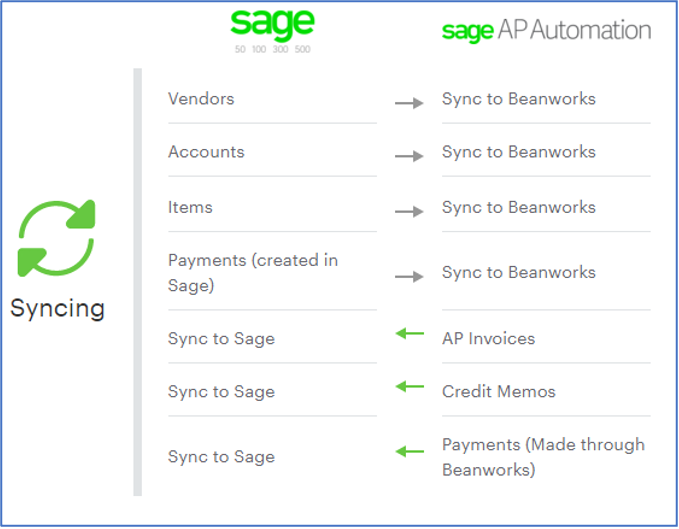
There are four basic components to Sage AP Automation.
Using the Invoice Automation module allows for invoices to be scanned into AP Automation and the invoice headers are recorded with 99% accuracy. Coding the invoice can be automated based on how invoices for that vendor have previously been coded. Customized approval channels can be setup so that invoices can go to the appropriate person for approval. Workflow can be setup for when an approver may be out of the office; a secondary approval can take over. Digital invoice storage allows you to search for an invoice by vendor, GL code, amount, or any other information of the invoice. Instantly find any invoice and simplify your audits! There are many more features as well:
Payments Automation helps to eliminate duplicate payments as well as control how much is being spent and when. Payment methods include checks, ACH, e-checks, or virtual credit cards and you can check on the status of any invoice or payment at any time.
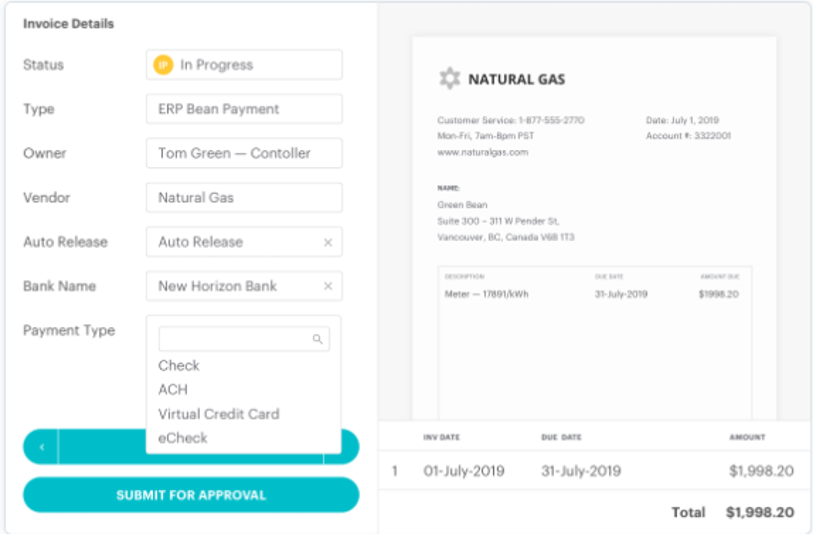
AP Automation also works with Purchase Orders to improve control over your planned expenditures. AP Automation will speed up approvals and reconciliation by automatically matching your purchase orders to the related invoices.
The fourth component of Sage AP Automation is Expense Management. Employees can upload receipts and create expense reports through a web browser or mobile app. Setup your workflow to give managers online and mobile access to reduce back and forth questions and ensure compliance with expense policies.
Beanworks has conducted time studies for over 200 accounting teams, and discovered that on average, they spend:
If you think your team is spending more than 12 hours a week on these tasks you should use their AP automation business case calculator.
Will all of these great features make AP more exciting and flashier? Not likely…. But it will reduce the costs associated with AP and it will make your data more accurate and accessible for analysis. Contact us to explore more fully the benefits that Sage AP Automation can provide to your company.
Managing accounts receivables (AR) can feel like an endless game of cat and mouse. Small companies...
Equation Technologies
United States: 533 2nd Street Encinitas, CA 92024
Canada: #301 - 220 Brew Street Port Moody, BC V3H 0H6
Phone: 866.436.3530 • E-mail: info@equationtech.us
Equation Technologies ©2016