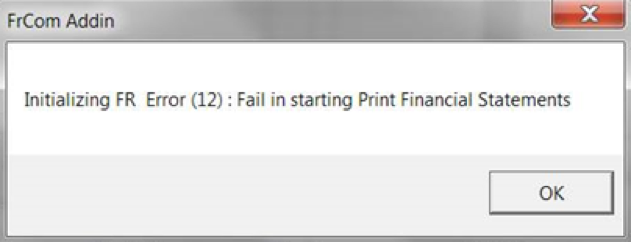
A recent Microsoft Office® Update for Excel 2016 Professional Edition has created a problem with some Sage 300 (formerly Sage Accpac) installations. Specifically, with Financial Reporting (found in General Ledger > Financial Reporter > Statement Designer). When you start the Statement Designer, you get an FrCom Addin error: "Initializing FR Error (12) : Fail in starting Print Financial Statements".
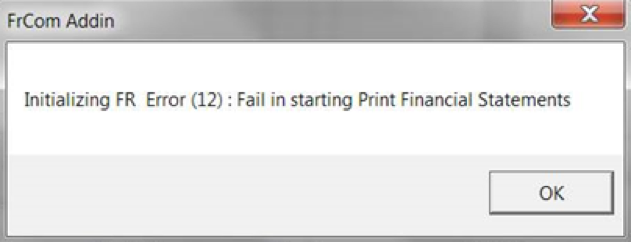
Now when you try to do anything in the Statement Designer, such as FR View or FR Paste, nothing happens.
To remedy this issue, follow these steps:
You may have to reboot the machine, or at least log out and back in, after applying this fix.
If you’re still having trouble or if you have questions about financial reporting and other Sage 300 errors, click below to leave us a note. A Sage 300 expert will follow up and help to get the problem solved.
Managing accounts receivables (AR) can feel like an endless game of cat and mouse. Small companies...
Equation Technologies
United States: 533 2nd Street Encinitas, CA 92024
Canada: #301 - 220 Brew Street Port Moody, BC V3H 0H6
Phone: 866.436.3530 • E-mail: info@equationtech.us
Equation Technologies ©2016