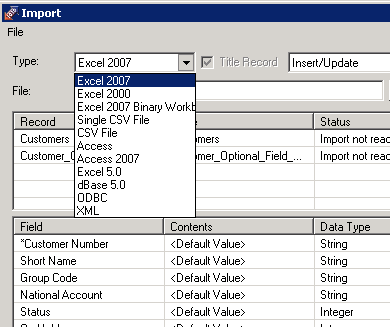
Error: Unexpected error from external database driver
Description:
When importing an Excel (xls) file from an external system into Sage 300 modules (i.e. Order Entry or Payroll), getting the error message:
"Unexpected error from external database driver. Source:1101:40-107180004005.503.914"
Cause:
Confirmed there was a Microsoft Security Update for Windows 7.
2017-10 Security Monthly Quality Rollup for Windows 7 for x86-based Systems (KB4041681)
Workaround:
Use XLSB (Excel Binary) or XLSX (Excel 2007) instead of XLS (Excel 2000). Go File > Save As in Excel and choose either XLSB or XLSX.
Note:
If file is changed to .xlxs or xlxb, use File Type 'Excel 2007' or Excel 2007 Binary on import.
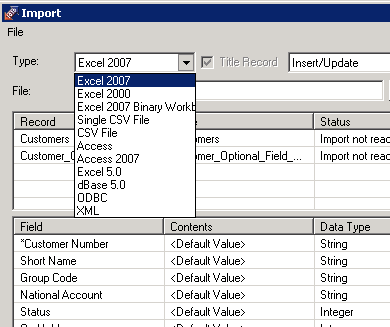
If you’re still having trouble or if you have questions about this and other Sage 300 errors, click below to leave us a note. A Sage 300 expert will follow up and help to get the problem solved.
Managing accounts receivables (AR) can feel like an endless game of cat and mouse. Small companies...
Equation Technologies
United States: 533 2nd Street Encinitas, CA 92024
Canada: #301 - 220 Brew Street Port Moody, BC V3H 0H6
Phone: 866.436.3530 • E-mail: info@equationtech.us
Equation Technologies ©2016