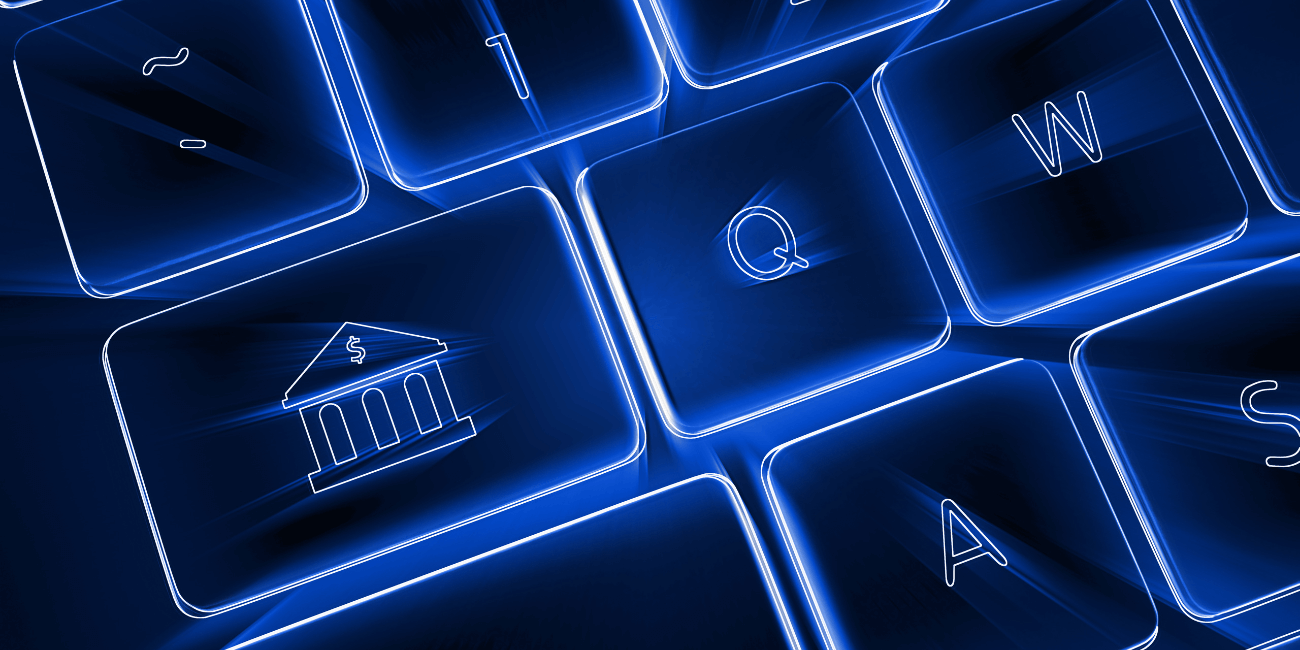
Each month, like clockwork, bank statements and canceled checks arrive, setting off a tedious and time-consuming bank reconciliation process. But that process just got a lot faster and easier with the new Electronic Bank Feeds functionality in Sage 300 2020.2. Here’s a closer look.
With Electronic Bank Feeds, you can connect Sage 300 electronically with your bank to download transactions and then use this data to reconcile with your ledgers. Simply download transactions from your bank and match them up with your existing data in Sage 300. Bank feeds support over 80 financial institutions in Canada and more than 10,000 banks in the U.S.
While there was already existing workflow for monthly bank reconciliation in Sage 300, customers felt that the 2-step OFX functionality was still unnecessarily complicated and somewhat limited. With the new Bank Feeds, not only will you save tons of time and reduce potential errors with auto-matching functionality that simplifies your bank reconciliation process, the new feature also expands the number of banks and geographies supported.
Contact us if you have questions about the new Bank Feeds or need help getting started.
Equation Technologies
United States: 533 2nd Street Encinitas, CA 92024
Canada: #301 - 220 Brew Street Port Moody, BC V3H 0H6
Phone: 866.436.3530 • E-mail: info@equationtech.us
Equation Technologies ©2016