With the release of Sage’s newest version of Sage 300cloud this month, there are a raft of new features that have become available to the end users. Sage has been focusing on the Web Screens in the most recent releases and Sage 300 2020 is no exception.
Web Screen Improvements:
Several new features are available:
- The payroll employee timecards screen is now available as a web screen
- There is support for both French and Spanish characters.
- The most exciting feature is the ability to run Sage 300cloud in multiple browser tabs!
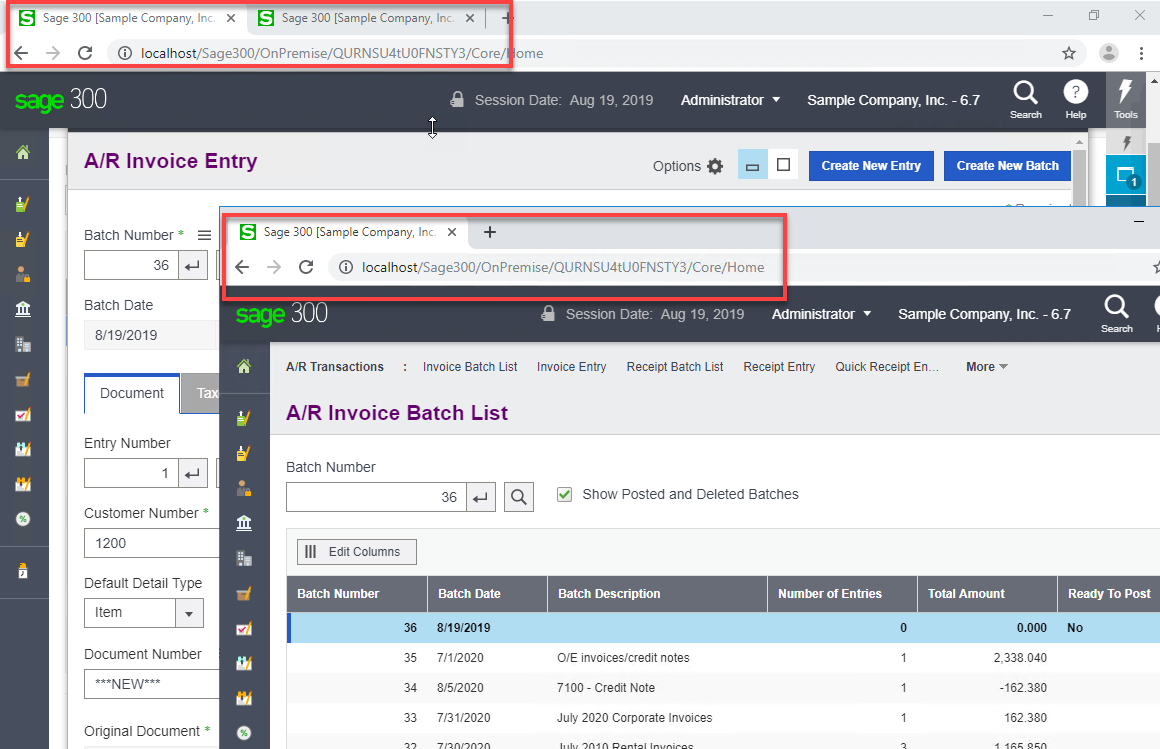 dfgfd
dfgfd
**TIP** Alt D Enter will create a new tab for you with the same address as the existing tab.
In addition to having multiple windows open on one tab, you can now have multiple tabs and multiple windows open with your Sage 300 web screens.
- Starting in version 2020, Internet Explorer is no longer supported for web screens, so get used to using Chrome or Firefox!
Classic Desktop Improvements:
Some changes for the Classic Desktop have been made as well.
- The Help files have been improved with more relevant search results.
- Help is now viewed in a browser and is available only online.
- However, the help files can be downloaded through KB99001 from Sage’s knowledge base. Just note that the downloaded help files do not interact with Sage 300 and are not linked to the F1 key. The F1 help key will only bring up the online help screen.
- The Current Users screen now has the ability to show which users are logged into the Classic Desktop and which users are logged into the Web Screens.
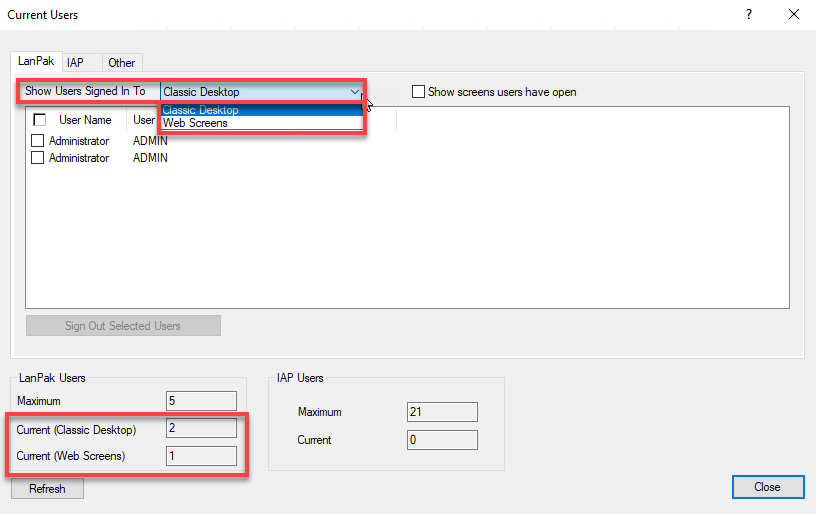 dfd
dfd
As a result of this, the web screens now do consume a lanpak user license.
- Note that Windows 7 is not supported in V2020 and support for Win7 and IE11 will only continue for earlier versions until January 2020 and then will no longer be supported at all by Sage.
- Some export formats have also been discontinued in the new version. They are Excel 5.0, Dbase 5.0 and any Access files older than Access 2007.
CRM Integration with Sage 300 Improvements:
There are 3 major improvements in the integration between Sage 300cloud and Sage CRM:
- Creating a new OE transaction, or editing an existing OE transaction, that is linked to a CRM opportunity will create a corresponding communication record automatically in Sage CRM. This feature works regardless of whether the OE transaction is created through Sage 300cloud or through Sage CRM. (note – this feature can be turned off if it is not wanted)
- There is an added hyperlink to OE documents in CRM communications that allows the user direct access to the OE inquiry web screen. This eliminates the need to switch between CRM and Sage 300cloud to get more information on a transaction.
- There is no longer any need to install proxy server separately.
Sage is working hard to move their full product suite to the web to make things easier for the end users to take advantage of new technology. Have you tried the web screens yet? Give us a call to help you set them up!

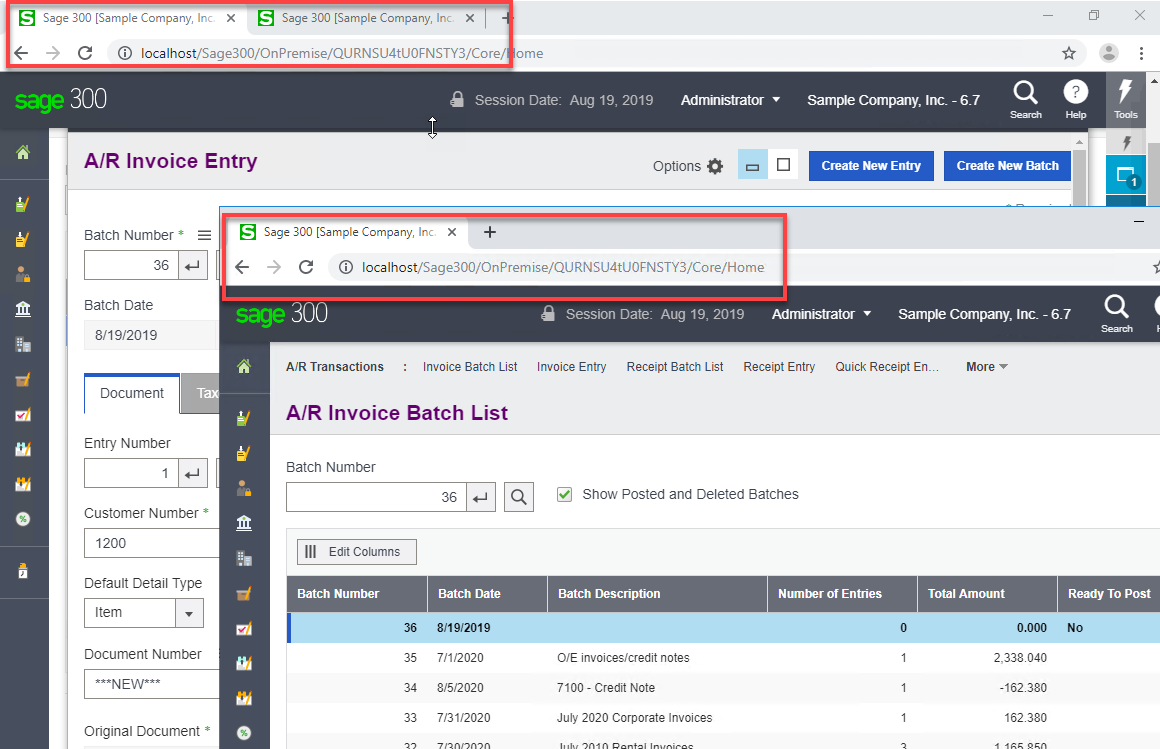
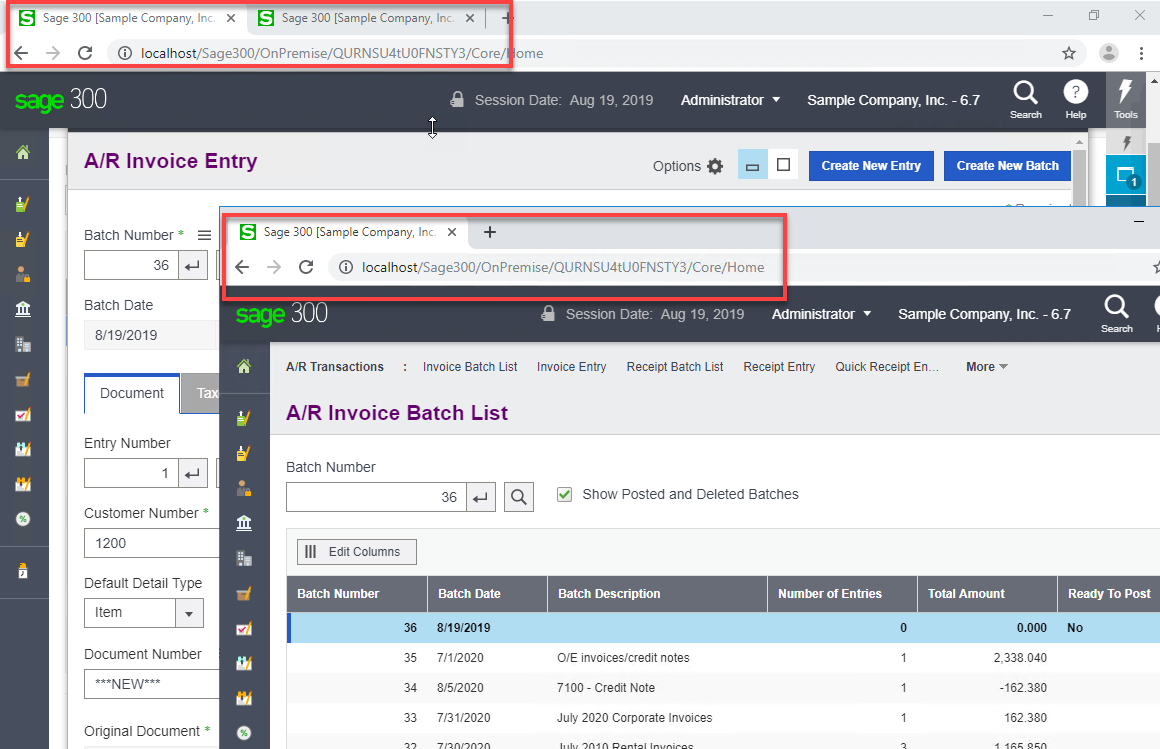 dfgfd
dfgfd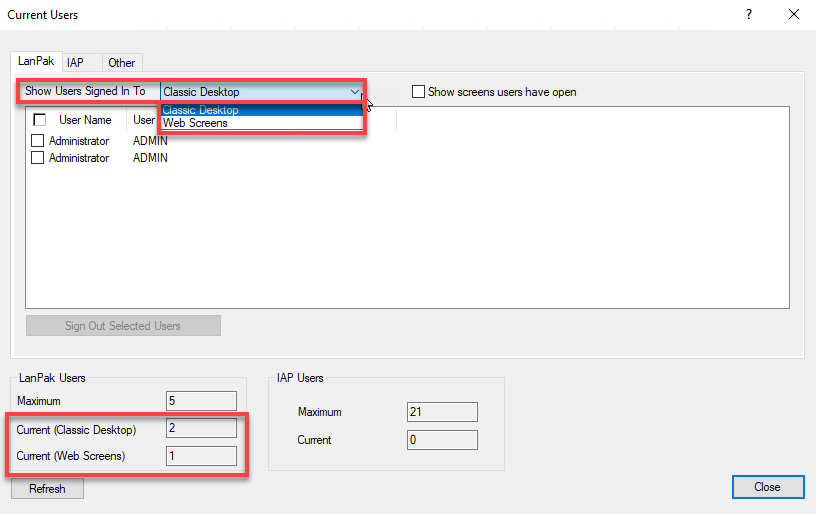 dfd
dfd