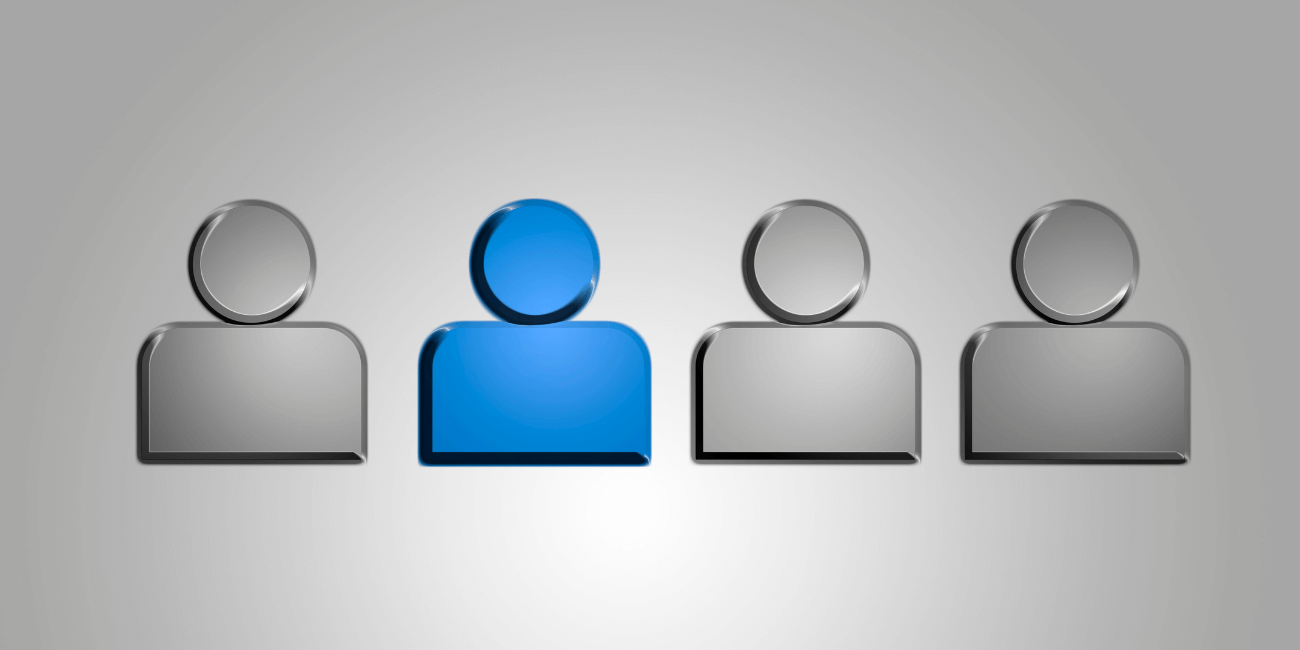
Software has been advancing at a steady pace, and with 86% of companies putting more into cloud initiatives since 2020, showing the popularity of moving to cloud-based, improving your security, compliance, and operational efficiency is critical. The "User Activity Report" that was released in the 2023 Product Update of Sage 300 accounting software is one of those features that may have slipped under the radar but can have a big impact.
The report empowers administrators to increase security & compliance, facilitate troubleshooting, and promote accountability within their organizations. That’s a lot for one report to do! This feature is an invaluable addition for any business looking to optimize its user management system and oversight, so we’re going to walk you through the details
There are a lot of reports available in Sage 300 accounting software, but in the last year, we’ve seen clients get a lot out of this report. The User Activity Report easily improves security monitoring since administrators can track user actions, providing the ability to detect any unauthorized access or suspicious behavior quickly. It creates a proactive approach to securing the user management system that safeguards against potential threats and ensures that all activities are legitimate.
Administrators also have a comprehensive audit trail as the report documents user actions within the system, which is crucial for compliance purposes, whether meeting regulatory requirements or adhering to internal policies. This detailed documentation can be invaluable during audits, providing clear evidence of activities within the user management system.
Troubleshooting is streamlined thanks to the detailed log of user activity that can help identify the sequence of actions leading up to a problem. When issues arise, solutions come faster, allowing for minimal disruption to operations.
Finally, there's the added accountability and transparency within the organization. By providing visibility into who did what and when within the user management system, it holds users accountable for their actions. Companies can then create a culture of responsibility and trust, with everyone aware of the monitoring within the system.
The User Activity Report is designed to show when users have logged in/out, the date and time of opening/closing screens, as well as which company database the user was in and for how long. (Note: this enhancement is not currently tracking any information for users logged into Sage 300 accounting software via Web Screens.)
|
User activities are tracked in these main modules:
|
User activities are not tracked in these modules/features/tools:
|
The report is only available to the Sage 300 Administrator (ADMIN) user and/or the users who are granted User Activity Information permission within the Administrative Service module.

Once this checkbox is selected, the users who have access to the report will find it listed in the Administrative Services -> Administrative Reports -> User Activity Report.

This report can be run by a specific company database and/or user and you can also specify the date for the activity.

Select Print and the report will appear.

The User Activity Report ultimately gives the administrative users more understanding of everyone's day to day within Sage 300. With a more effective user management system in place, they'll see various possible benefits. Like boosts in security by being more proactive, maintaining compliance with a clear audit trail, reducing the pressure on IT with speedier troubleshooting, and overall better accountability and transparency companywide. All of that is from simply logging user activities. With this strong report built in, Sage 300 accounting software can help your business achieve greater control and insight into their user management system and streamline operations.
Equation Technologies
United States: 533 2nd Street Encinitas, CA 92024
Canada: #301 - 220 Brew Street Port Moody, BC V3H 0H6
Phone: 866.436.3530 • E-mail: info@equationtech.us
Equation Technologies ©2016