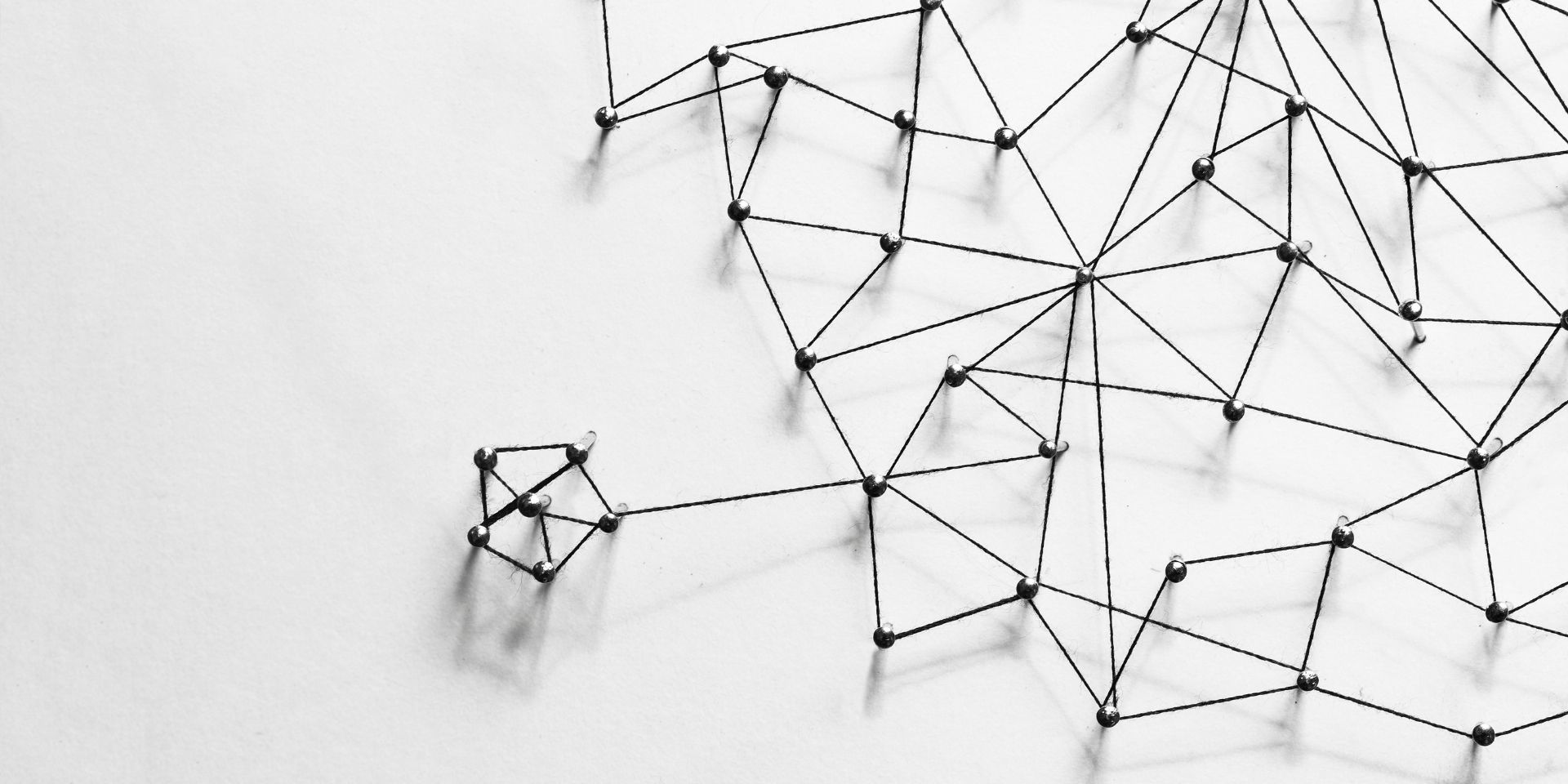
Finance and accounting teams know that consolidating financial data from multiple entities is a common requirement. It helps companies maintain accurate records of their financial health and keeps investors, business partners, and accounting teams happy. On a functional level, you're better able to track inter-entity transactions and prepare reports and statements. With Sage 300, you have several options available to help make multi-entity consolidations easier, so let's go through them. We also explored this information in a recent Sage 300 webinar if you'd prefer to watch a video instead of read!
The Sage Consolidation Module is a Sage-created add on to the General Ledger (GL) Module in Sage 300. It offers a lot of flexibility, giving you the choice to bring over gain/loss transactions or net changes for the period, depending on your data volume. This module is the best at handling multi-currency scenarios by automatically translating amounts from operating companies with different currencies to the reporting currency of the consolidation entity. It works with different charts of accounts too, accommodating variations in the structure of your operating companies' charts.
The module can handle elimination entries for intercompany transactions, helping you keep clear, accurate records. You also have access to a robust set of security options to control user access, crucial for inter-entity communication and as people keep working from home in hybrid or remote scenarios.
One item to consider when using the Consolidation Module is the necessary step to migrate the data to a consolidation company. It is designed to be run as a separate function that will move that data from the operating company you've set up to the consolidation only when you are ready and approve. That said, at the GL level, this is an excellent, straightforward module to use for pulling data from one company and consolidating it with your target company, especially when multi-currency is a factor.
There are a number of reporting tools available to be integrated with Sage 300 and used to consolidate data with what is often real-time access to your latest financial information. Sage Intelligence is a top choice and removes the need to run additional functions to migrate data between companies. Security is also tight, with similar options for limiting access or adjusting privileges.
Where Sage Intelligence, and most third-party tools, require external support is creating a database for elimination entries as part of the multi-entity consolidation package. Managing multi-currency can be a struggle, for those organizations with operating companies in different functional currencies, as Sage 300 is built to report net results. You would need to manually change your multi-currency companies to the same reporting currency because most reporting tools just aren't designed for that functionality.
One final thing about this approach is that these tools are pretty intuitive for Excel veterans, who will feel right at home navigating these reports. When dealing with a single currency environment, Sage Intelligence is a great way to go.
Orchid Systems knows a thing or two about Sage, having developed numerous modules over the years. Their Inter-Entity module (Single Database Edition), offers another approach for Sage 300 multi-entity consolidations. It's great for streamlining the process of access and data management, operating from a single login to a solo company database. The module keeps all your lists, whether for vendors, clients, inventory, or whatever, all in one place for easy referencing.
Like Sage Intelligence, Orchid’s Inter-Entity works well for multi-currency consolidation as transactions occurring between entities are within a singular database. That also means reporting tools, like Financial Reporter, are available. One of the standout features is the automation tool for setting up due-to and due-from entries to keep transactions amongst your companies' accounts in balance. While Sage 300 enforces balancing debits and credits overall, the Inter-Entity module takes that further by making sure everything balances for the associated entities.
Where the Orchid module can struggle is with 1099s and tax tracking. The system, unfortunately, considers all transactions under the one tax ID number, so it's easy for things to mix around a bit. That means turning to a different outside tool for 1099 reports with single-company consolidations. However, the expert consultants from Equation can work with your team to develop data extractions from Sage to assist with the importation of information into a selected 1099 reporting software.
Security is also tricky when dealing with multiple people working from a singular database and you'll likely need to silo information to better manage access privileges. Finally, Inter-Entity manages elimination entries by having a customized segment for eliminations. This allows for full reporting of each segment or entity, including the elimination entity, or for the organization as a whole.
Selecting the right option for Sage 300 multi-entity consolidations depends on your organization's particular needs and whether the pros & cons apply to your team. Looking at your entities, what currencies are you working with? Do you have security requirements? Are there reporting preferences for your business? If you need help answering those questions, our team of accounting experts knows everything that makes Sage 300 the best tool for this job. You're also welcome to learn more about your options by watching our webinar replay. We'll help you define your consolidation goals, allowing you to simplify the process and access accurate financial insights across multiple entities with ease.
Equation Technologies
United States: 533 2nd Street Encinitas, CA 92024
Canada: #301 - 220 Brew Street Port Moody, BC V3H 0H6
Phone: 866.436.3530 • E-mail: info@equationtech.us
Equation Technologies ©2016