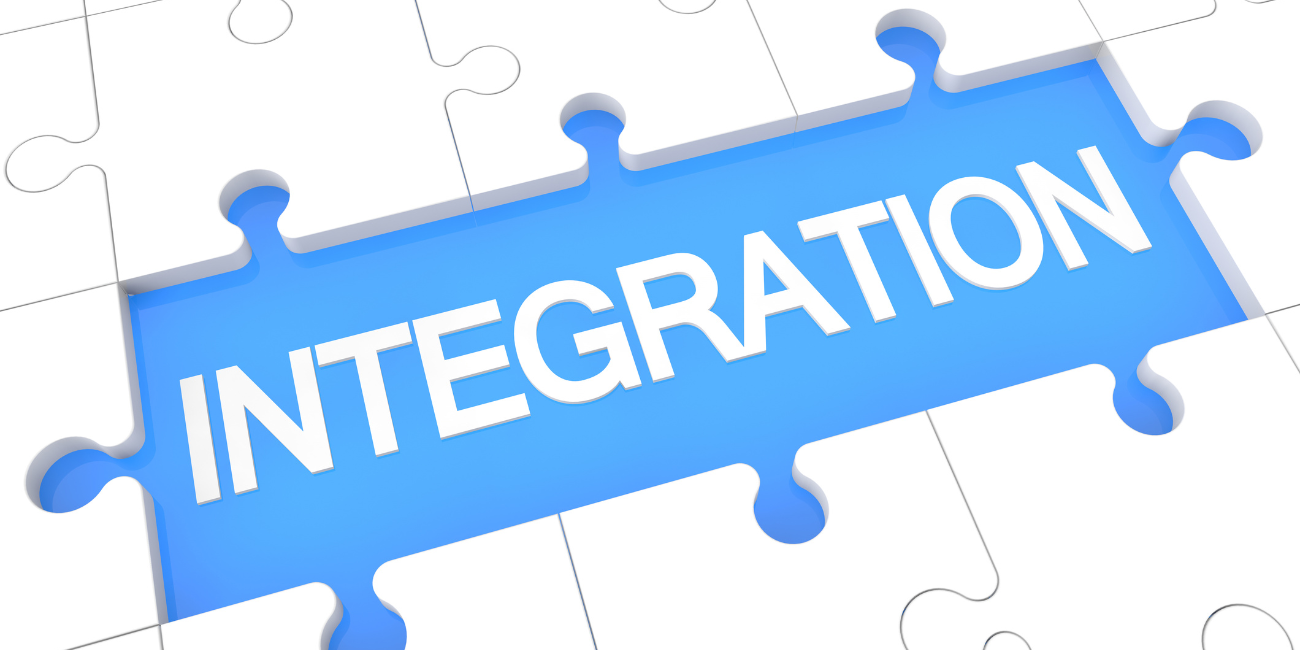
The second product update (Release 2) for Sage 300 2021 is now available. Here’s a look at what’s new in the latest Sage 300 2021.2 update released for availability in April 2021.
Each new release migrates more of the “traditional” desktop screens over to the newer and more modern web screens. Here are some of the web screens added in product update 2:
Lastly, Sage 300 2021 Product Update 2 delivers an improved process for printing reports. Now when printing reports from a report screen or home page widget, the Export Report screen appears in a new browser tab and provides options for saving the report to a file. To print a physical copy of the report, save the file to a PDF and then print.
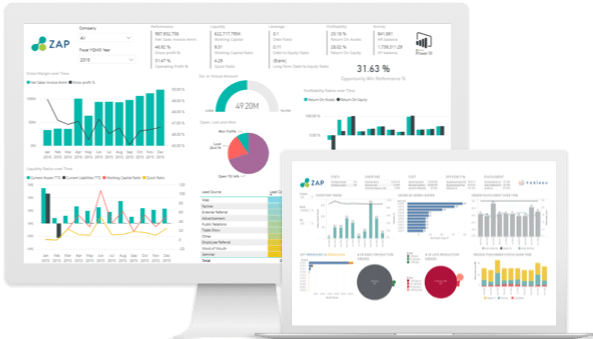
Through a strategic partnership, Sage announced the launch of Sage Data & Analytics - a modern business intelligence (BI) and data management platform that’s now available and integrated with Sage 300 2021.2.
NOTE: Most enhancements covered in this article are only available with a Sage 300 Subscription License. Contact Us if you have questions about switching from a perpetual license to subscription or need help upgrading to the latest version.
Managing accounts receivables (AR) can feel like an endless game of cat and mouse. Small companies...
Equation Technologies
United States: 533 2nd Street Encinitas, CA 92024
Canada: #301 - 220 Brew Street Port Moody, BC V3H 0H6
Phone: 866.436.3530 • E-mail: info@equationtech.us
Equation Technologies ©2016