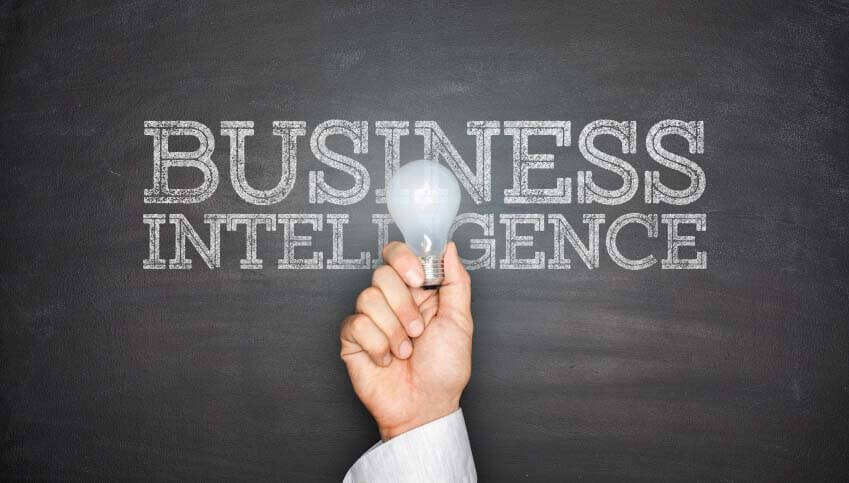
Although the title suggests that BI could be the newest global pandemic, thankfully it is a mere abbreviation for "Business Intelligence," a buzzword commonly thrown around in business and software circles. This article will break down the Six W's of Business Intelligence and help you understand how the right tools can harness its power to benefit your business.
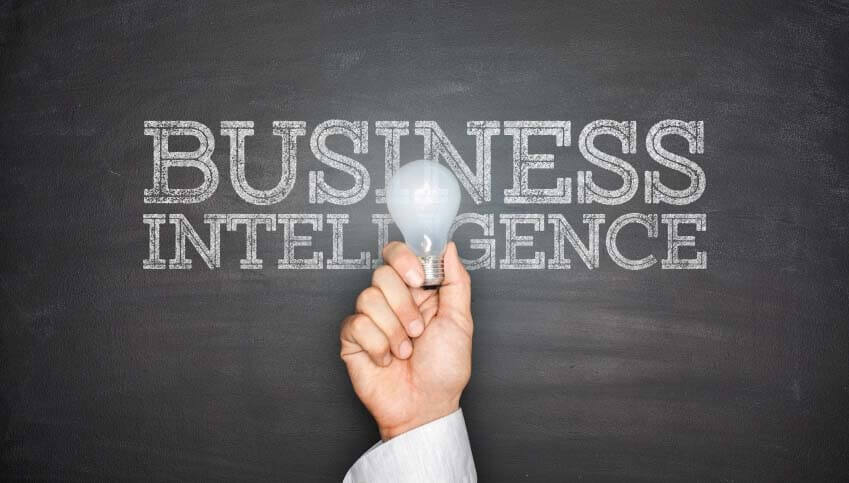
Business Intelligence, or BI, refers to the tools and systems used to collect, store, organize, access and analyze data for an organization. A common misconception is that business intelligence is a fancy term for financial reporting, when in fact, business intelligence represents a much larger set of information and functions. While financial reports (Profit & Loss, Balance Sheet, Statement of Cash Flow etc) comprise an important part of business intelligence, they also refer to a much more limited scope of information. Business intelligence represents information from all aspects of an organization including inventory, distribution, payables, receivables, customer profiling and more. Additionally, business intelligence requires systems to perform several tasks prior to generating reports, including data mining and extraction, organization and statistical analysis.
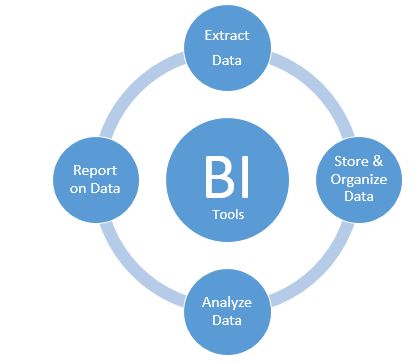
With users empowered to obtain information for themselves, the costs and inefficiencies that were previous constraints to frequent data analysis have all but disappeared. Individualized by user, KPI widgets on the new home screen of Sage 300c provide an instant snapshot of the company’s financial position and can be refreshed with one click.
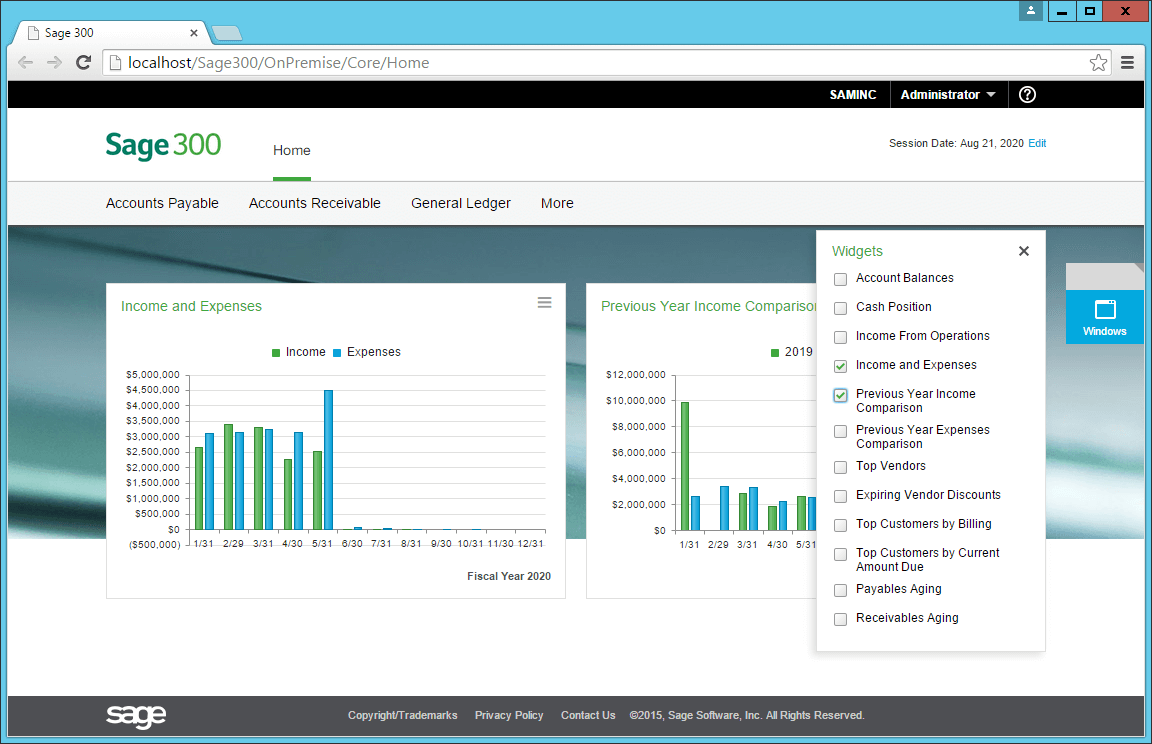
Other tools, like Sage Inventory Advisor, provide companies with a graphic view of their sales and inventory levels in addition to standard reports. Drill down features in the graphics allow users to quickly access detailed information in a more traditional presentation.
The Inventory Advisor forecasting tool allows for dynamic predictions where users can manipulate data endless times to model various demand scenarios and stock requirements. The efficiency and accessibility of these tools ensure that the incentive for keeping abreast of trends and anomalies in data are higher than ever. Companies no longer need to choose between the costs of action (inefficient, expensive data extraction process) and the costs of inaction (delayed or nonexistent reaction to information) as they are able to make decisions rapidly based on the latest information available.
Imagine a pipe bursts in your building. Although the ideal situation would be that the pipe stayed intact, most people would agree that finding out about the leak in the first 5 minutes would lead to a better outcome than discovering it after a long weekend. Sage Alerts & Workflow is a powerful tool that can act as the eyes and ears for your database. Alerts can be emailed to specific contacts according to custom triggers when certain conditions are met. The reports module can also be configured to email standard or custom reports on a set schedule making it significantly easier for users to stay informed. Sage Alerts exemplifies the importance of business intelligence tools that can deliver data in time for informed, deliberate decision making.
Strong business intelligence tools must securely store data, provide ease of access for efficient reporting and should not be cost prohibitive to maintain. Below we discuss some of the tools and deployment methods commonly used by clients in conjunction with Sage 300:
Excel is one of the most basic and affordable business intelligence tools in use. All reports in Sage 300 are easily exported to a spreadsheet and users are able to manipulate data fairly easily without advanced knowledge of the software. Excel also contains some basic tools to group data including subtotals and pivot tables.
The Financial Reporter (FR) tool in Sage 300 operates through an Excel add-in that allows template reports to be refreshed with data selected via parameters in Sage. Although many companies utilize FR to print basic financial statements, the templates are confusing to edit and newer versions of Excel can experience errors with the add-in.
Other companies use Excel to store data that is not stored elsewhere in their database; fixed asset listings and depreciation schedules are common spreadsheets. But maintaining data in Excel is less than ideal for the following reasons:
These and many other concerns with external spreadsheets send businesses in search of the next level in business intelligence reporting.
Out of the box, the newest versions of Sage 300 provide several built-in business intelligence reporting tools that read from the Sage 300 company database. The Sage Intelligence Report Manager, Designer, and Connector can be run from within Sage 300 and come with many free templates for basic financial, operations, sales and marketing reports and dashboards.
The Connector allows you to incorporate information from multiple databases including those linked to applications other than Sage. The Sage Portal and newly released Sage 300c provide cloud access to KPIs, custom views and dashboards. All of these tools are available for free or at minimal additional cost to Sage 300 clients.
Companies with the ability to invest in business intelligence tools should evaluate Sage Fixed Assets, Sage Enterprise Intelligence, Sage Alerts and Sage CRM to capitalize on their ability to identify and correct inefficiencies, reduce costs, streamline operations and maximize profits all through the power of information.
The right business intelligence tools should make obtaining up to date, accurate and understandable data as easy as a walk in the park. If your company’s efforts to capitalize on business intelligence are more reminiscent of an uphill hike, contact Equation Technologies to find out how we can help you to harness the power of your data.
Just leave your name below and a representative from Equation Technologies will contact you shortly.
In the era where data is king and 49% of those surveyed are saying analytics helps them make better...
Equation Technologies
United States: 533 2nd Street Encinitas, CA 92024
Canada: #301 - 220 Brew Street Port Moody, BC V3H 0H6
Phone: 866.436.3530 • E-mail: info@equationtech.us
Equation Technologies ©2016