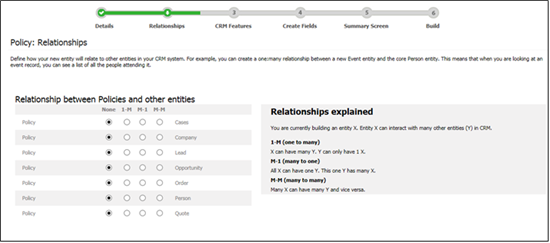
Sage CRM 2014 R1 is now released and there are many new enhancements introduced to the Sage CRM Builder. These enhancements simplify the process of building custom entities and business modules for your organization.
Today we will discuss eight important enhancements that are featured in Sage CRM Builder and how they can help you create and work with modules in Sage CRM.
In the ‘Relationships’ step of Sage CRM Builder, you are now able to create and configure Many-to-Many relationships between custom modules and core entities. These relationships include:
For example, you may create a custom module titled "My Training Courses". This module can have many different training courses and several People associated with it. Now, your summary page will display a list (a related entity table) of people attending these various training courses.
When you select a Person on the related entity table, you can see all the training courses a person is attending. For example, a Person can attend many different training courses, or they may want to attend the same training course several times.
Sage CRM now allows you to create reports and groups for Many-to-Many relationships.
By creating Many-to-Many relationship between two entities, you take advantage of additional features when working with groups and reports.
For instance, if the ‘My Training Courses’ module has a Many-to-Many relationship with the Person core entity, you can create groups that contain records from both entities. Similarly, when creating reports, you have the option to choose between two different source views. The source view depends on whether you want information about Training Courses and their related People (Attendees), or information about People (Attendees) and the training courses that they attend.
What this means is that you can effectively grab fields from either side of the relationship and put them into the group or report results.
Under the Admin area of each custom entity, the Relationships tab is now available in a read-only mode.
You are now able to go back to a module to determine how it relates to other entities and how its relationships were configured at the time of creation.
Sage CRM, now allows you to delete custom modules that you have created. These custom entities can be deleted under: Administration > Customization > [Smart Entity Name] > Admin
If you’ve created any test modules in Sage CRM, you can go back and delete those modules or you can recreate more modules so your customers can use the right one.
It is likely that you have configured different types of Workflow primary rules to run off entities such as Cases. If you’ve configured additional primary rules on main entities, these rules can correspond to the three different ways you can create cases in Sage CRM, all for various roles in your business.
With Sage CRM 2014 R1, primary rules running off Cases, Leads and Opportunities are now supported by related entity tables.
On custom entity records, every primary rule can be retrieved from a related entity table. Below is an image that displays a custom entity record that has a related entity table called Claims. The related entity table has 3 different primary rules configured on Cases: New Case, New Support Case and New Enhancement. When accessing each one, you are brought to the "New" screen for these primary rules.
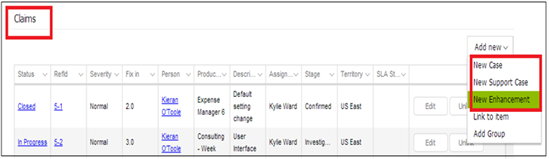
For more information about Sage CRM 2014, or answers to any questions you may have, contact Equation Technologies today.
Equation Technologies
United States: 533 2nd Street Encinitas, CA 92024
Canada: #301 - 220 Brew Street Port Moody, BC V3H 0H6
Phone: 866.436.3530 • E-mail: info@equationtech.us
Equation Technologies ©2016