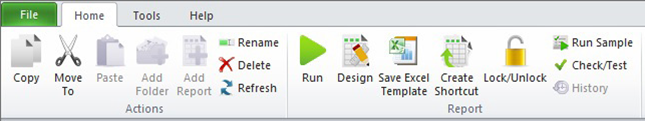
Sage 300 ERP 2014 Intelligence Reporting features a new Report Designer module, a fresh new look, updated reports, and more. Let’s take a closer look.
Based on valuable customer feedback, Sage 300 ERP (Accpac) Intelligence Reporting features a new user interface, ribbon style menu, informative icons, and descriptive labels for each function.

You’ll also notice that right-click menus in the Report Manager have been simplified including these updates:
But perhaps most important is the implementation of new In-Memory Technology that provides a faster, more responsive experience when running and designing reports.
With the new Report Designer, you now have two options for creating and designing financial reports depending on how comfortable you are with Excel.
For novice users of Excel, the easy-to-use Layout Generator provides a set of standard layouts that you can edit to suit your unique reporting needs to get up and running quickly.
For advanced users of Excel, the new Task Pane provides maximum control and flexibility over financial report layouts with direct and dynamic access to General Ledger data along with data lists, formulas, and reporting trees.
In the era where data is king and 49% of those surveyed are saying analytics helps them make better...
Equation Technologies
United States: 533 2nd Street Encinitas, CA 92024
Canada: #301 - 220 Brew Street Port Moody, BC V3H 0H6
Phone: 866.436.3530 • E-mail: info@equationtech.us
Equation Technologies ©2016