With the recent launch of Sage Inventory Advisor, you now have access to affordable cloud-based software that’s helping companies reduce excess inventory and working capital while eliminating stock-outs. Let’s take a closer look at this new and unique add-on solution for Sage 300 ERP (Accpac).
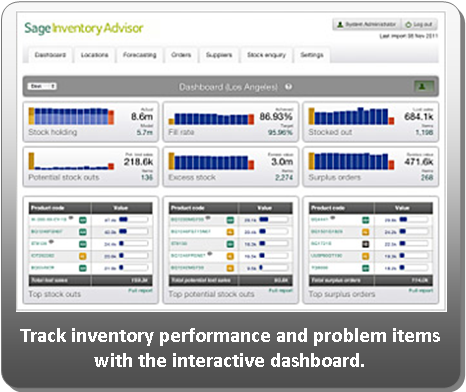
Sage Inventory Advisor is a web-based application that connects to Sage 300 ERP, crunches the numbers, and delivers a real-time health-check on your inventory. Leveraging the power of a sophisticated forecast engine, it delivers data and insight that helps determine the optimal investment required to achieve target fill rates. You can access Sage Inventory Advisor using an internet browser or mobile device.
The graphical, web-based dashboard displays key performance indicators (KPIs) so you can quickly identify problematic inventory items, and then drill into the underlying data for deeper insight. Sage Inventory Advisor will also monitor inventory status and provide early warning for critical items such as inventory out of stock, or near out of stock, as well as excess and surplus orders.
You also benefit from features like supplier performance tracking, order scheduling so you know when and what to order, and order management to review and amend existing orders.
Benefits of Sage Inventory Advisor include:
It’s important to note that Sage Inventory Advisor does not replace your existing 300 inventory module which is still used to manage day-to-day inventory transactions.
Instead, it complements your existing functionality, adding advanced forecasting and planning features that work hand-in-hand with the supplier, inventory, sales, and purchasing information in your Sage 300 ERP database.
Sage Inventory Advisor is offered as a monthly subscription service with the monthly rate determined by the number of SKULs. Since it’s a cloud-based solution, there is no hardware or server purchase and configuration required. In fact, you can be up and running on Sage Inventory Advisor in just a few hours!
Managing accounts receivables (AR) can feel like an endless game of cat and mouse. Small companies...
Equation Technologies
United States: 533 2nd Street Encinitas, CA 92024
Canada: #301 - 220 Brew Street Port Moody, BC V3H 0H6
Phone: 866.436.3530 • E-mail: info@equationtech.us
Equation Technologies ©2016