
Wondering what your users are up to in your Sage 300 system? You don’t need to wonder anymore. The release of Sage 300 2023 Product Update 1 (2023.1) introduced a new User Activity Report that tracks certain user behaviors, by company, across several key database screens.
Monitoring and tracking staff’s activities in your Sage 300 system is a proactive way to increase security, collect and preserve key data changes, and enforce data protection. This new feature analyzes and records how users interact with Sage 300 and provide detailed activity logs for all companies in your database. Let’s take a closer look.
Once you update to Sage 300 2023.1, you’ll see a new ‘Enable User Activity Logs’ checkbox in the Database Setup screen. Simply click to enable the feature and begin recording user activity for companies in your database including:
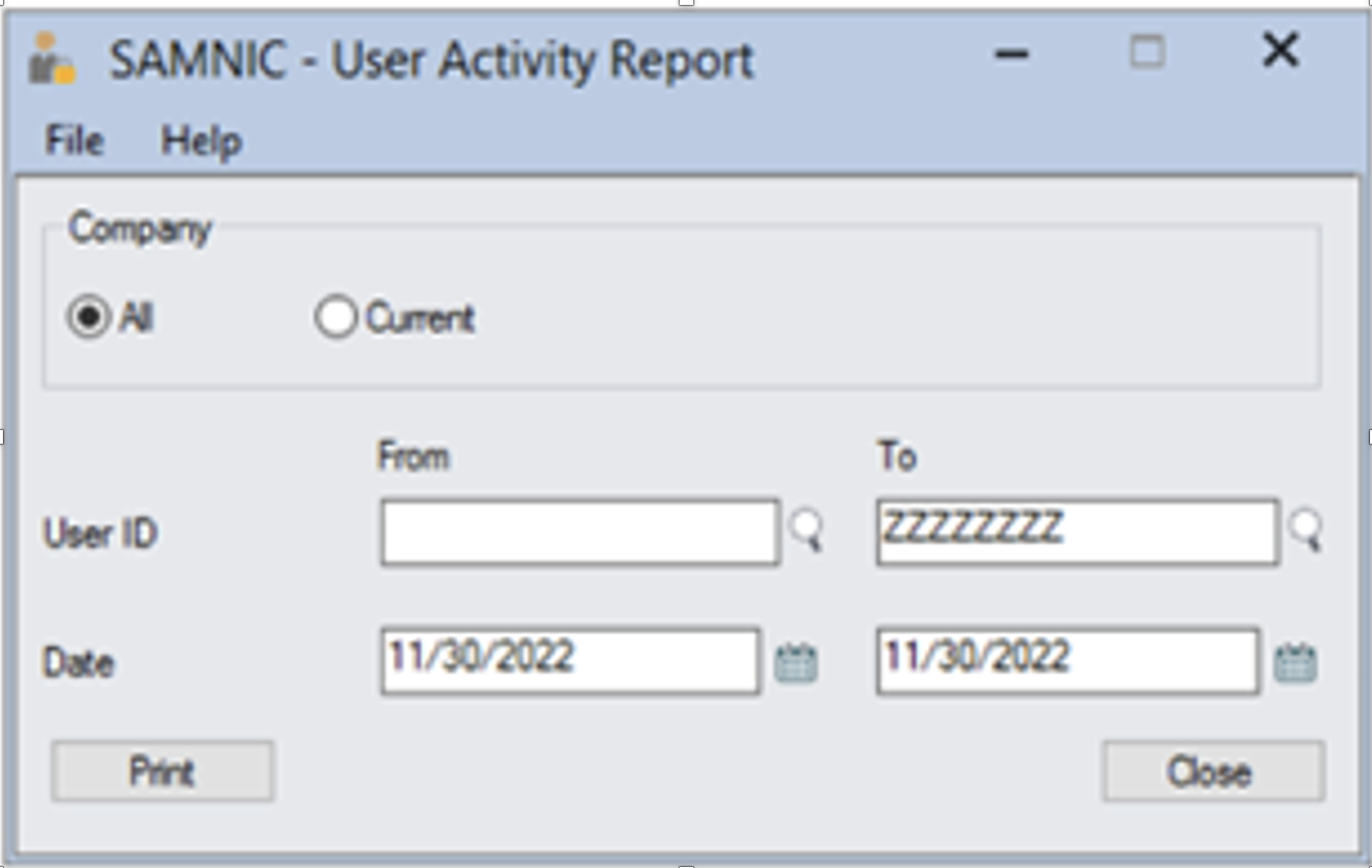
After enabling the activity log feature in Database Setup, you can now run a user activity report from Administrative Services > Administrative Reports > User Activity Report. User activity is tracked in the following main modules:
An example of when it would be beneficial to run this user activity report is when you’re needing information on who performed a specific task, like who changed vendor or supplier information in your accounts payable module, or who closed the month and on what date. Combining user activity monitoring with real-time reporting provides you with better control and deeper visibility of your business and its critical finance activities that enhance performance.
Contact us with questions about this new feature or for help upgrading to Sage 300 2023.1, or to learn more, check out our other blog on the topic here.
Managing accounts receivables (AR) can feel like an endless game of cat and mouse. Small companies...
Equation Technologies
United States: 533 2nd Street Encinitas, CA 92024
Canada: #301 - 220 Brew Street Port Moody, BC V3H 0H6
Phone: 866.436.3530 • E-mail: info@equationtech.us
Equation Technologies ©2016