
Sage has recently introduced a new level of security to Sage 300 (Accpac). If you have ever wanted to limit the company list on the drop-down menu at login, that feature is now here! This enhancement, introduced in version 2018 PU1, hides the company list on the login page until after the User enters their password. Then, after the password has been entered, only companies to which the User has assigned user authorizations will appear on the list for their selection.
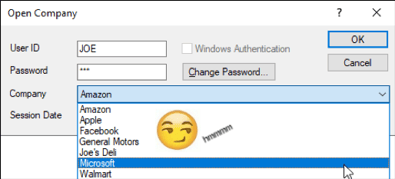
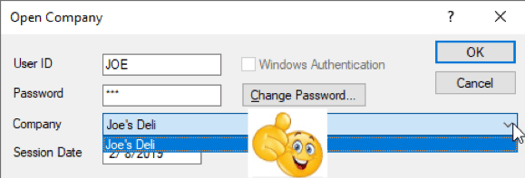
Previously, all companies were displayed on the list for all users regardless of their security settings. Users were able to login to a company for which they had no access, and they simply encountered an error message when they tried to click on any of the limited icons on display. Now, we can eliminate that issue completely!
Have your Users only see the companies that they need access to by following these simple setup steps:
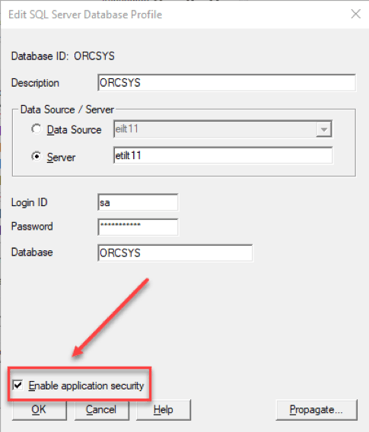
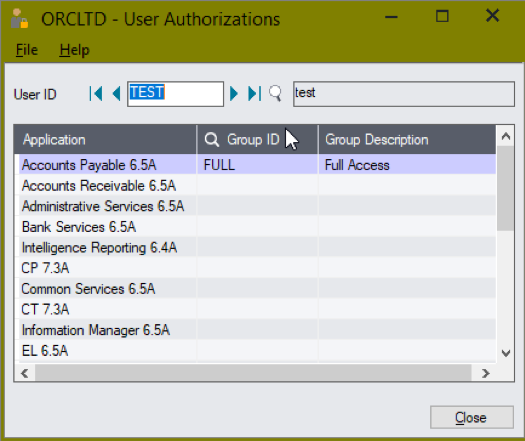
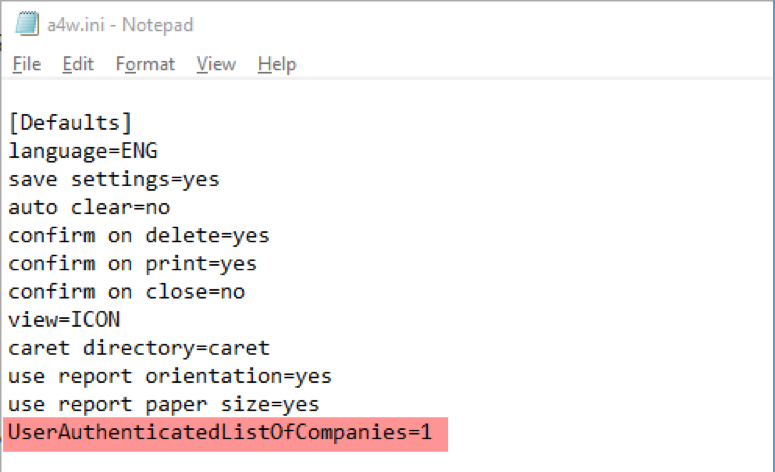
This is a great new security feature and also helps limit confusion for your users. This new feature is available for both Sage 300 and Sage 300cloud (formerly Sage 300c) in versions 2018 or later. If you would like more information or assistance implementing these steps in Sage 300, please give us a call: 760-436-3530 or 866-436-3530 or email support@equationtech.us.
Did you know you can also setup GL security so that your users can access specific GL accounts only? Check out that feature on our blog, Enhanced Security in Sage 300 General Ledger.
Managing accounts receivables (AR) can feel like an endless game of cat and mouse. Small companies...
Equation Technologies
United States: 533 2nd Street Encinitas, CA 92024
Canada: #301 - 220 Brew Street Port Moody, BC V3H 0H6
Phone: 866.436.3530 • E-mail: info@equationtech.us
Equation Technologies ©2016