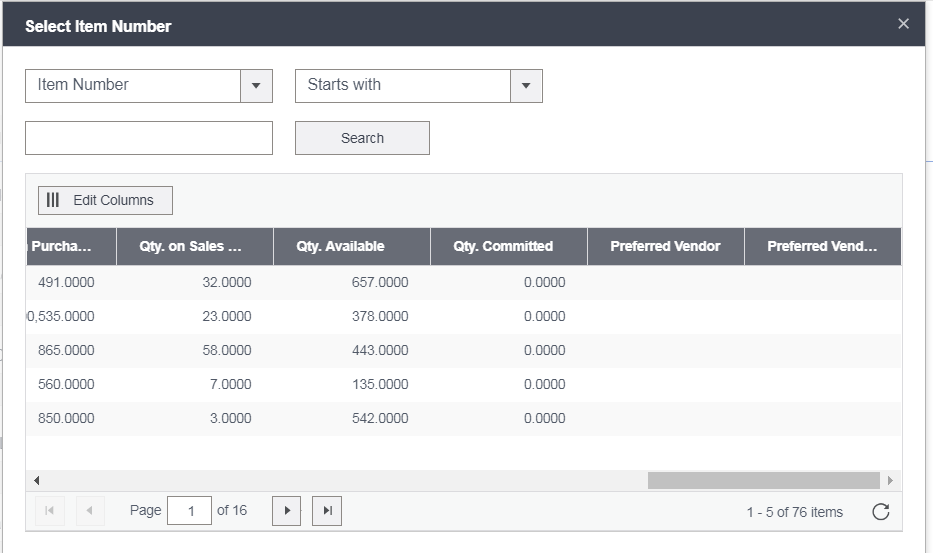
Product Update 2 for Sage 300 2017 is now available and it includes many exciting features. Here’s a look at the top 10 new features that we think you should know about.
Among the features are additional fields included in the Item Finder. The Item Finder now includes the following:
Sage 300 Classic Finder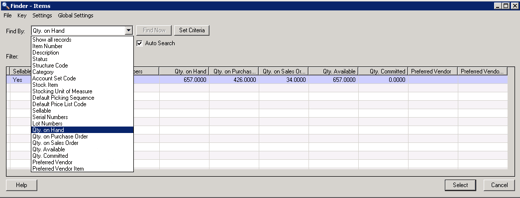
Sage 300c Finder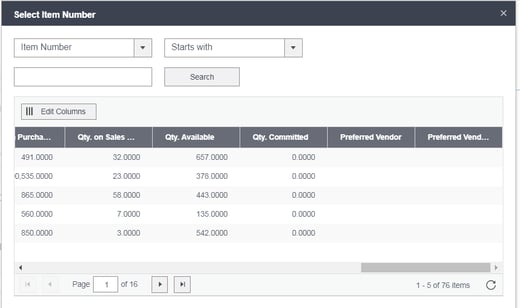
It is now even easier to set up email. A new email tab on the Company Profile screen has been added to better manage settings.
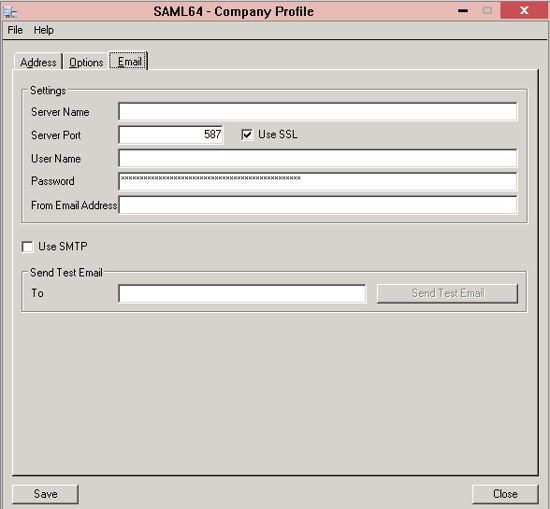
National Accounts now allows you to modify customers with National accounts even if customers have outstanding transactions. This includes adding a national account if the customer did not have one when they were originally setup and changing the national account.
The help menu has new options to get you the help and resources you need.
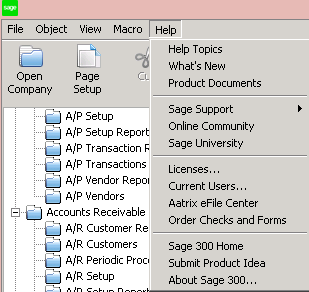
Receipt Entry in PO now has a feature that would prevent users from entering transactions with duplicate invoice numbers for the same vendor.
Often it is necessary to import information into Sage. This product update includes the following import templates. These templates only include the minimum required fields, facilitating the task of importing:
Day End process improvements to the error messages, to easier identify errors created during day end processing.
All of the above are included in the 300c version. In addition, 300c has added the following new web screens in Order Entry:
Learn more about using Sage 300c Web Screens, what they are, and how to use them.
You can also get a full list of all available web screens in Sage 300c
Use the Order Entry Invoice Entry with Capture Payments to capture and invoice pre-authorized credit card payments for multiple orders or shipments.
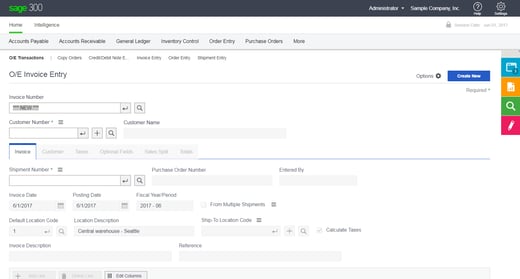
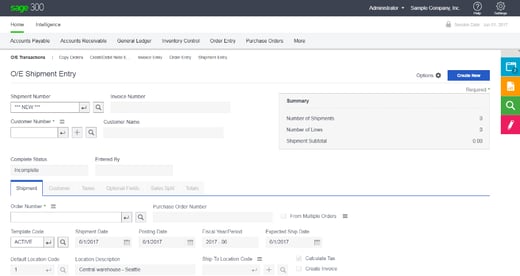
A new Credit Status tab on the A/R Customers web screen displays credit status, outstanding balances, and other credit-related information for customers and national accounts. (This information was previously available only on the A/R Customer Inquiry screen in Sage 300 classic screens.)
Sage 300 Product Updates contain a modified version of one or more Sage 300 components. It is not a full upgrade or product replacement.Therefore if you are not on Sage 300 2017, please do not download and install this update.
It is recommended that a support technician assist with product update installations.
Note: some product updates require data activation of certain modules due to database changes in the program. If that is the case, you will be prompted to do this when you log in to Sage 300. These modules will be inaccessible until this is done.
Refer to the detailed release notes to get a full list of updates and program fixes.
Get in touch if you are on Sage 300 2017 and would like assistance installing Product Update 2. If you are on Sage 300 2016 or earlier, please feel free to contact us for a free upgrade quote.
Equation Technologies
United States: 533 2nd Street Encinitas, CA 92024
Canada: #301 - 220 Brew Street Port Moody, BC V3H 0H6
Phone: 866.436.3530 • E-mail: info@equationtech.us
Equation Technologies ©2016