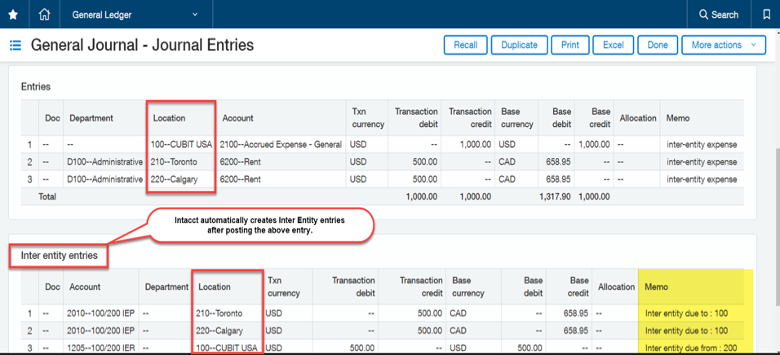
Are you tired of entering inter-entity transactions into your accounting system? Those annoying manual Due To/From entries can be a major time suck, taking your finance team away from other more important tasks. Or, what about the stress and repetitiveness of preparing manual journal entries every month? We rest our case.
We all know there’s a lot that can go wrong when manually entering data, like an increased risk for fraud, lack of real-time insights, inaccurate information, unhappy employees, and missed opportunities. So, to focus on the positive, what’s a business to do? With today’s latest technological breakthroughs (hint: process automation), we turn to Sage Intacct for help.
We’re sometimes guilty of forgetting to brag about Sage Intacct’s ‘basic’ features. That’s because to us they’re not basic, they’re core functionalities that are relied on every day. However, if you’re new to Sage Intacct, these basic features become key differentiators when compared to other accounting systems on the market. One specific key differentiator we’re talking about can be summarized in two words: Accounting automation.
You may have heard about Joel E. Ross’ 1-10-100 rule. It states that error prevention costs your company $1, error correction costs your company $10, and an unchecked error costs your company $100. What he’s trying to say is it’ll cost your company significantly less to prevent errors than to fix them. Employing accounting automation tools in your business is one way to prevent errors by increasing productivity, improving reliability, and decreasing operating costs.
Sage Intacct automates a lot of tedious tasks, like billing, AR/AP tasks, and order management, but the one specific tool we want to highlight today is the journal entry for multiple locations automation tool. As a multi-entity organization, you’ve most definitely come across the following common scenarios before:
If you’ve been manually entering these journal entries in your accounting system, you don’t have to anymore because Sage Intacct’s inter-company transactions take care of this for you... automatically.
In the screenshot below, we have a simple example of auto-balancing a journal entry. In this example, Rent Expense is allocated across multiple locations. After posting the entry, Sage Intacct automatically creates the inter-entity Due To/From entries and shows the Due To/From entries at the bottom of the original entry screen.
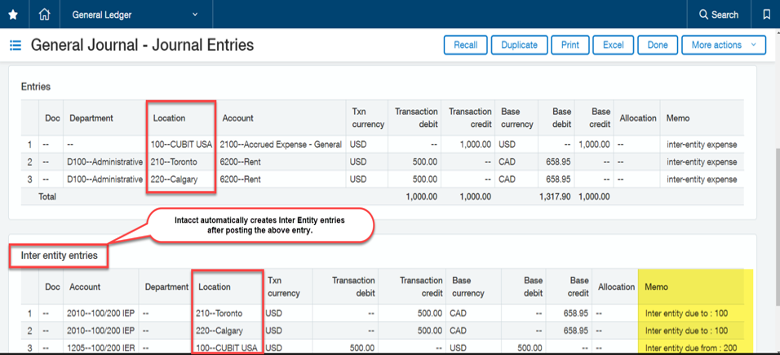
Error-prone manual methods, like manually entering inter-entity transactions, are causing doubt and mistrust with 75% of business executives not having a high level of trust in their data. That’s a large number of people who can’t make confident data-driven decisions which also, of course, negatively affects business performance.
Even the best of employees can make a simple error in data entry that can turn into a costly mistake. It’s not that people are lazy or don’t know what they’re doing. It’s just that tedious manual data entry is more susceptible to errors, not to mention demoralizing to some. During today’s new normal when a large number of accountants are quiet quitting, that’s the last thing a business needs to worry about.
Sage Intacct’s powerful inter-entity transaction automation tool frees your finance team’s time to focus on creating opportunities and solving problems that provide real value to your business. If you’re wondering how to cut costs, streamline financial operations, and retain staff with innovative accounting automation tools, like Sage Intacct’s inter-entity transactions, call us today.
See Also: Sage Intacct Month End Close Checklist
Most restaurant or franchise leaders feel the same way: Theyhave the data. They just never get it...
Equation Technologies
United States: 533 2nd Street Encinitas, CA 92024
Canada: #301 - 220 Brew Street Port Moody, BC V3H 0H6
Phone: 866.436.3530 • E-mail: info@equationtech.us
Equation Technologies ©2016