
Sage Intacct releases new updates to its web-based applications four times a year. The last update of 2019 was released on November 22, 2019 and is full of new features and product enhancements. Here are some of the highlights of what to expect!
Now you can save a contract, contract line, or expense line as a draft without affecting the GL or the Contracts subledger. You can now review and adjust before posting, and can include draft values in forecasts and renewals. New security has been added to separate the Add, Edit and the Post functions for Contracts.
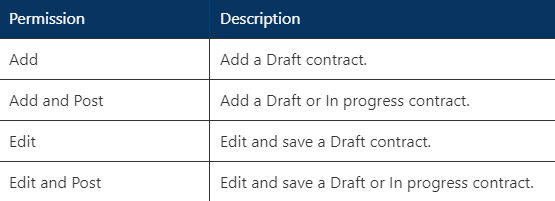
Other new elements supporting the draft functionality are:
After enabling the Task dimension, a task field is added to transaction screens so that you can select both a project and a specific task within that project as part of your normal date-entry process. Capture and analyze data on your projects right down to the specific task!
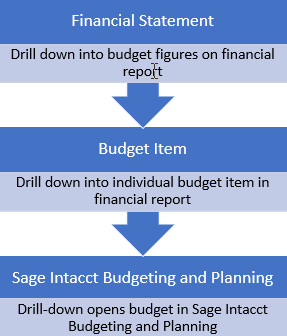 BUDGETING AND PLANNING:
BUDGETING AND PLANNING: Export your budget to Sage Intacct with significant improvements including:
Drill down from a budget report in Intacct to the detail sin Sage Intacct Budgeting and Planning. This is really taking integration to the next level!
Intacct now contains an expanded library of over 60 out of the box reports across all application areas. They can be used ‘as is’ or as a starting point for your own custom reports. Account Groups have been enhanced to help make custom reporting even easier, with the addition of the Account Group Purpose field and the Account Group Manager field. These fields help organize your account groups and narrow down the list when selecting groups for reporting purposes.
There is a new Cash Analysis Dashboard that is included in the Not for Profit QuickStart. Use this dashboard as a starting point and customize it to meet your needs. Take advantage of the Advanced CRM Integration with the ability to synchronize user-defined dimensions from Intacct to Salesforce and the improved custom field mapping. You can now use the Lookup Object drop down menu to specify the source of the field and help identify the managed list you want to see in Salesforce.
There is a lot to explore in the newest release of Sage Intacct. Watch the highlights:
And read the full list of enhancements here. Call us if you need personalized support from our team of Sage Intacct technical experts.
Most restaurant or franchise leaders feel the same way: Theyhave the data. They just never get it...
Equation Technologies
United States: 533 2nd Street Encinitas, CA 92024
Canada: #301 - 220 Brew Street Port Moody, BC V3H 0H6
Phone: 866.436.3530 • E-mail: info@equationtech.us
Equation Technologies ©2016