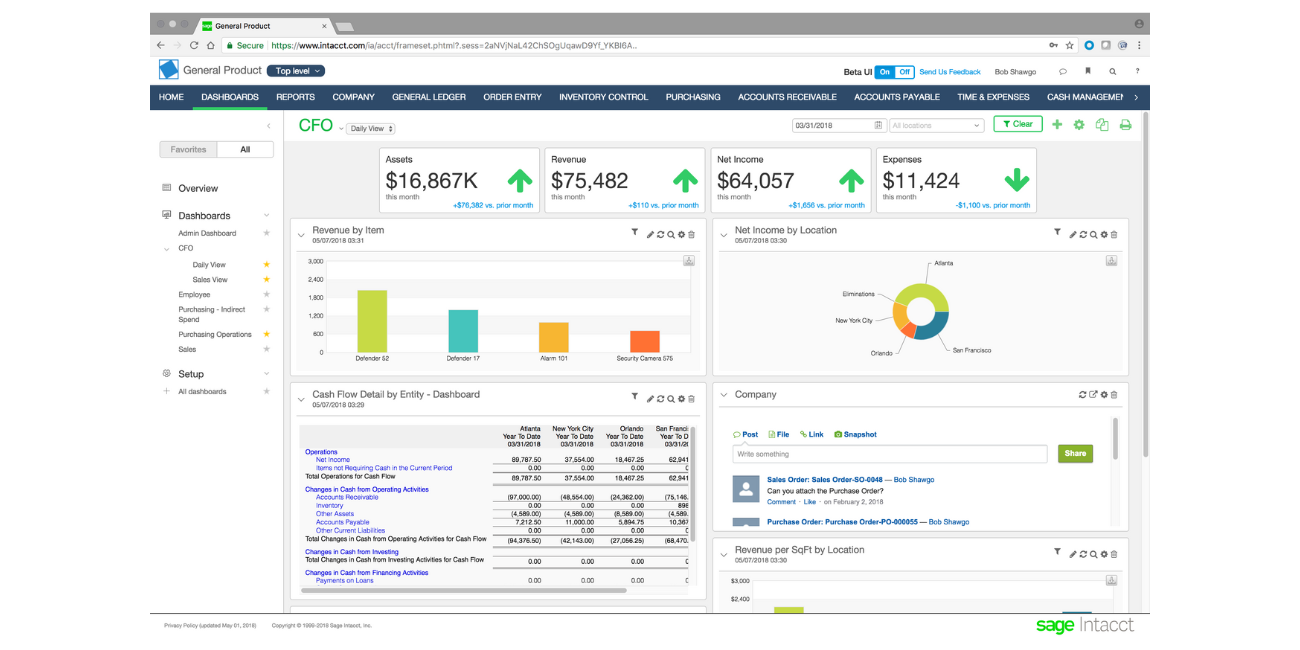
Sage Intacct has one of THE BEST, if not THE BEST, reporting and dashboard functionality of all the ERP systems out there today. Let’s examine Intacct’s functionality and you can judge for yourself.
Sage Intacct offers:
All of this starts in the Reports Center where you can look at all the reports, or select a specific application’s reports to view. You have the ability to mark your reports as Favorites, Memorized, Scheduled, My Reports, etc. to further organize those that are most commonly used.
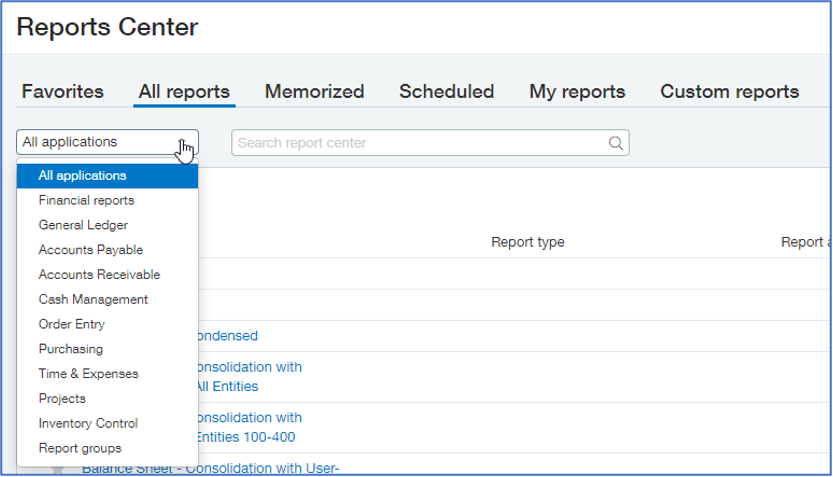
The Report Center is where you go to run reports, edit, export, or schedule reports, to name a few of the functions available here.
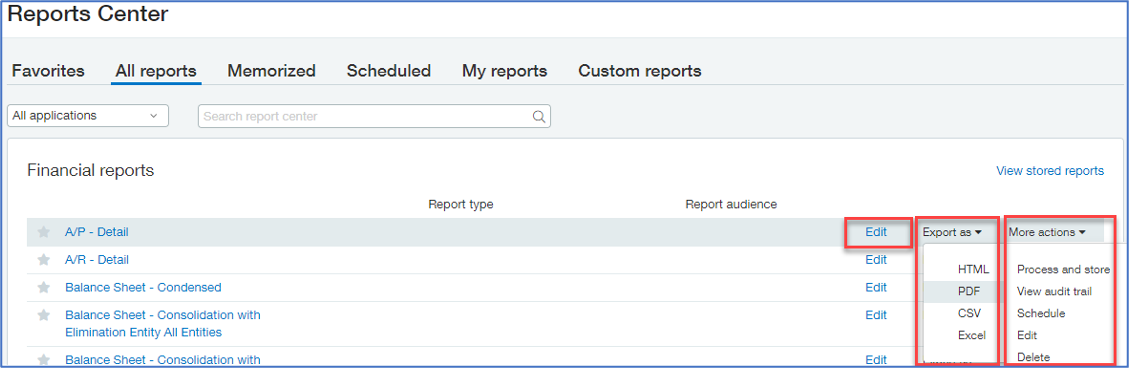
Financial reports and charts rely on real-time data from the Sage Intacct Intelligent GL. Reports provide filtering based on dimensional structures such as location, department, customer or project. Custom dimensions, specific to your organization, can be created and used to filter reports as well. Additionally, since Intacct allows setup of different books, the reports can be run on an individual book, multiple books, or a combination.
Activity specific reporting, such as Bills Analysis, Adjusted Available Cash, and Customer Aging, have set, selectable filters based on standard financial processes.
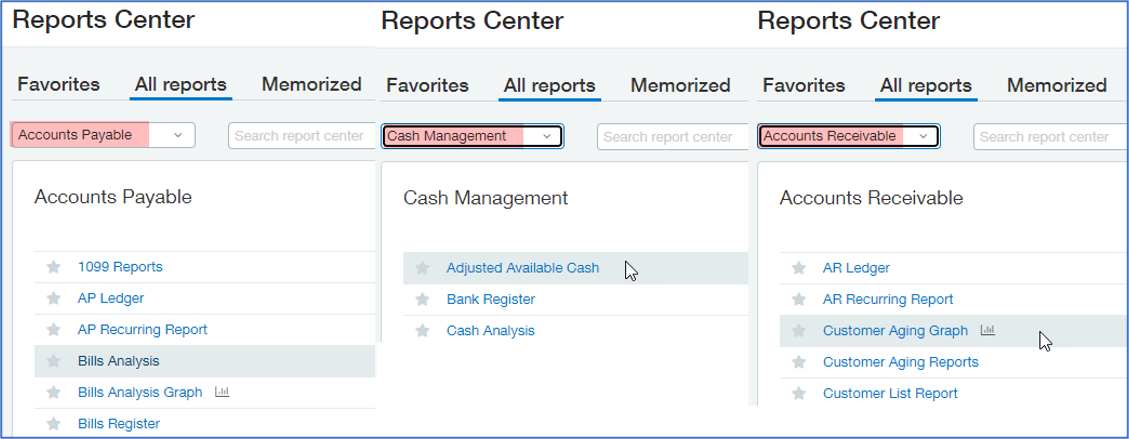
Sage Intacct also has a Custom Report Writer that helps users create ad-hoc reports quickly and easily to view whatever information is needed. No coding is required; the CRW allows users to create reports in half the time of other report writers.
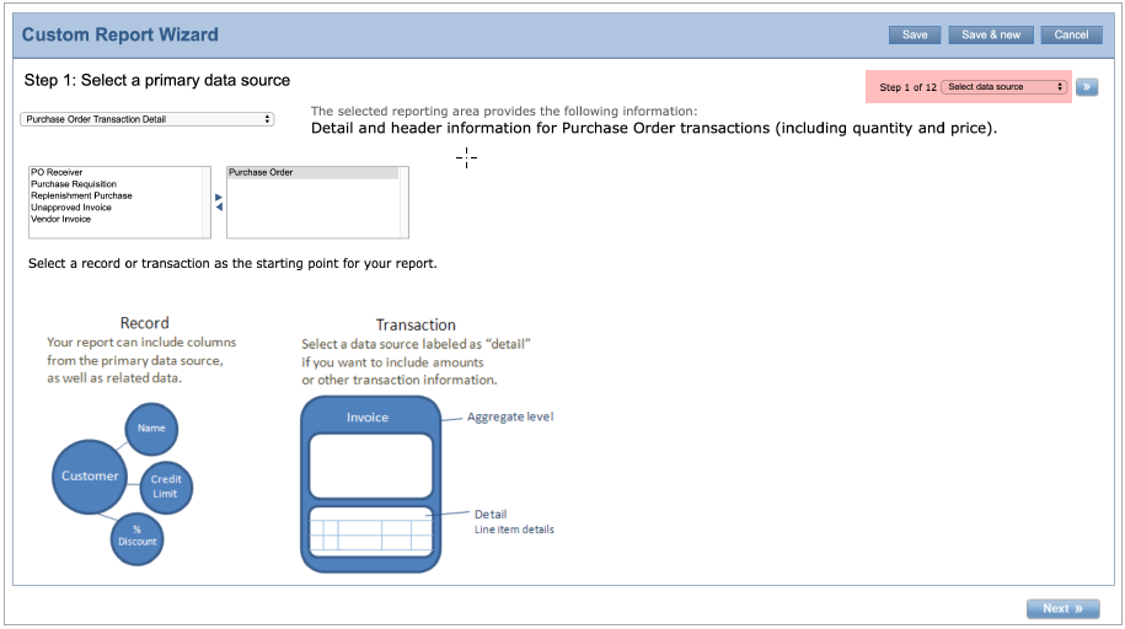
The Sage Intacct Interactive Customer Report Writer is the newest feature of the Intacct report & dashboard team, and can provide in-depth look-up and analysis of transactional data that can help making comparisons and find trends. The ICRW is available for View Only, or Build and View. View Only allows for drill, filter, sort, and expand reports to answer specific business questions. The Build and View option allows the user to create reports using hierarchical field selection, drag and drop, automatic formatting, formulas, subtotals and more. A library of more than 60 interactive reports allows for a quick start to view data or customization for your particular needs.
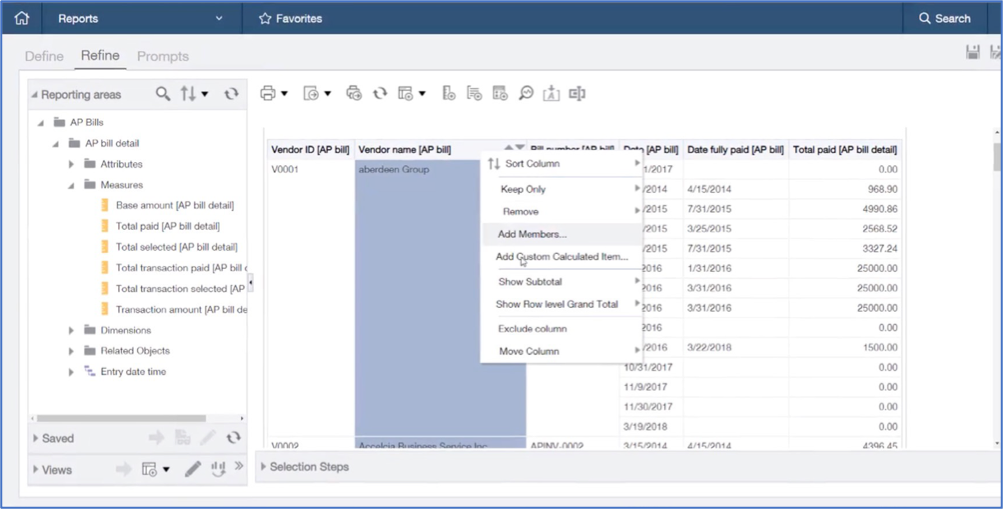
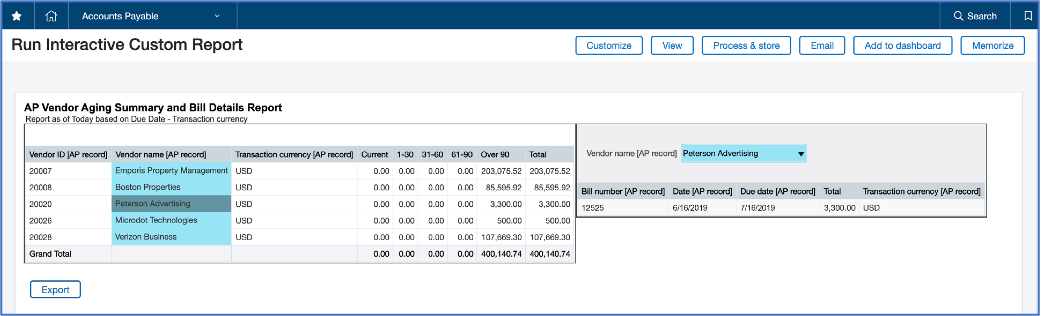
Security is second to none in Sage Intacct and that includes reports. Access to a report or group of reports can be allowed for everyone, or limited to certain user groups, or specific individuals.
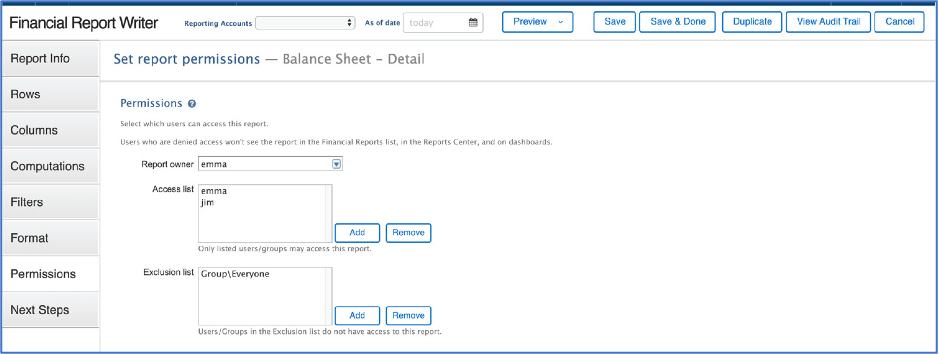
How can you become proficient at report-writing in Intacct? Hands-on courses are held live in various cities, virtual classroom instructor-led courses are available, on-demand learning through Sage, or contact us for custom tailored training.
This is only a surface view of the powerful reporting & dashboard capabilities of Sage Intacct. To see and learn more, please contact us or give us a call at 866-436-3530. You’ll be glad you did!
Contact us if you have questions about Sage Intacct Reporting & Dashboards or need personalized support from our team of Sage Intacct technical experts.
Equation Technologies
United States: 533 2nd Street Encinitas, CA 92024
Canada: #301 - 220 Brew Street Port Moody, BC V3H 0H6
Phone: 866.436.3530 • E-mail: info@equationtech.us
Equation Technologies ©2016