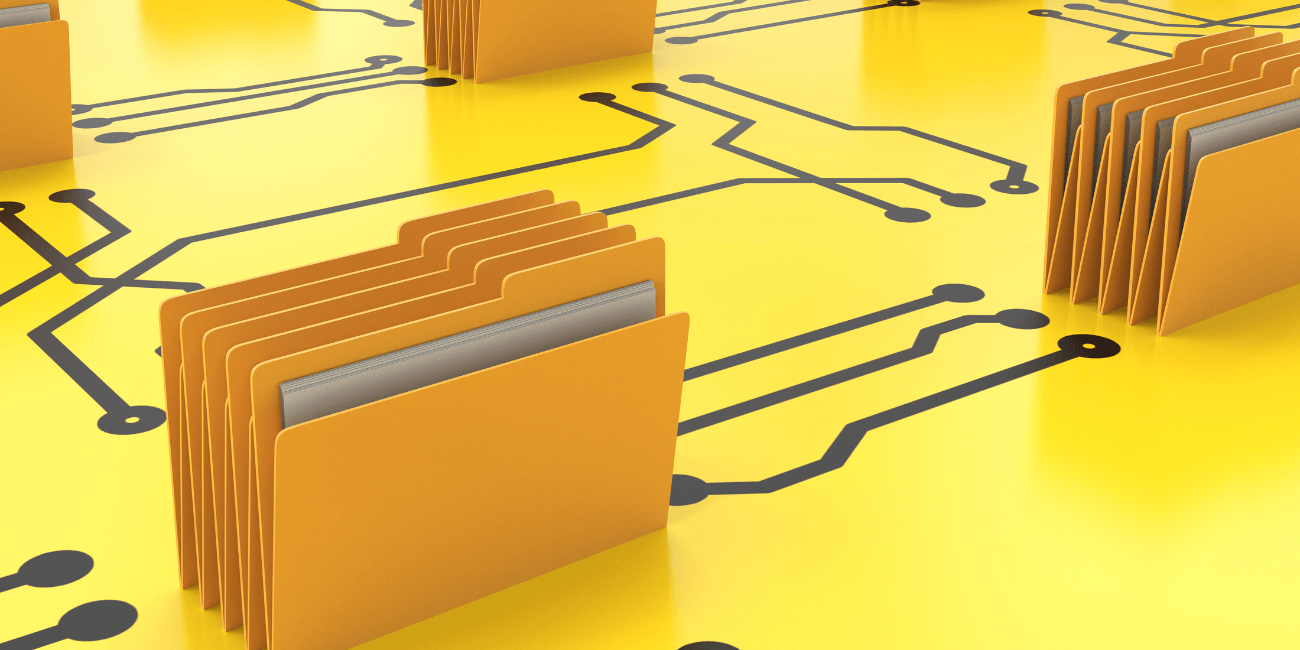
When planning a new financial management system, you may not have factored in the data migration portion in your overall project. Moving your data from one ERP to a new system should be easy, right?
There are quite a few factors that make data migration a complex, time-consuming, and expensive portion of an implementation project. These factors will have a significant impact on your overall implementation budget and timeline.
At Equation Technologies, we have automated the data migration process by creating a custom utility for migrating data from Sage 300 (Accpac) to Sage Intacct.

While many people are under the impression that moving historical data from one system to another should be fairly simple, the reality is there are a wide range of factors that can make data migration extremely challenging. Many businesses do not realize that the more data they request to migrate, the more complex – and expensive – the process becomes.
Many companies expect that it will “just work auto-magically”, only to be told later that their historical data either cannot be migrated because of technical issues or the software consultant they are working with did not include the complexity of data migration in their original project scope. Oftentimes, data migration becomes a very expensive change order to an implementation project.
Seek the guidance of data migration experts from the start rather than the more costly fix of an ERP Project Recovery after the project scope and costs have exceeded the original budget and timeline.
Equation developed and utilizes a Sage 300 to Sage Intacct data migration to help with implementation projects. Equation has found this migration utility to be extremely helpful in reducing the overhead of migrating our clients’ data as well as give them the peace of mind on the accuracy of the migrated data.
The data migration utility is set up as a macro within Sage 300. It can be set up in ANY Sage 300 company database, regardless if there is one Sage 300 entity or 90 entities.
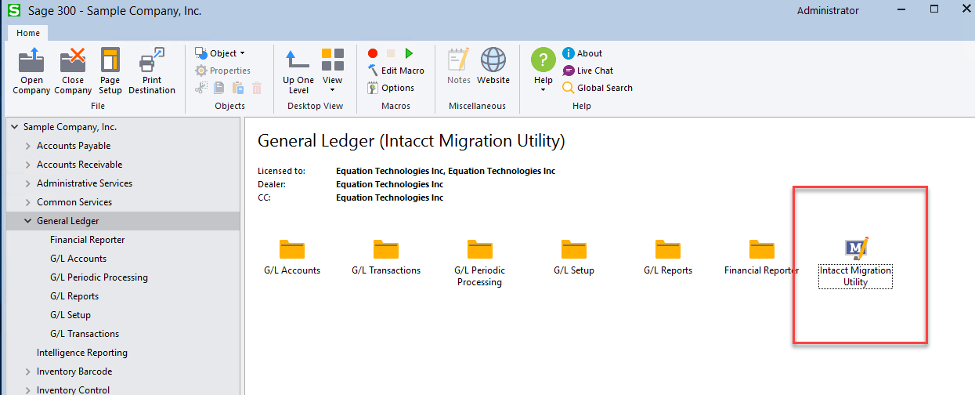
The Sage 300 to Intacct data migration utility allows users to export a range of data sets from Sage 300 into an importable Sage Intacct file format. The data sets available are:
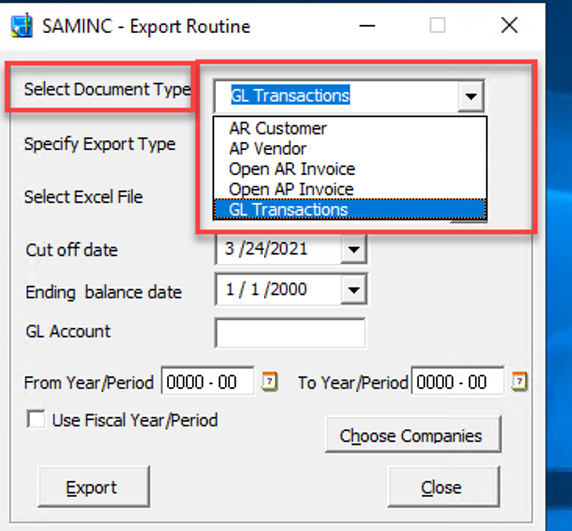
The user can then choose one, a selected subset of entities, or all companies within their Sage 300 to export the selected record type from.
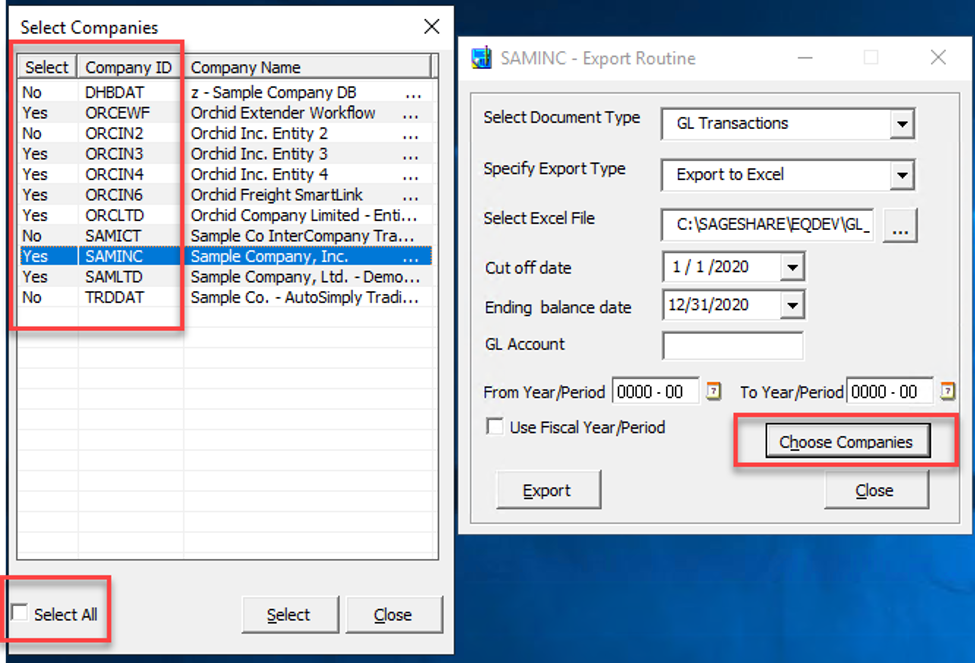
The data migration utility will significantly speed up the migration phase from Sage 300 to Sage Intacct, across multiple entities, multi-currencies, or single entity environments. Equation Technologies recently completed a Sage Intacct implementation project for a client previously on Sage 300 with 90+ entities. From project kickoff through discovery, configuration, data migration, training, and testing, the client was able to Go Live within 90 days thanks in part to the data migration utility.
If you have been thinking about switching from Sage 300 to Sage Intacct or are currently struggling with your Sage Intacct implementation and would like assistance, please feel free to contact us.
Most restaurant or franchise leaders feel the same way: Theyhave the data. They just never get it...
Equation Technologies
United States: 533 2nd Street Encinitas, CA 92024
Canada: #301 - 220 Brew Street Port Moody, BC V3H 0H6
Phone: 866.436.3530 • E-mail: info@equationtech.us
Equation Technologies ©2016