
Sage Intacct Version 2021 R4 is now available. Let’s take a look at some highlights of what’s new in the latest release including enhancements across core financial management and reporting, inventory control, industry functionality for construction and nonprofits, and much more. Let’s take a closer look.
Improvements to screens in both AR Advances and AP Approve Payments make them even easier to use as well as provide more options for you to manage views and filters.
An idea that came from Intacct customer feedback, the Approve Payments list now allows you to:
The Receive Advances page was updated for an improved user experience. In addition to the fresh new look, you now have even more features available at your fingertips including the ability to:
In addition, new functionality in Advances includes the ability to run reports with the custom report writer, setup smart rules and smart events, and configure automatically batching payment summaries to streamline receiving advances.
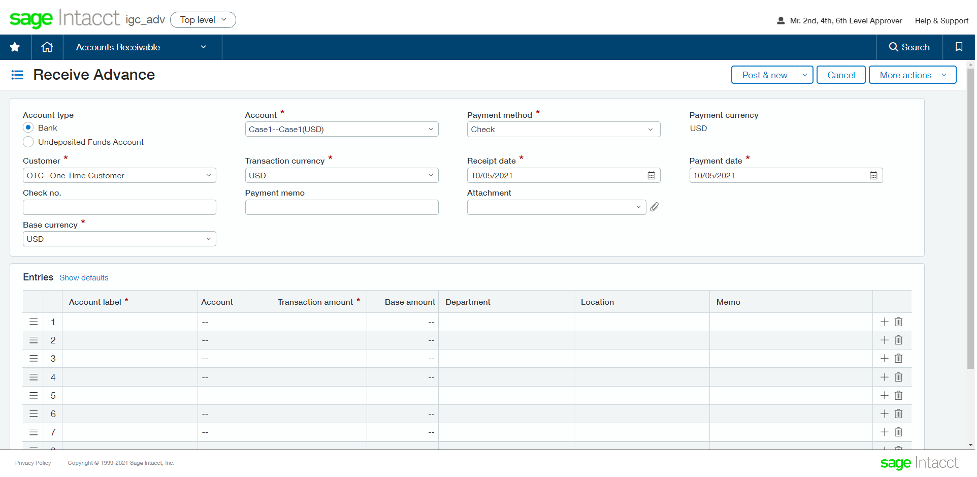
Sage Intacct 2021 R4 improves inventory management and visibility with new options to indicate if quantity on-order and/or in-transit should be included or excluded from your quantity available calculation.
In previous versions of Sage Intacct, the quantity available for an item was always calculated using the quantities for on hand, on hold, and on order. However, common situations where you might need more flexibility in changing the calculation include:
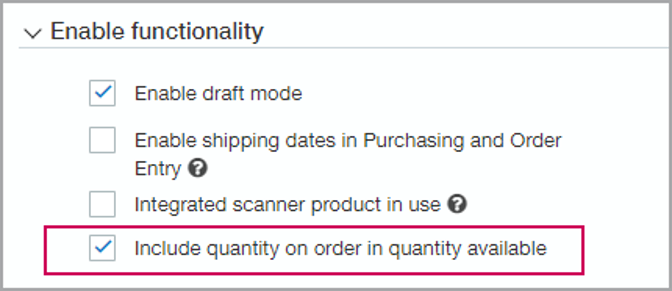
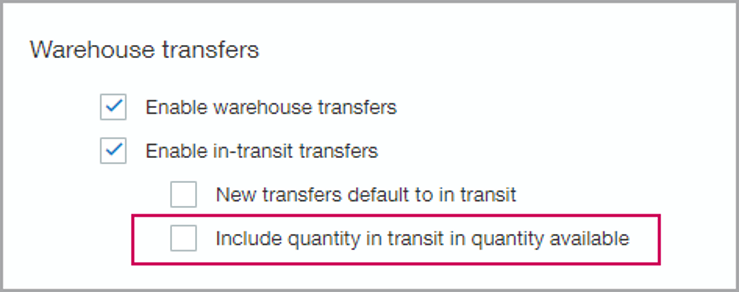
Another customer-inspired idea, Sage Intacct 2021 R4 introduces a way for nonprofit organizations to automate the release of purpose-based revenue after it has been spent. Once qualified expenses have been entered for a period, you need to release the revenue from the restricted state. The restriction release feature enables you to generate a revenue release journal entry based on the criteria you specify.
If you’re in the business of construction, you’ll enjoy new features that provide flexibility to manage change requests and change orders. For instance, you can now setup email templates and printed document templates to share your project change requests with:
In addition, a new change management option was added to Purchasing and Order Entry (OE) configuration that provides better control over changing or deleting change orders that reference or impact another document.
This new release includes a couple of highly-requested financial reporting enhancements requested by the Intacct customer community.
In the continued effort to work toward eliminating as many steps from the close process as possible, Intacct 2021 R4 introduces the ability to automatically trigger scheduled financial reports to run once the GL is closed.
Plus, it’s now easier to use computations in reports by providing the ability to use names and descriptions for the computations you define. Now when you use computations in your report, it’s much easier to view and understand what the columns are. Previously, the columns appeared as ‘Computation 1’ and ‘Computation 2’.
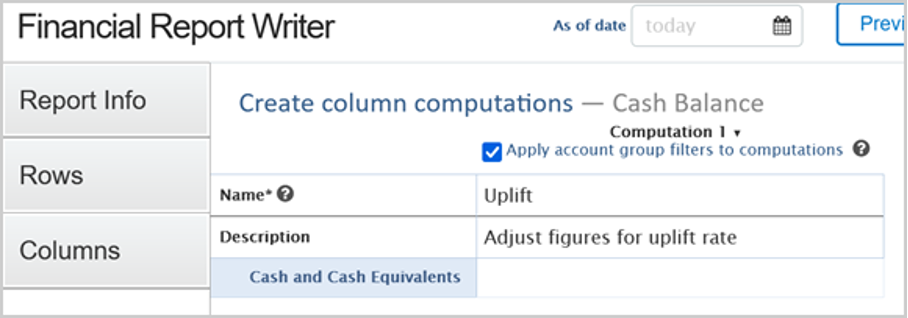
Currently in beta testing, the new and improved Lists experience is almost ready to roll out. Key improvements in the Intacct 2021 R4 release include:
Check out this Intacct Lists Demo Video to see these new features in action.
These are just some of the highlights sampled from a wide range of other new features included in this latest release.
Contact us if you’d like to see the complete release notes or need help understanding some of the features of Sage Intact 2021 R4.
Most restaurant or franchise leaders feel the same way: Theyhave the data. They just never get it...
Equation Technologies
United States: 533 2nd Street Encinitas, CA 92024
Canada: #301 - 220 Brew Street Port Moody, BC V3H 0H6
Phone: 866.436.3530 • E-mail: info@equationtech.us
Equation Technologies ©2016