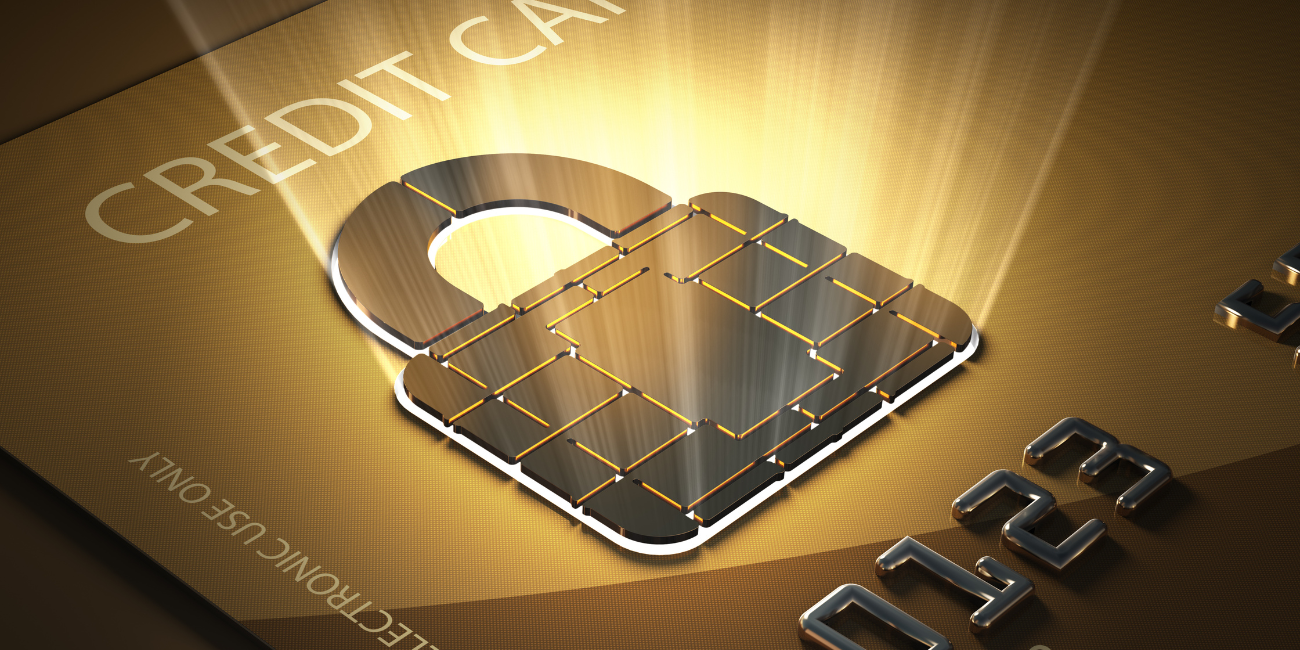

There are a lot of complexities and legal considerations that come with accepting payments by credit card. Sage 300 has made it simple. If you use a current version of Sage 300 (Accpac) or 300cloud, you already have the ability to accept credit card payments. The Payment Processing module comes with the Sage 300 installation package. There is no additional charge for the module – it simply needs to be installed and activated! Let’s take a high-level look at Payment Processing, its components, and how it meets all the legal and practical requirements that you need for your business!

Payment Processing is the module within Sage 300 that allows you to process credit card payments. It is used together with:
What are all of these components? And what do they do?
Sage Exchange can be installed at the same time as, or after the Payment Processing module. The Payment Processing module is the interface in Sage 300; Sage Exchange is the secure application that runs behind the scenes that integrates Payment Processing with Paya.
Paya (formerly Sage Payment Solutions) is the company with which you will have your merchant agreement. Paya was established in 1989 and has been specializing in payment processing solutions ever since. Paya allows the seamless process of credit card transactions directly in Sage 300 and they take the worry out of credit card processing! They are PCI compliant and they meet the PA-DSS (Payment Application Data Security Standard) created by the PCI Security Standards Council. Paya stores credit card information for your Sage 300 customers for you. Paya keeps this information in a vault, an approved secure system, so that you can have access to your customers’ credit card information without saving it in your own database. Paya helps protect you from exposure to non-compliance penalties and credit card fraud. Sage Payment Processing works exclusively with Paya and your payments just got easier!
Sage Virtual Terminal is a secure website where you can review, process or void current transactions. It also allows you to view reports and print receipts. When you sign up for a Paya merchant account, you will be given a merchant ID with a user name and password to sign in to Sage Virtual Terminal.
Some other notable features of Payment Processing are:
For more information regarding credit card processing, we have a number of blog posts that may be of interest:
Does this sound too good to be true? A fully integrated, worry free payment solution at your fingertips! Want more information? Equation is hosting a webinar on July 18, 2018 where we will review the Payment Processing solution for credit card processing. Not only will we review receiving credit card payments, we will cover the transactions necessary for paying your vendors using a credit card – all within Sage 300. Join us for Processing Credit Card Transactions & Reconciliation!
If you are interested in learning more about credit card solutions for Sage 300, or if you do not wish to switch merchants and want to know of other options, please contact us.
Managing accounts receivables (AR) can feel like an endless game of cat and mouse. Small companies...
Equation Technologies
United States: 533 2nd Street Encinitas, CA 92024
Canada: #301 - 220 Brew Street Port Moody, BC V3H 0H6
Phone: 866.436.3530 • E-mail: info@equationtech.us
Equation Technologies ©2016