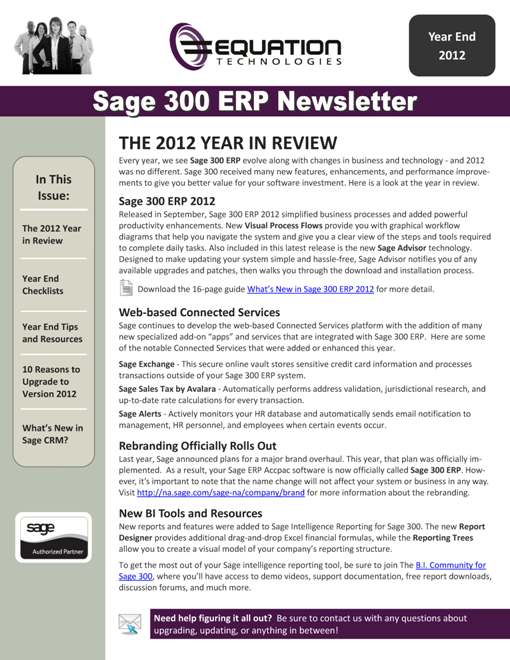
The January 2013 Payroll Tax Update (PUP) is expected to be available some time after December 20, 2012 and can be downloaded from the Sage Customer Portal. Sage will update the download with any late-breaking legislative changes, as necessary, throughout January 2013.
Note: you must have a user name and password along with a current Sage Business Care plan to access and download the update. If your plan has expired, please contact us to discuss support options. If you do not have a current logon, click "Sign Up for a Customer Portal User Account" in the lower portion of the screen.
To download the appropriate tax update:
To install the tax update:
Watch this YouTube video to review the process step-by-step.
Note: This applies to both U.S. and Canadian payroll in versions 5.5, 5.6, and 6.0.
This post is an article that appeared in our Sage 300 ERP newsletter for Year End 2012. To see all the articles in this newsletter issue, click the thumbnail image below.
Other Sage 300 year end processing articles you might be interested in:
Sage 300 ERP - The Year in Review
Closing Procedure Checklists for Sage 300 ERP
6 Tips for a Successful Year End in Sage 300 (Accpac)
Locking Fiscal Periods in Sage 300 ERP
10 Reasons to Upgrade to Sage 300 ERP 2012
What's New in Sage CRM?
Managing accounts receivables (AR) can feel like an endless game of cat and mouse. Small companies...
Equation Technologies
United States: 533 2nd Street Encinitas, CA 92024
Canada: #301 - 220 Brew Street Port Moody, BC V3H 0H6
Phone: 866.436.3530 • E-mail: info@equationtech.us
Equation Technologies ©2016