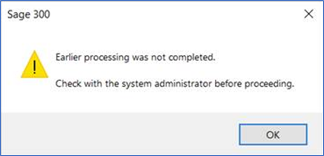
"Earlier Processing was not Completed” Message in Sage 300
When logging onto Sage, have you ever seen the following message displayed?
“Earlier processing was not completed. Check with the system administrator before proceeding.” Or another version might read “Earlier processing was not completed. Use Restart Maintenance to see which operations stopped due to errors.”
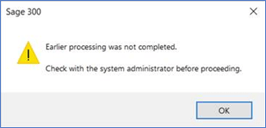
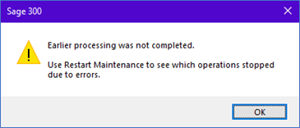
This message, called a restart record, indicates that a process which the user was running, has stopped or been interrupted, and did not complete successfully. This process interruption results in the above message being displayed when the user logs onto Sage. It serves as a reminder that whatever they were doing… was not finished and needs attention. Only the User whose process was not finished and the ADMIN user will see restart records.
In order to deal with restart records, you will need to login to Sage as the ADMIN user. Go to Administrative Services / Restart Maintenance and use the arrows to scroll through the records. Each restart record will show the details of the process that stopped including: which database the process stopped in, the program name of the function, the User who was running the process, the date and time, and a message giving more details about what process was interrupted.
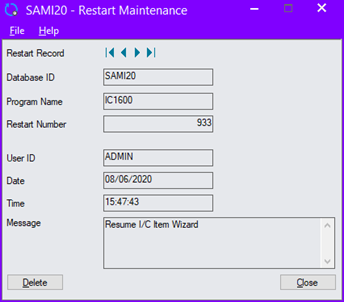
Once the process has been identified, the user can then resume the function. When the process has been restarted and completed successfully, the restart record is deleted automatically.
In some cases, if the process does not need to be restarted or completed, the restart record can be manually deleted from the Administrative Services / Restart Maintenance screen. However, it is very important not to delete any restart records for any process that needs to be finished, or the program will not know where to resume processing. Any type of transactional procedure must be completed in order to retain data integrity. If a restart record for a transactional process is deleted, data corruption may result.
Examples of processes for which restart records should not be deleted are: 
Once the process has been identified, the user can simply go back to the place where the stoppage occurred and restart the procedure. Sage will pick up where it left off to complete the event.
Common processes that cause restart records, which can be deleted, are:
To view a report for all the restart records in the system, open Restart Maintenance and click on File / Print. A list of all the restart records is printed. This may be helpful, since no finder is available on this screen, and it will let the user know how many restart records there are.
See Also:
Managing accounts receivables (AR) can feel like an endless game of cat and mouse. Small companies...
Equation Technologies
United States: 533 2nd Street Encinitas, CA 92024
Canada: #301 - 220 Brew Street Port Moody, BC V3H 0H6
Phone: 866.436.3530 • E-mail: info@equationtech.us
Equation Technologies ©2016