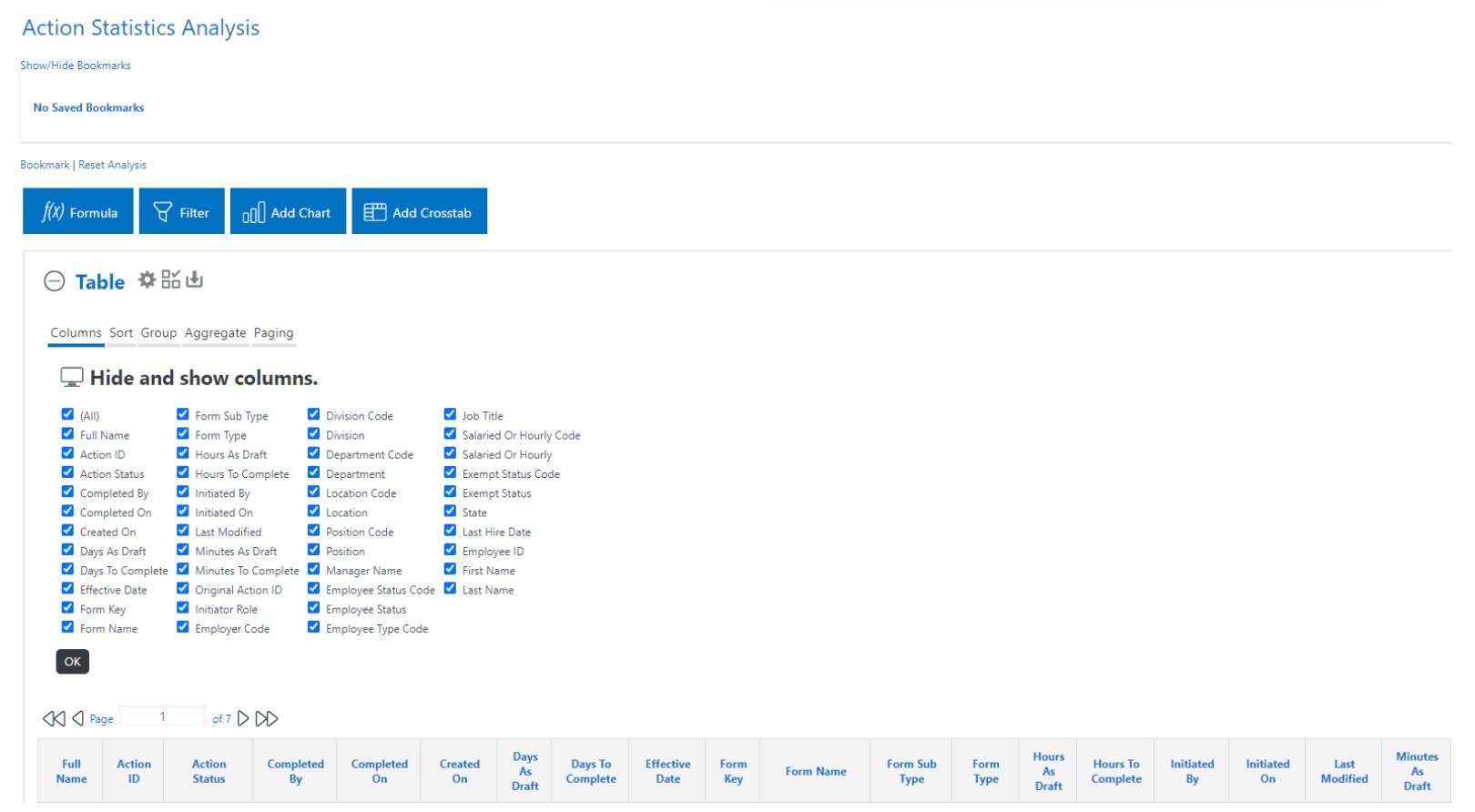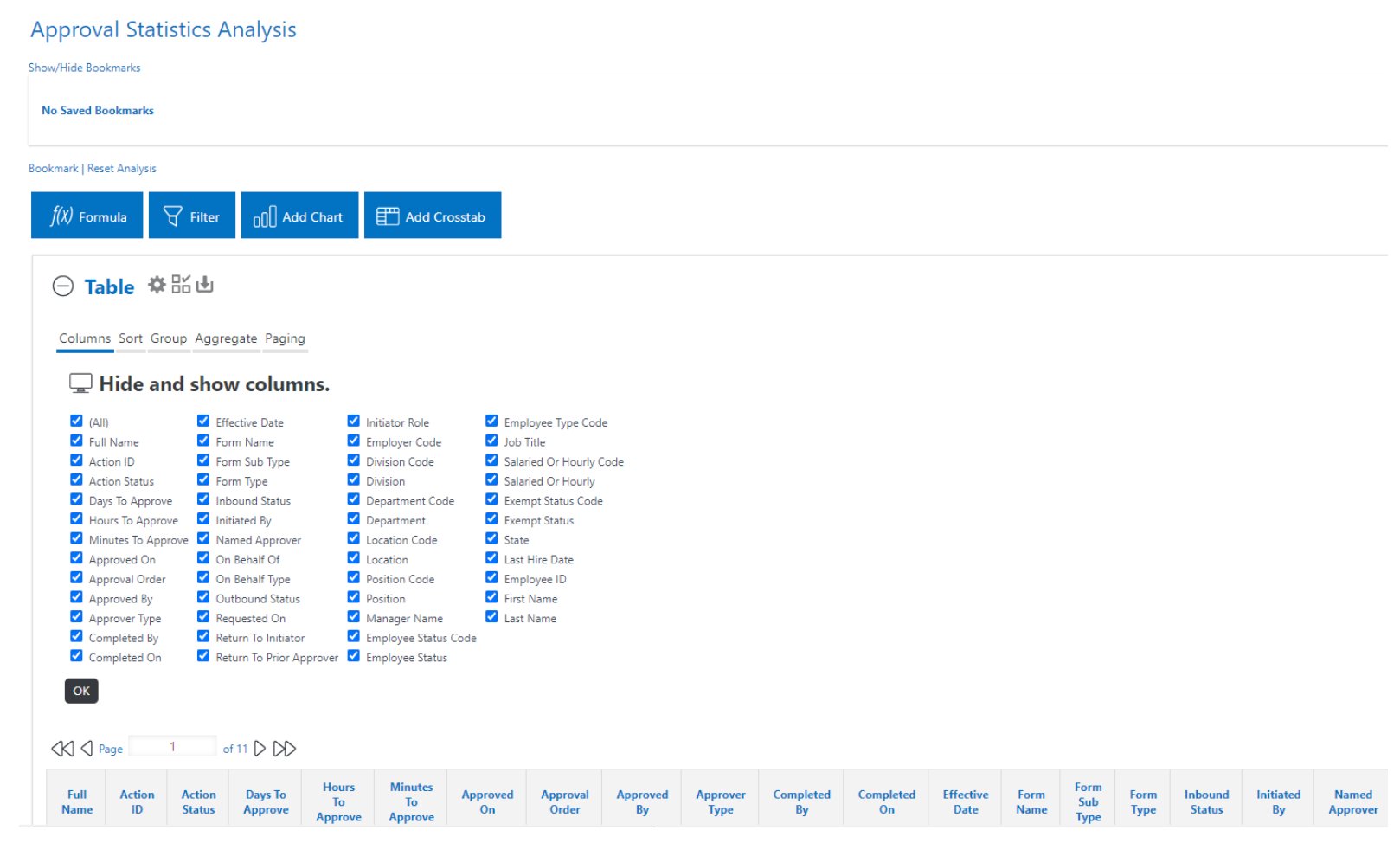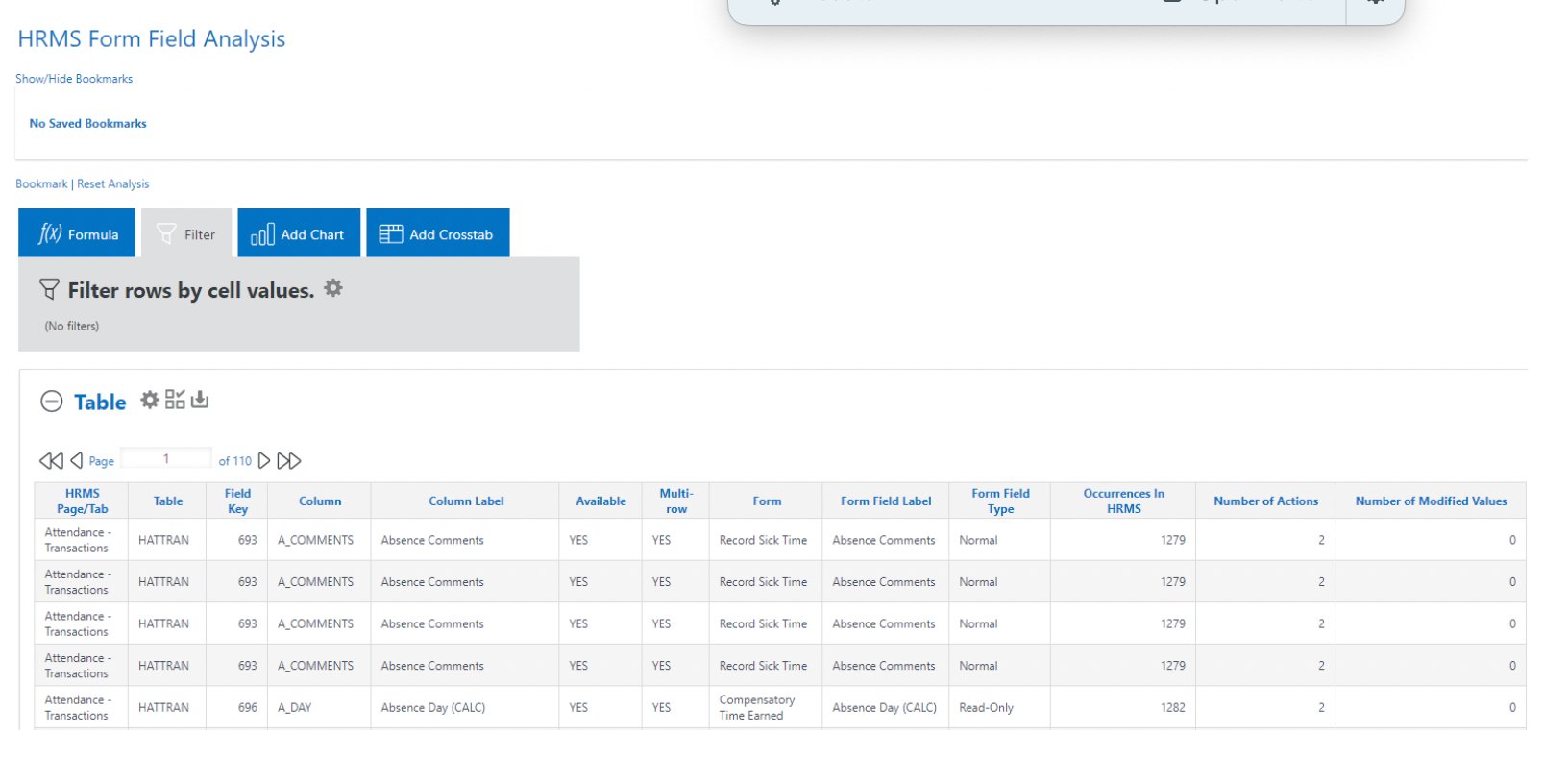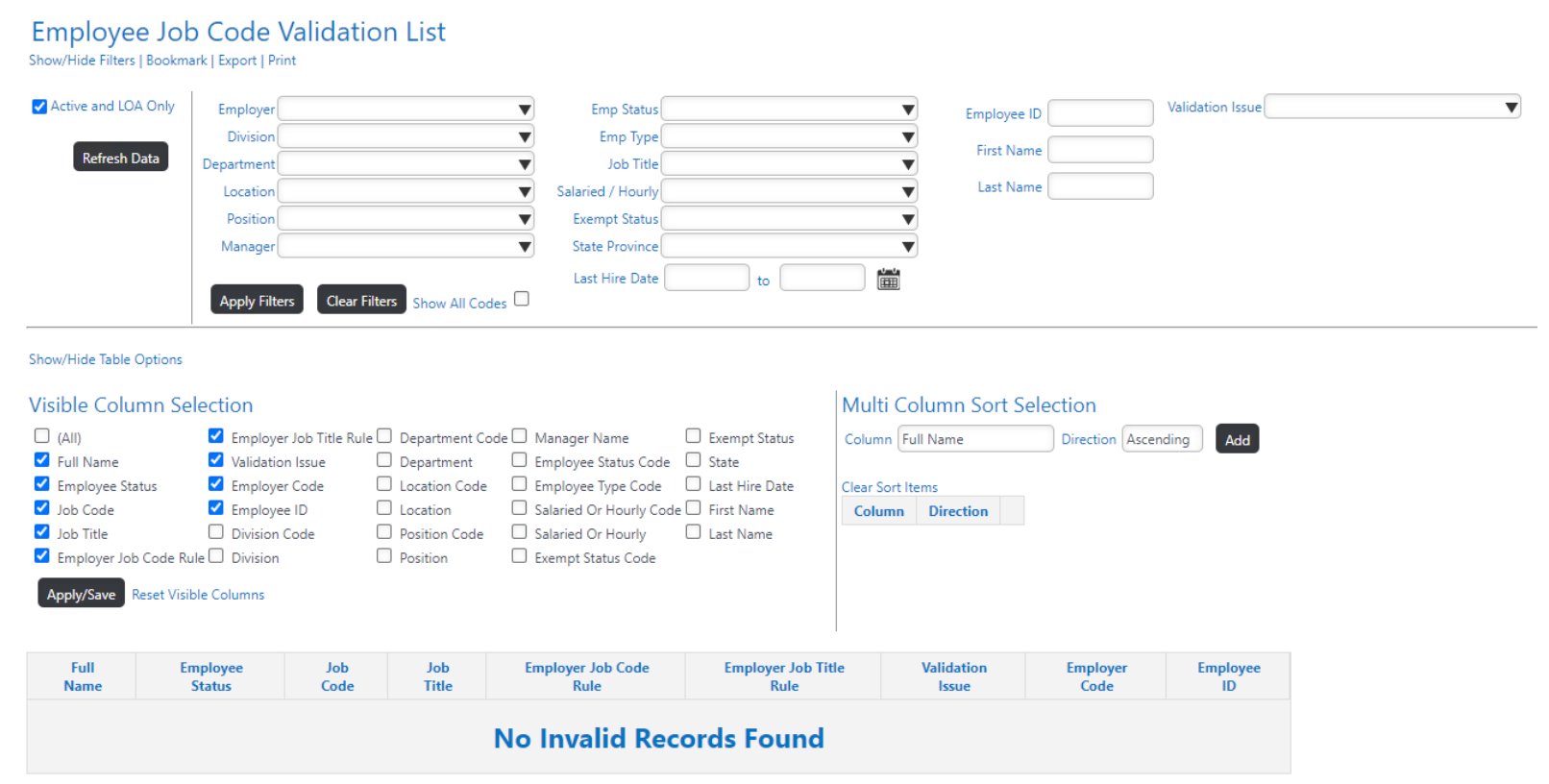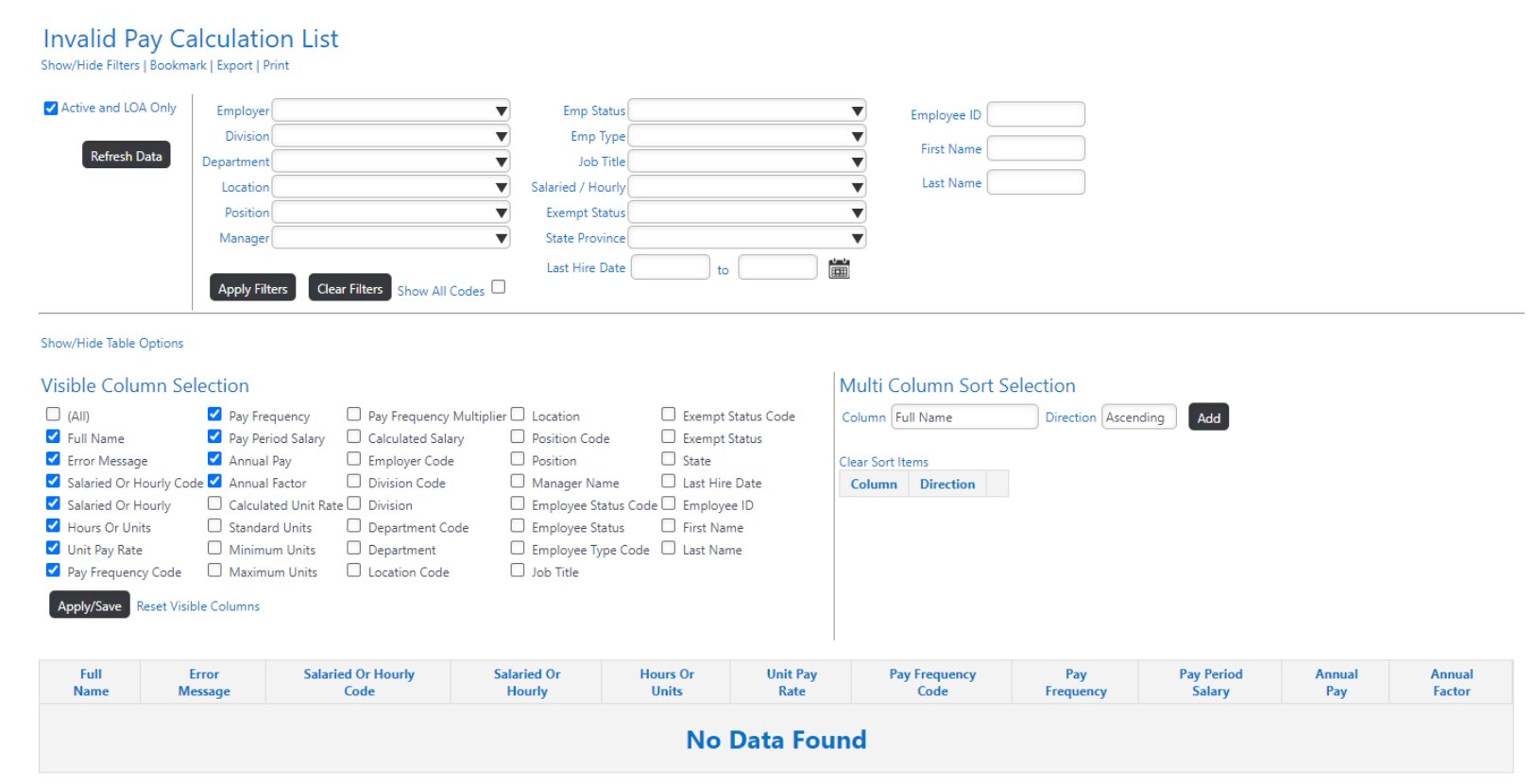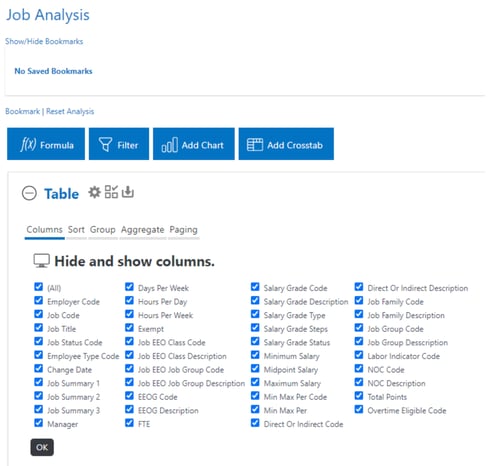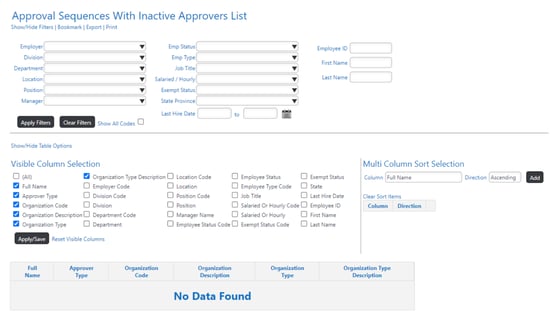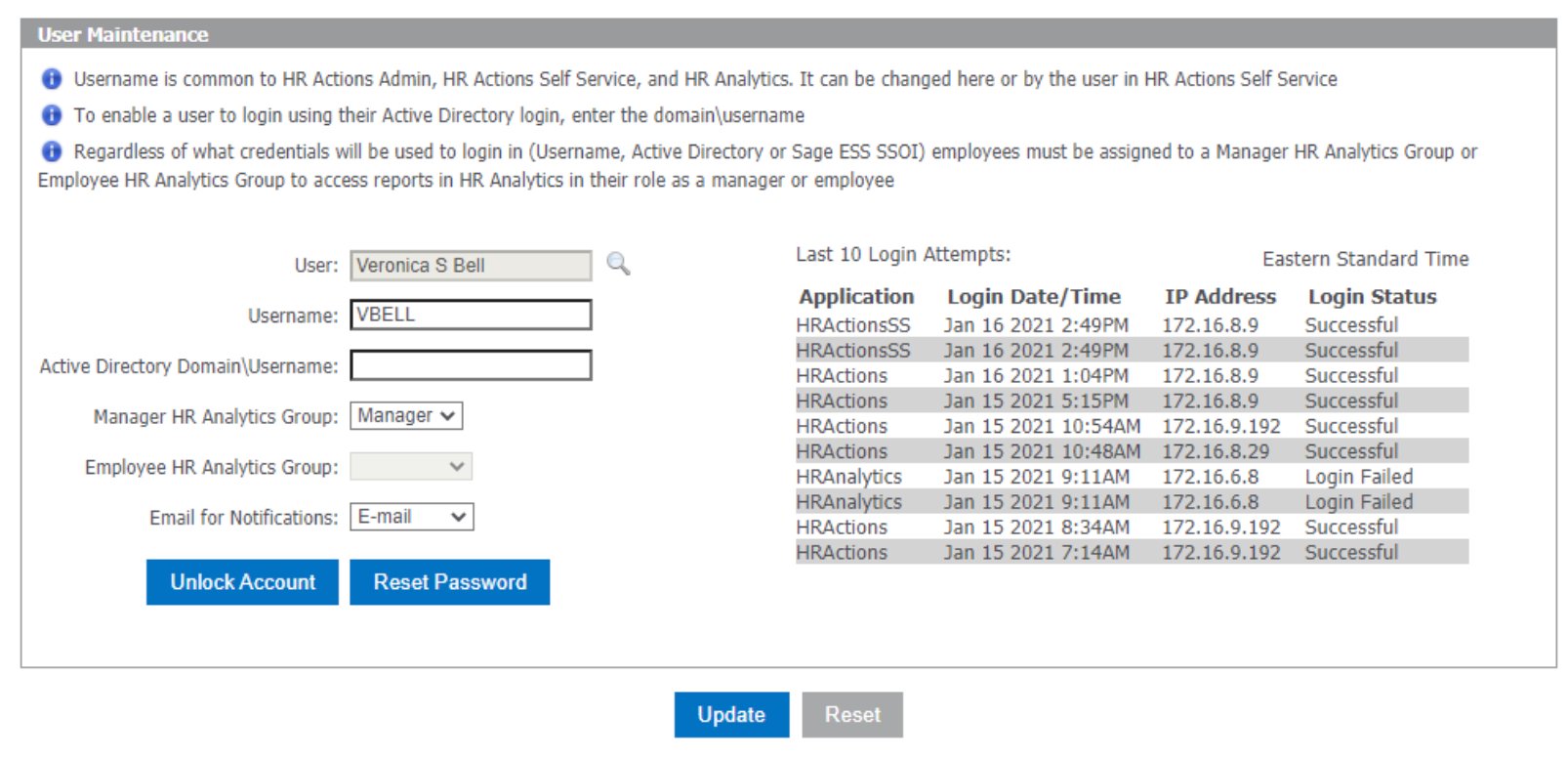Sage HRMS HR Actions & HR Analytics New Release
Version 10.7.25 has been released for Sage HRMS HR Actions and HR Analytics. This new release includes both enhancements and addresses previously reported issues with the earlier version.
Release notes and specific fixes included can be found here. The new release will require a new license key and installation of the latest version of ASP.NET Core Hosting Bundle.
HR Actions enhancements include changes to the HR Actions Reports. The classic reports previously found in the lower left of the HR Actions Admin menu have been removed. The reports have been replaced with a subscription to a limited version of HR Analytics for customers current on their Sage Business Care or subscription to HR Actions. Access to these reports require remaining current on Sage Business Care or subscription terms. The available reports types and their associated reports include:
Action Insights - Action Insights includes the following:
- Action Statistics Analysis enables you to create your own report using formulas, filters, charts, and cross tabs using Action Statistics for Draft, Active, Pending. Complete, and Rejected Actions.
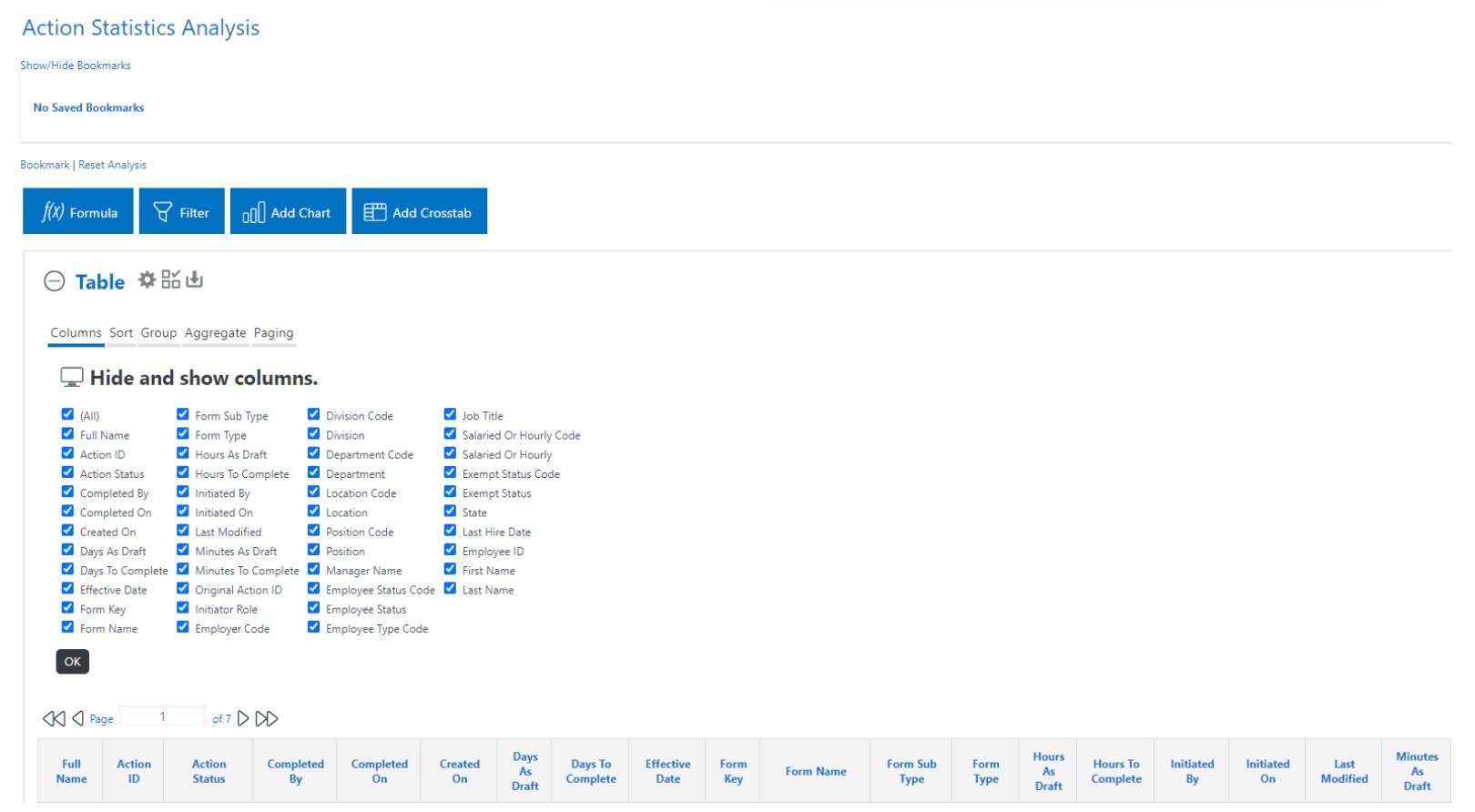
- Action Statistics Report provides the status and time spent before and after initiation for all Draft, Active, Pending. Complete, and Rejected Actions.
- Approval Statistics Analysis enables you to create your own report using formulas, filters, charts, and cross tabs using approval data for all Active, Pending. Complete, and Rejected Actions.
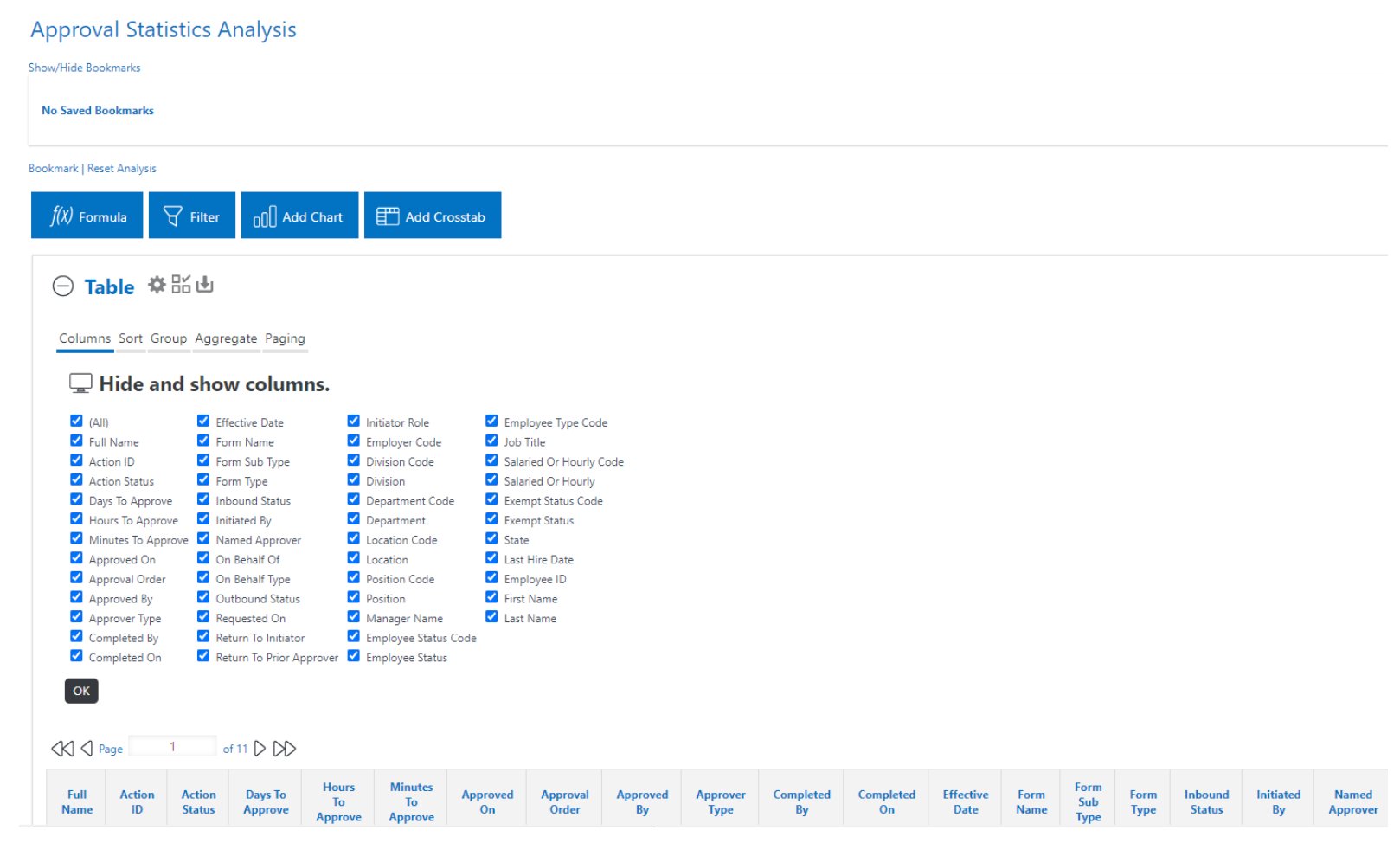
- Approval Statistics Report provides the status and time to approve for all Active, Pending. Complete, and Rejected Actions.
- Draft and User Canceled Action includes Actions that the user has not yet initiated Action. Canceled Actions or orphaned and cannot be initiated.
- HR Actions Out of Sync Pay Fields List identifies the rare circumstance when the related pay fields get out of sync on a specific Action. This situation should be corrected before the Action is saved to HRMS.
- HRMS Form Field Analysis grid provides visibility to see where fields are used on forms, Actions, and the degree to which they are populated in HRMS.
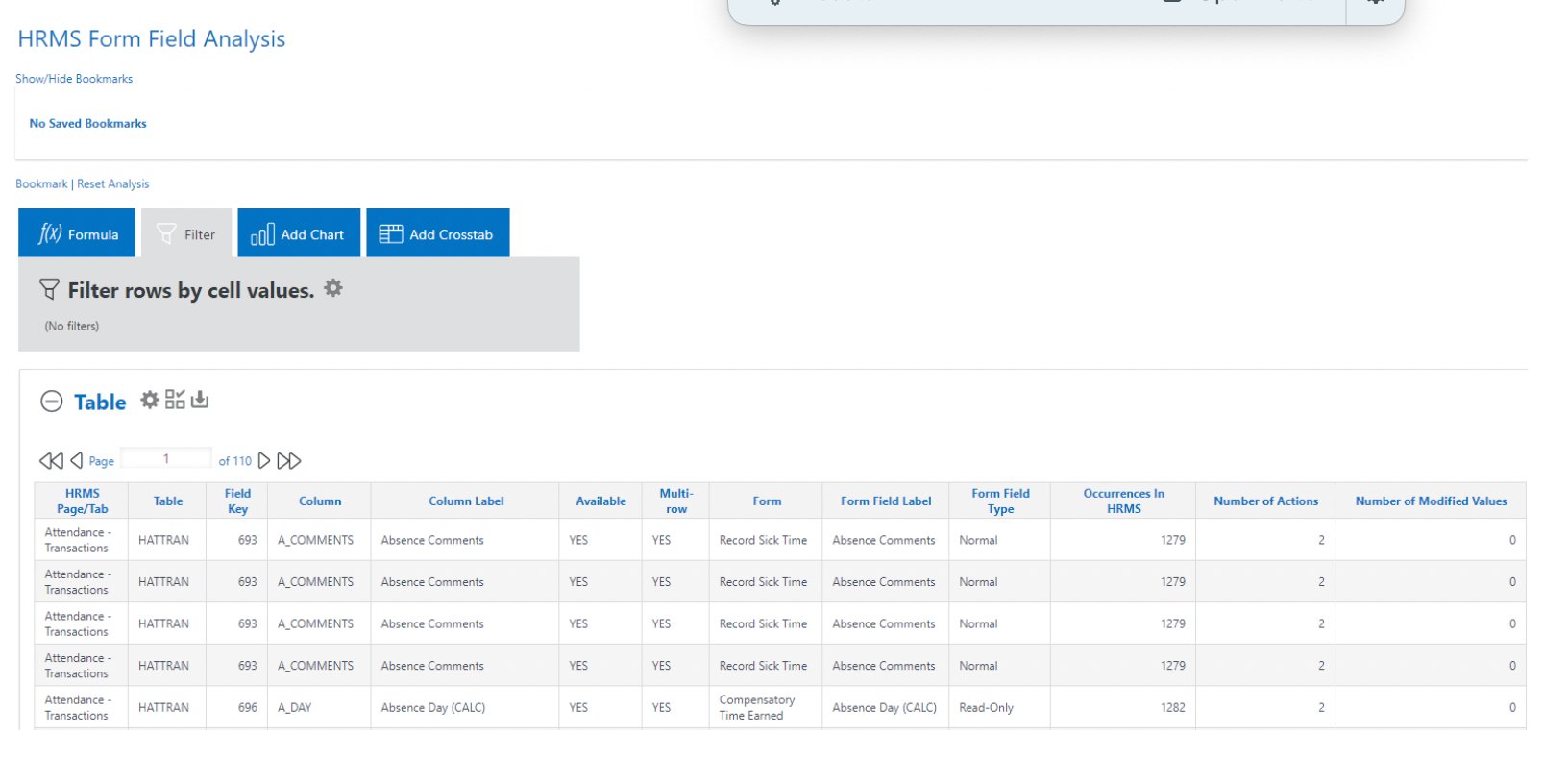
- Payroll Form Field Analysis grid provides visibility to see where fields are used on forms, Actions, and the degree to which they are populated in HRMS or Sage 300 Payroll.
- Save Errors Report provides the status of Actions that failed to properly save the Sage HRMS.
- Data Integrity is made up of the following reports:
- The Chain of Command by Employee list contains the organizational reporting structure for each employee, from their direct manager to the top of the chain.
- The Chain of Command List (Top Down) starts with the head of the organization and branches down. Any orphaned employees, those with no manager or direct reports, are listed at the end of the report.
- Employee Job Code Validation List identifies employees the have no job code (Employee job code not defined) or whose job code has issues that should be addressed (Invalid job code definition). No Data Found is the goal of this report.
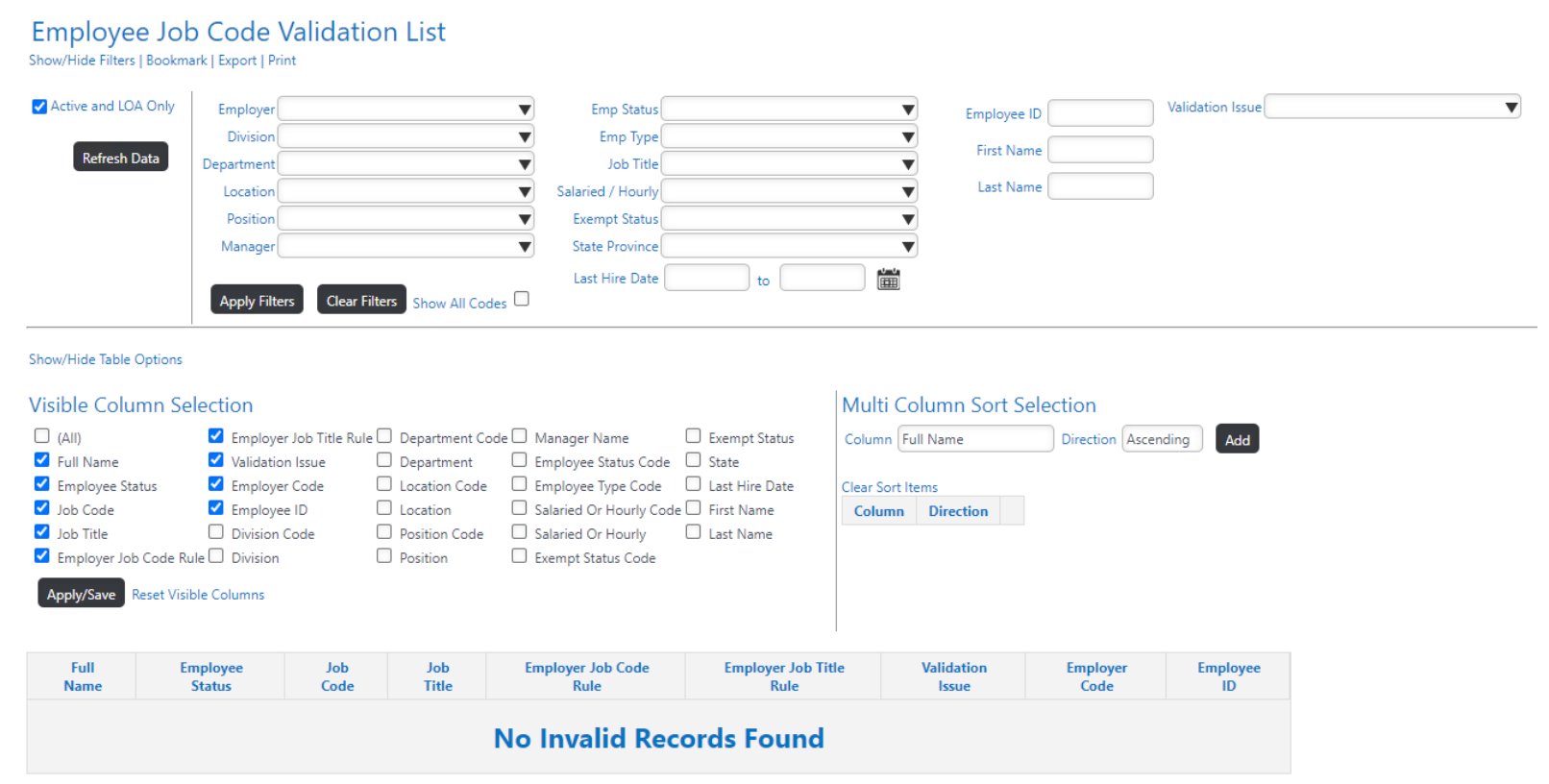
- Invalid Email Address List indicates the employee is missing an email, or the email address is not properly formatted. No Data Found is the goal of this report.
- Invalid Job Code/Title List indicates the employee is missing the code or the code is no longer active. No Data Found is the goal of this report.
- The Invalid Manager List includes corrupted employee records or instances where the employee has no manager or reports to a terminated manager.
- Invalid Pay Calculation List identifies corrupt employee records where the related pay fields are out of sync. No Data Found is the goal of this report.
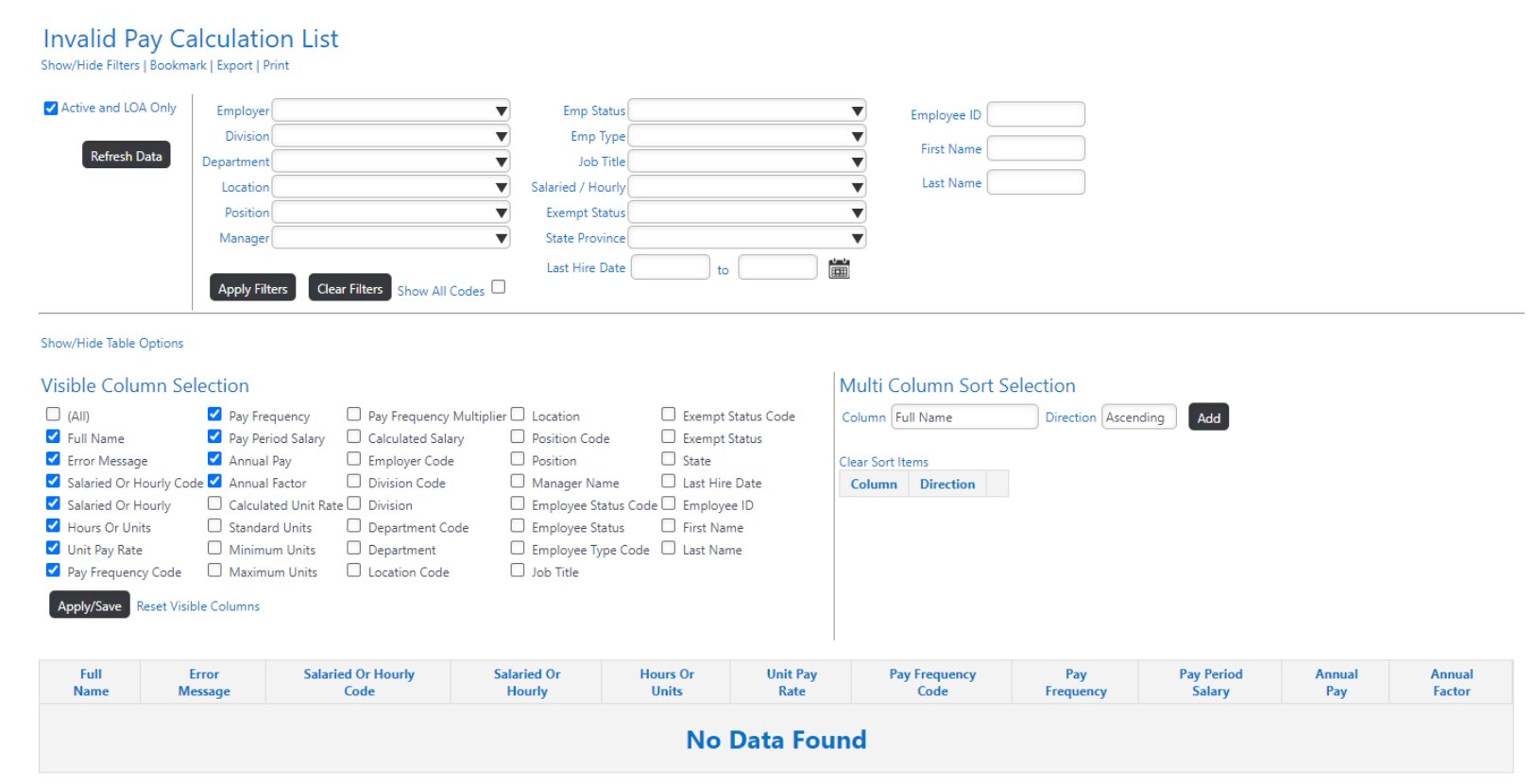
- The Invalid Supervisor Information List displays corrupted employee records or instances where the employee has no supervisor or reports to a terminated supervisor. No Data Found is the goal of this report.
- Missing or Inactive {OrgLevel1-5} List - There are up to five Missing or Inactive Organization Level List that indicates the employee is missing the code or the code is no longer active. HR Analytics will include a report for each Organization Level activated within Sage HRMS. The name of the Organization Level will replace {OrgLevel1-5} in the report name and description. In the sample data used to generate this documentation, OrgLevel1 is labeled Department within Sage HRMS. No Data Found is the goal of this report.
- HR Codes & Settings has the Job Analysis Report. The Job Analysis grid contains only job code related fields (no employee data) and enables you to create your own report using formulas, filters, charts, and cross tabs.
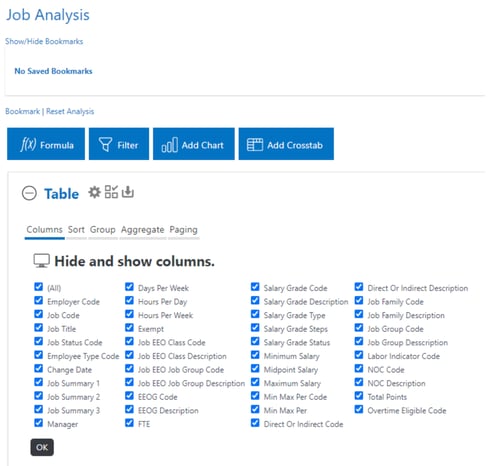
- HR Actions Settings includes five reports:
- The Approval Sequences With Inactive Approvers reports includes any Human Resouce (H) or Executive (E) approvers who have an Employee Status of terminated.
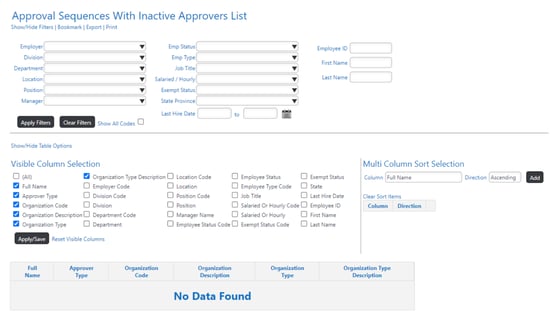
- The Custom Form Procedures Attached List shows all custom stored procedures assigned to a form on the Workflow tab of Build/Edit Forms.
- The HR Actions Username List shows all HR Actions users, their, email source for notifications, the HR Analytics groups to which they are assigned and other useful information about the users.
- The Minimum Approval Levels by Form report shows the minimum approvals, additional approvers, final approvers, and excluded ‘O’ approvers set for each form.
- Undefined Approval Sequence report lists approve sequence nodes that do not have an Approval Sequences assigned.
Other enhancements for HR Actions include:
- Performance Rating to update rating fields with the appropriate values as a standard feature
- Search and Display Settings, formerly labeled Field Mapping, now provides additional control over what appears in the header section of Actions and new options to search by organization in Action Search
- Action Search enhancements include the ability to search for Actions by Manager, Supervisor, and by any of the five possible organization levels (Org Levels 1-5)
- Fields Defaults Tab – Users can now see whether defaults are set for codes without clicking View/Set Codes
- User Maintenance has a number of enhancements including:
- Manager HR Analytics Group recognizes if the user has direct reports
- Email for Notifications allows the choice of which email field (E-mail and Alt. E-mail) to use to send notifications to users
- Unlock Account - an administrator can click Unlock Account to unlock the user account without waiting the specified period of time.
- Last 10 Login Attempts - the last ten login attempts conveniently display to the Admin on the User Maintenance page.
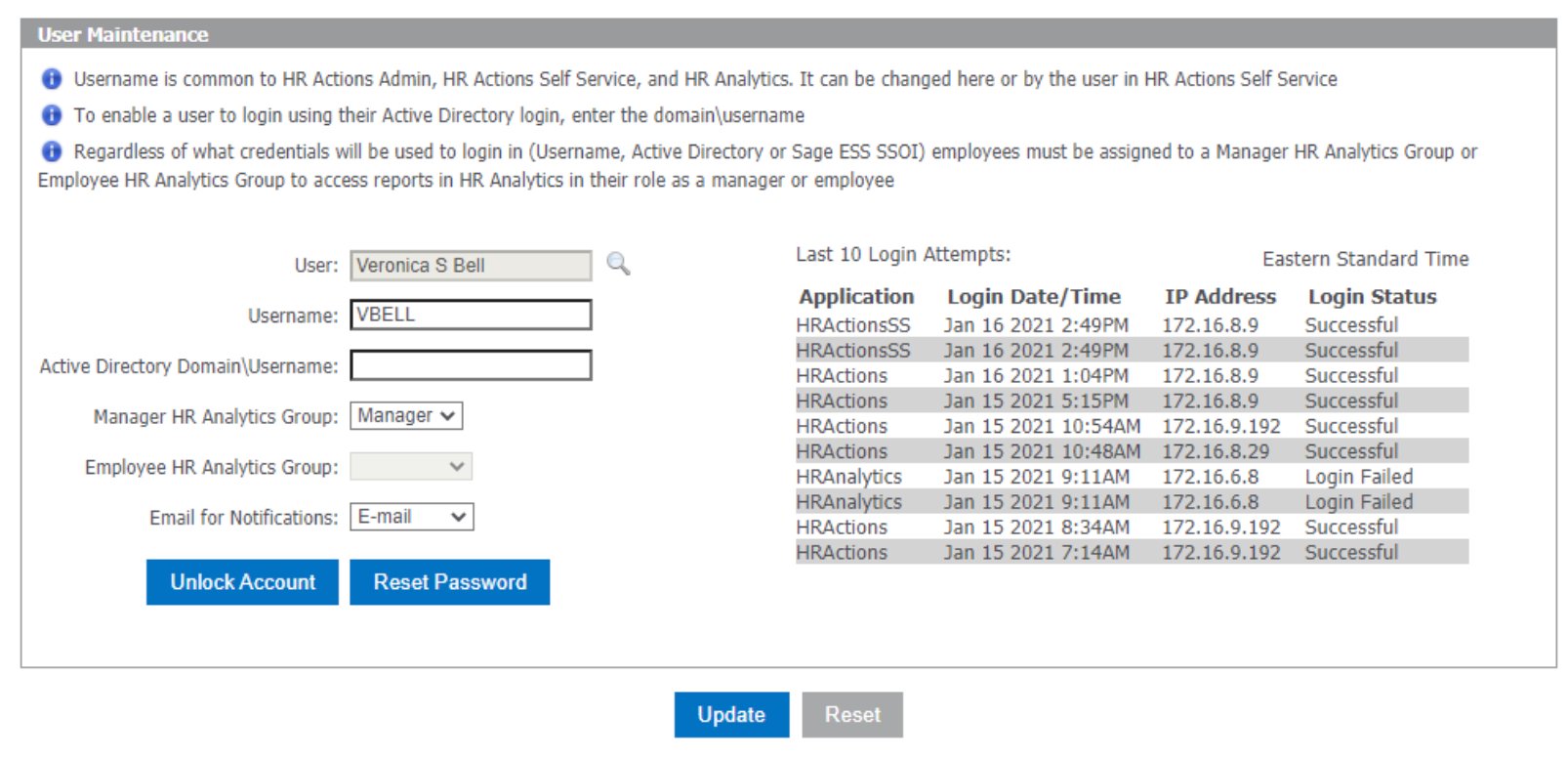
- Checking for Duplicate SSN/SIN includes a number of enhancements such as a pop-up warning to indicate whether the rehire flag is set to yes, no, or not set, a Prohibit the initiation of a New Hire action if the Employee is marked as not rehirable in the HRMS database, has been added to the Workflow Tab of Build/Edit Form, and the duplicate SSN/SIN warning message that displays in a popup window is also saved to the Submitter Comments field on the Action.
Enhancements to HR Analytics include:
- New Context-Sensitive Page Help - Added icons to the reports menus that link to context-sensitive help for each report. This enables a user to see the parameters for the report, an example of the report content, and additional information about the report without having to run the report.
- Improved Performance of Very Large Databases
- Row Per Page Control - A new control has been added to most list type reports that enable users to set the number of rows to display per page. This is a per report setting.
- Hide Unused Codes - To limit the codes in the filter picklists to those that are used in the data table presented, the user can now click Hide Unused Codes within the Standard Filter.
- A number of new reports are included with this release:
- Risk Compliance – EEO - EEO Job Analysis
- Risk Compliance – Employment -bElectronic Form I-9 Audit Report
- HR Administration – Data Integrity
- Chain of Command by Employee
- Chain of Command (Top Down)
- HR Administration – HR Actions Settings
- Custom Form Procedures Attached List
- Minimum Approval Levels by Form
- HR Actions Username List
HR Actions W-4 Enhancements were made to a number of the state tax forms. States include Connecticut, Idaho, Illinois, Indiana, Michigan, Minnesota, Mississippi, Missouri, New York, Ohio, Oregon, South Carolina, and Wisconsin.
HR Actions Test Grading Enhancements include a Test Grading Plugin which simplifies the setup of parameters to automatically grade tests, quizzes, or exams in HRMS.
A number of miviva CPM Integration enhancements are included in the release. One enhancement is the ability to use the native Sage HRMS date fields, Next Review, and Performance Review to populate the “Next Review as the To” and “Perf. Review as the From” fields used by the miviva CPM Integration. Additionally, within the performance appraisal, competencies are now sorted alphabetically, the maximum number of competencies and values are now set to 15 and 5 respectively, and for Milestone type goals, the interface summarizes the number of completed and total milestones rather than listing each milestone on a separate row.
For help updating your Sage HRMS Actions to the latest release, please contact Equation Technologies. We would be happy to assist or answer any questions.